HRAgo
In lieu of submitting paper forms, you can submit claims, submit My Care Card℠ supporting documentation*, update your contact information, make investment allocation changes, and update your account preferences.
Prior to using HRAgo, please register your HRA account under your plan’s respective website. Once registered, you can use the same online account credentials to access your account via HRAgo.
Key Features:• View current account balance and activity• View participant account statements• Submit new claims• View and search claims history• View EOBs for processed claims• Submit My Care Card℠ supporting documentation*• View and search My Care Card℠ transactions*• Manage your investment allocation• Update your contact information
* My Care Card℠ features only available to participants who are enrolled in a plan that offers the option, and have elected to use a My Care Card℠.
Category : Finance

Reviews (24)
Easy to use, makes all transactions more convenient.
IF THE DEVS WILL NOT ADDRESS YOUR ISSUE, THEN YOU WILL NEED TO CONTACT YOUR HSA. Some expenses require multiple pictures. This app does not support that. The lack of this feature is a failure to provide service. I also notice that the devs respond to user's concerns, but remain silent on this problem that keeps people from being able to submit legitimate claims.
Simple to use, but kind of a pain, too. Can't back up from some screens, can't edit once you're on to the next page, whether purposely or accidentally. Room for improvement.
I can get everything done but a picture of the supporting documents that I need to submit says that my camera is not taking the picture. I do not have this issue with any other app that I have that I take pictures of supporting documents are checks. it kind of ruins the whole Simplicity of having this
Relatively easy to submit claims. However, the information on the different screens overlap one another making it difficult to read. Does anyone that works on the development of this app ever test it outside of their system to see the way users see it?
phone restarts Everytime i click to open on the app icon. was working just fine before this last update, now i can't even get into the app!
Not for the service, but for the app. No information is provided about why a claim is denied. No Information is at all available on the wesite, other than your balance and one line info about claims.
Very disappointing and won't allow you to upload more than one photo. I don't know what happened because it use to allow you to upload multiple pictures.
Will not upload multiple pictures. I use to love it but after having 2 claims denied and unable to submit documentation its such a pain! Fix the app!
Every time I try to use this app it goes to tmobile then says sd card enabled. I can't get it to work anymore.
Won't allow .pdf files for supporting documents.
great app. makes filling a claim and debi card substantiation so easy
Easy to maneuver
It is easy to use.
This application meets or exceeds my standards; thusly, I hath written a review.
Easy to use!
Won't respond
Need finger print authorization.
I have to reload the app every time I want to submit an expense. Is that convenient?
Keep getting Error 505 been trying to update for a few days now
Awesome App I can process before I even leave the parking lot after making a payment or picking up my prescriptions... I am not sure how long it takes to process and see in my account but if it's this easy than this is a 5 star option!!!
Has great features but keeps closing when I try to take photos off the supporting documents. Can't even finish a claim. Update: Changed the default camera to Google camera, and it works as advertised.
It won't let me install to a tablet, it would be great to be able to use this not just on a smart phone.
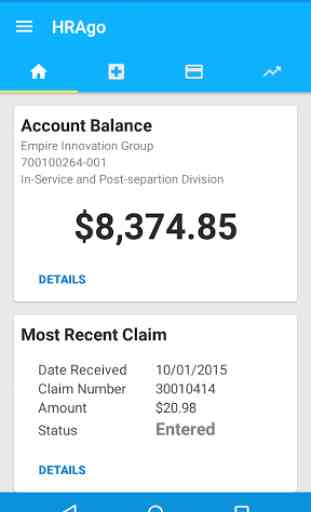
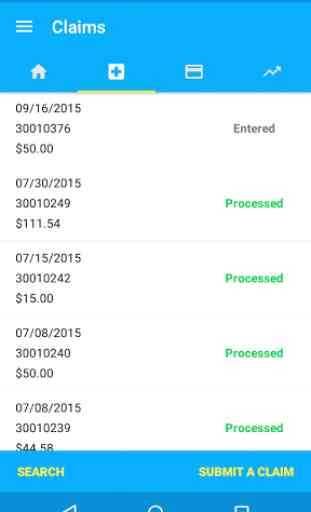
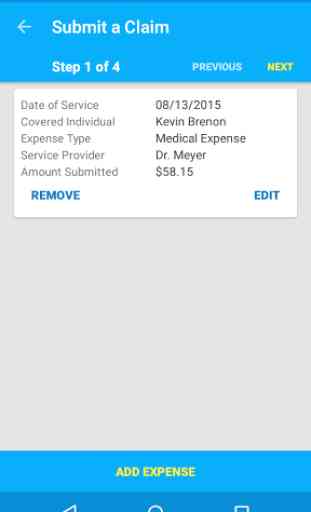
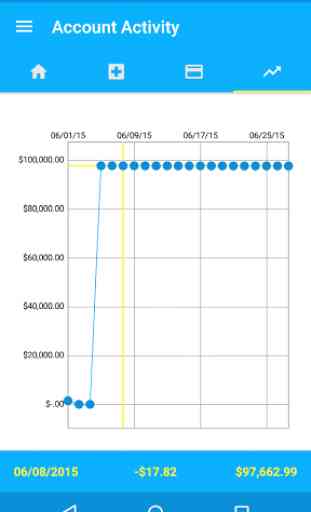

Works well unless you are taking multiple pictures. It will only submit with one picture. Once you try to attach 2 or more, it says there was an error attaching the images. Please fix this, as you can't submit a claim with one picture and then submit extra pictures. Once the claim is submitted, you can't edit or change it or add more documentation. So I assume this means I will get denied because it doesn't have all of the pictures, and then I will be able to submit extra pictures when asked