HRGX
The key features include:
• Real-time video preview of up to 16 channels;
• Swipe for PTZ control and camera movement, pinch to zoom in and out in preview mode;
• Support for preset activation and configuration, as well as calibration for brightness.
• Snapshot support; • Management of up to 100 sets of devices. Device profiles can be added / deleted / modified.
Category : Tools

Reviews (15)
Wont connect to dvr at all. Information works everywhere else but the app. Error code 153. Maybe list the error codes so we can actually troubleshoot this stuff. Do not recommend this hardware or software. They lock support behind dealers support contracts.
Great app, easy to setup and operate, reliable and dependable remote and local viewing of cameras, control PTZ features with a simple finger tap or screen swipe.
Why the hell would you create a app for a this operating system and only let it work through wifi. This app made me want to start smoking again. I'll never buy Honeywell again
Piece of crap app. Never works. Can't rely on it at all. Way too buggy. Hard to connect devices and then cuts them out sporadically. Hate it!
I can't get any of the 3 of my 16 channel DVR's to connect thru app. I guess won't be using my phone to check on the business. Samsung Note 3.
Easy to Navigate and Setup Thank you for making my job easier $$$$
Need to fix wifi only issue, this should work with any service
Does not work unless on wifi
Installed in on my Verizon Samsung Galaxy S5, works great. Easy to use!!
Only works when connected to wifi on Samsung Android.
Waaaaay better that the original
Needs to work without connecting to WIFI to view.
Hasn't been updated since 2014?! That's kinda pathetic.
Getting connection failed pop up each time when I tried to add a new device. I could not connect to any device now
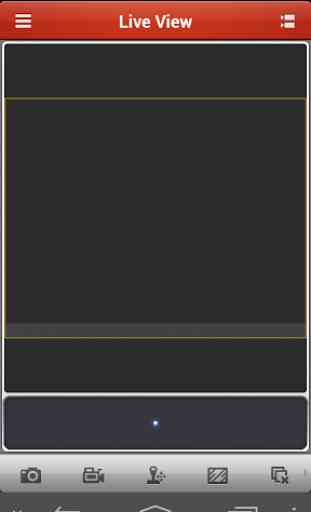
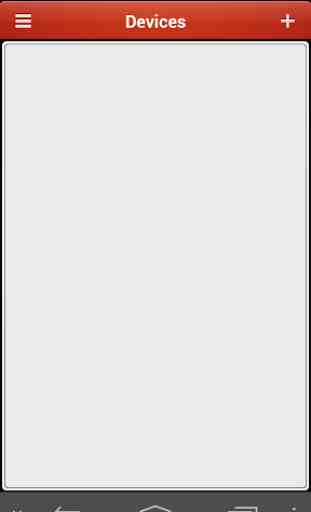


I'm a large scale commercial and government security contractor that installs hundreds of expensive high end camera systems for national companies. My customers include Lowes Home Improvement, Dick's Sporting Goods and Sears. This is by far the BEST and EASIEST system that I've seen that's available to the public.