HSP2PCamera
* Multi-screen viewing
* Local search camera or scan the QR code to add a camera ;
* To customize camera names ;
* APP cameras capture and support local playback ;
* APP support alarm reminders and video push , you can see the video playback timely alarm ;
* APP supports password to modify the camera ;
* Screen supports mirroring and flipping ;
* You can set up a network connection via APP camera WIFI;
* Supports remote format camera built-in SD card ;
Category : Tools

Reviews (25)
Finally, I found this beautiful app. I had waist hours and hours to found apps for my cam. Those are rubbish apps and not works for me. Only this works for me very good. I love this app very much. Thank you very much. ken
I am using this useful p2p cam app from long time. Once i reset my cell and reinstall this app but now its not connecting with cam from away from home from others wifi connections. Please help and guide how to connect my cam from other wifi routers Thanks
nw cant checking frm outside. if internal conection no prob. what can do for this issue?
Good camera with perfect working app
Cannot shut down ap on Android 10
Not possible to exit the app easily.
Stop working and bi updates from the developer. All my cams arr useless now
tested with Vcatch/Xxcam on Android 10. How to see the SD-card playback ?
what app do i use for android
can not see my cctv
Having trouble getting in to the messages , it just shows Japanese writing then goes back , Is there any other way to view the motion dectectin pictures?
How to download the video in sd card to our phone?
The app is OK, though the camera is sluggish and slow to respond. The field to enter my WiFi password is too small. I will either have to use the camera with a wired connection or change my WiFi password, neither of which are good options. On the plus side, the camera was easy to set up and has a great picture. The app no longer lets me control the movement of the camera. I also cannot set up alarm functions. I'm told that I don't have rights to modify the settings of the camera.
The controls are terrible. Sometimes it continue to transfer sounds from phone to camera after I turn it off. Moving detector continue trigger alarm even after you react on previous one and watching a video. No way to set schedule to alarm - you have to manually disable it every time you come home from work.
The app is a okay minus having to force close it each time you want to exit otherwise it will drain your battery.
After downloading it able to watch awhile then keep prompting connecting which is nt able to connect again. Despite me keep deleting and install the apps again. Pls advice what's going on. And what can I do with it Now getting worst. Unable to view
The Mic stopped working 2 weeks after i hooked it up. Other than that it's cool.
Good app, but have to force it to stop when you exit else it drains your battery. Needs to be fixed or I'll have to dump it.
Force close applications. Please fixed the problem. Cannot support Android lollipop version. I'm using Sony Z5.
App respond is good when use to open camera. But i cant find the button to off the blue signal LED light.
Can't turn it off. Keeps running in the background and is draining the battery. PLEASE FIX THIS ISSUE. Picture and sound is good but camera movement is very slow.
The app works great & we love it... UNTIL we're ready to stop watching and want to close it. We have to open phone settings and Force Stop to be able to close it! Please add an "X" or "close" somewhere so it's not constantly running!
On camera the presett view of camera is not always in in the same exact position, App, high bettery drain, if trying to delete a file the file you select can go unchecked after scrolling down or up list, while the file you want to save gets checked & deleted, long delay in response time unless cell signal is good.
Heavy battery drain. Have to force stop the app to quit the application or it kills your battery.
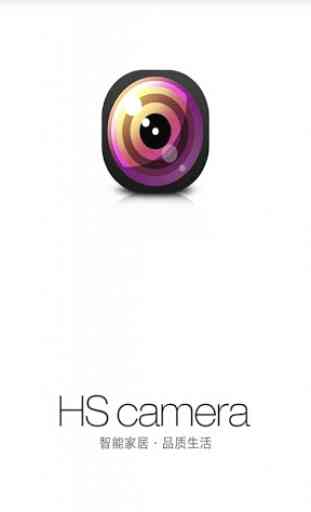

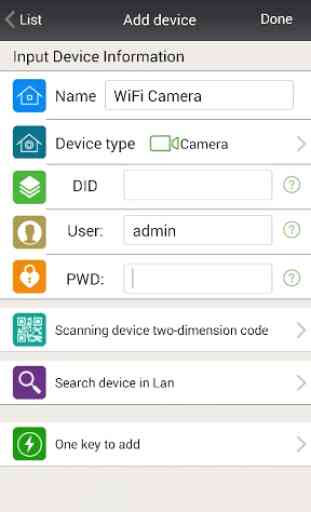
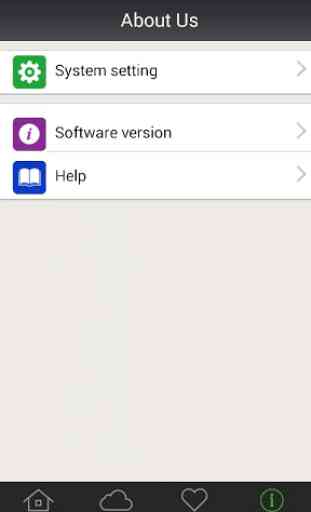

Wonderful app I have tried using so many different IP cams apps that claim to be easy to to access your camera even the proprietary one that came with my Vstarcamera. However since I was using a router which was not connected to the internet and was connected only to the IP cam none of those fixed the problem and then I tried this app it fixed the problem in just seconds so simple and easy interface. Thank you so much to the developers for making this super easy to use. love it