HTC Edge Launcher
Features:
• Compatible with HTC Edge Sense
Squeeze to open the menu, and swipe to switch panels
• Customizable menu
Add your favorite apps, contacts and settings to the menu
• Customizable size
Adjust the panel size to fit your hand
• Smart suggestions
Find your most frequently used apps and contacts easily when you set it up
Category : Tools

Reviews (28)
It's a amazing function, but I have something to say that is that I can't zoom in my photo when I'm in the favorite album on google photo, I hope that will be fixed soon.
Not compatible much with android 9. The edge app keeps freezing and have to wait for a split second or two for the touch to come back
I really really like the idea of edge launger and I'm using it daily. But can anyone tell me how to delete /get rid off the calendar? It annoys the hell out off me!
Cannot move apps from panel to another, would be more useful if so
Invasive. Lot of publicity and abusive videos than interrupt your activities all the time
Full of bugs.. And now it's completely broke down and i cant run it.. Plz check this
Really Good, makes multitasking easier with my U11+ big screen
how does one go about disabling this bloody thing used to be a great gimmick but now its just annoying as all hell
good to have , as gimmick.Samsung and Sony have one, why not htc
Not easy to setup
Not every time helpful needs update
much easier to use the phone on my U11. would have gave 5 stars but just one missing thing. should have all sound profile available in the quick setting. panel so user can switch from normal-silent-vibrate easier. now only Do Not Disturb available, which it reject calls.
I found this to be a really great function to utilise edge sense! HOWEVER, this feature scores 4/5 because I'd like a bit more accessibility with this. If this launcher could utilise the squeeze function within itself, that would be great: short squeeze for one application, long squeeze for another application (similar to subclass actions within the camera app). It's perfect if you want to access applications without looking, if you need to focus on more than one task, or if you want to locate your way around the phone in a rapid succession. Please consider this feedback, I'm sure the community would benefit from it! :)
This is a great compliment to the edge sense. Very useful and convenient to use. The only thing I'd improve on is the ability to adjust the size of the icons. I would like to make them a little bigger to see. Other than that, this is great!
This makes no sense now, even if the phone is locked you can go to any app just by using the edge launcher without pin or password.
For people having problem, first you go to settings. Then advance mode select one of the two, short or long squeeze. After that select edge launcher. That's about it.
This is the best thing I didn't know I needed makes edge sense that much more awesome
Very useful for when running can do what I need one handed.. Check map change music check weather etc.
The wheel can be rnabled in the settings of edge sense, I don't understand how people are having problems.
I really wish HTC Dev team can add button to toggle NFC in quick settings menus of this app, anything else is amazing. Thank you!
I like it. It's a lot handier than I thought it would be. Big thumbs up! Would be great if you could put nfc as a option too though for Google Pay payments quickly.
Does not work for Sprint U11 existing edge sense functionality when squeezing phone. No edge launcher or menu to choose edge launcher.
Foesnt work for me. Short squeeze launches camera and long one text to speech as setup in default. The circular menue doesnt appear for me...
Wow! The new update makes it more useful. You don't have to unlock to see your edge launcher. Good job!
Great addition to edge sense features. Only thought is it would be easier to be able to drag apps to different positions. Great work!
This is an app on the HTC U11, but it's not accessible.
Flawless. This function is so much more useful than people realize. And it keeps getting better.


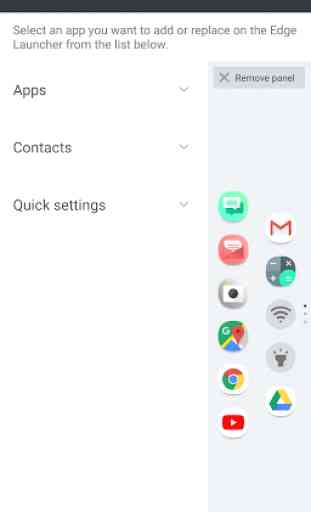


This was a great handy app for my HTC U11 but after Android 9 update it stopped working. I don't have the option to Install or Uninstall it on my play store and I am not able to see the app. on my phone. I asked for help from HTC and the developer but nobody wrote me back. This app and as very useful. To me before Android 9 update now it's broken. If anyone reading this knows the solution please help me.