HTC Screen capture tool
Share more information in one page
With HTC Screen Capture tool, now you can take a continuous screenshot for your chats, work documents or social network posts. It’s much easier to take multiple screenshots than having to press 2 keys at the same time with both hands. What’s even better, the final result will be a smooth, continuous image!
Share the essential part
Don't need so much information?
Crop a screenshot to share the most important part, or protect your private information.
What we provide in HTC Screen capture tool:
- Scroll screenshot
- Partial screenshot
- Share screenshot immediately after it’s taken
HTC, the HTC logo and other HTC product and service names referenced in the Application are the trademarks or registered trademarks of HTC Corporation in the United States and other countries. Any other company names, product names, service names and logos referenced in connection with the Application may be the trademarks of their respective owners.
Category : Tools

Reviews (27)
This ap goes live by taking screen shots when pressing the screen, ie even when the icon for screen shots isn't pressed. I have a massive collection of unwanted sceen shots. Out of control
Hi, there is a bug with the app where the scrolling feature doesnt work since pie update. please fix it asap, then i will give 5 stars. thanks A LOT.
I have just updated my U11 to android 9 over the air but screen record dose not work. HTC screen capture tool is frozen and dose not enable or diable or even uninstall
Like photo screenshots. Video screenshot not compatible with WhatsApp so can't share the file.
Excellent. Especially the post shot instant forwarding menu.
I don't want it, its annoying and I can't turn it off without a big box in the middle prompting me to turn it back on 🙄😡
is there a bug?????? i cannot click on the confirm button. no respond at all
HTC please make an option to record or use microphone or i just need to record screen with no microphone please thats all i complain about soon as soon possible i give this tool five stars
It did not work, hard to use
Not easy to use
Cannot find it to use it.
How does it work?
It's nice to have the option to capture more than is currently available, but I don't like seeing the menu in my next screenshot. This would be awesome if we could turn the popup off and set a default action for given apps. I also don't need to edit captures while reading and thinking of what to capture next.
This is one of the few things I missed when I moved from S8 Plus to U11. Now only waiting for htc to come out with all black / dark / night mode for the UI and interface. Kudos to htc because listerning to the customers!
This app is very simple and straightforward and does everything necessary. If the long screenshots had higher resolution it would be perfect.
of course itis useful ,but i want to get a 1440p screenshot,720p is too blurry ! please update it ,thanks !
This feature was available in my previous Samsung S7E. I'm very glad to see this being available on my HTC. Good job!
This is the coolest. Pretty much anything that scrolls onscreen can be captured - playlists, message conversations, webpages, etc. This is a very helpful tool, especially with immediate mark-up functions. Great work, HTC!
The function "scroll" doesn't work on Facebook Messenger app.
Love the new update works flawlessly and very needed. Thanks HTC
Very useful and good working app! Thanks a lot for this!
Hi guys I have a problem.. how to use this app? I don't see it in my apps at all
Had it for my other htc now i got it for my u 11 Thankx HTC
HTC U 11 users join community on Google Plus
Love it. Very useful
Great tool to have!


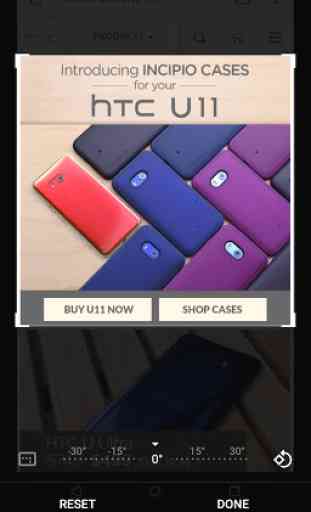
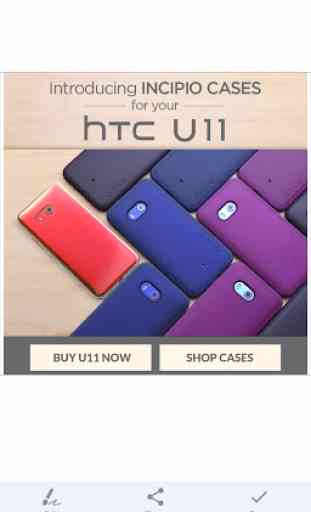

Love this tool, especially the scroll feature. This edit function is only available when screendumping. It'd be nice if I can use it to draw on photos as well.