HTC Sense Input - ZH
Category : Tools

Reviews (12)
I only enabled one checkbox that I thought would give me just simplified Chinese. My Chinese colleague told me it had both simplified and traditional Chinese. That makes it much harder to choose the right character. :-(
It doesn't has Japanese keyboard. Pls add more.
Displays annoying notification that cannot be removed
Useful for learning traditional Chinese.
Y u force yourself on me?
no thanks
I currently use Pinyin in Taiwan. Somehow Zhuyin and Pinyin don't share the same word bank. What I wanna type only appears in Zhuyin. I have to toggle to Zhuyin to find the word I want. Please make the word bank sharable between these two IMEs.
How can you not even have 妳 in pinyin word bank???
Previously using M7. The Chinese prediction dictionary and/or display of words in Pinyin are way better than M9's. Please fix so that it works like M7's, as I cannot find words such as 奭
The app is okay, it has the Japanese keyboard but I wish they had put the hirinaga which more simple. And hirinaga is SUPPOSED to be added along with kanji. So how can I make a perfect Japanese sentence without hirinaga!
Love it

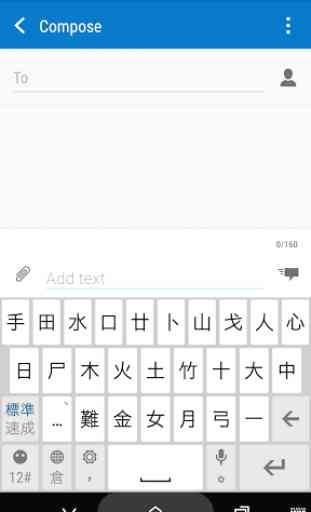



It erased all my high frequency words.