HTTP Requester
With a UI optimized for both Tablets and Smartphones, ease of usability was the main design concern.
Functionalities:
- GET & POST Requests.
- Ability to select most common content types (application/json, application/xml, etc.)
- Ability to add headers to request.
- Ability to send text based content or add parameters for x-www-form-urlencoded requests.
- Ability to view response content.
- Requests are saved to local history.
- Ability to view Response Code, Date, Content Length and Elapsed Time (In history).
- Ability to select a saved request in order to review or re-execute.
Currently only fully trusted certificates are usable when connecting via HTTPS. Self-signed certificates will not work. (Ability to work with self-signed certificates will be added in subsequent release).
Headers received in the response are not currently viewable. (Will be added in next release).
Permissions needed:
- Full Internet Access: Ability to send requests (duh!).
- View Network State: Check whether a valid connection method is available.
If you have any questions, issues or want to suggest future functionalities, please use the ‘Email Developer’ link or send email to [email protected] .
Category : Tools

Reviews (19)
Doesn't work. Trying to diagnose a http 403 error and instead of giving me the results all I get is a message stating there was a 403 error. Well gee thanks, that's why I'm trying to view the http response.
Its the best HTTP requester i have ever found. You guys rock and improve it too with the given suggestion to make it more better. 1. Apart from view history there should be panel in the side to choose any recent history 2. to save a recent history with a suitable title to get it easily tracked for what it was.... hope of getting the same in next update...
It's nice but would be better if you return the response headers. 5 stars for the response headers returned.
Jus downloading now, I'll check out laters
Does what it says without problems. Recommended if you are looking for something like this.
About time someone made this
everything I need and then some
i m a developer and it helps a lot on the go
Needs response headers ...all of them
Very good thanks !
Exactly what I needed.
exactly what i was searching for
What about type multipart??
Doesn't follow Android design standards. Doesn't work with self-signed certificates (as one uses for test servers).
I was going to try to find out how those settings tested but never could figure out how to work the app. That's my bad, it is likely to be a good app.
cant even bypass invalid server certs when sending ssl requests... pouah !
Thanks for building this, super useful for API programmers
Save offline

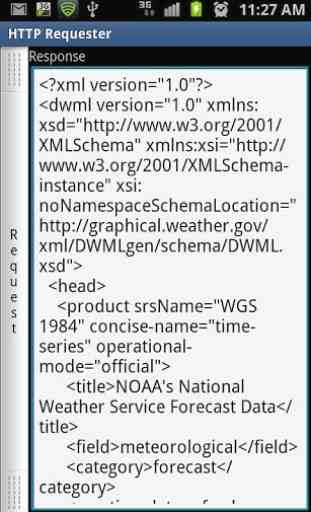
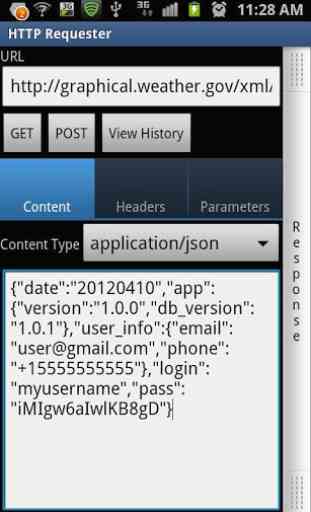

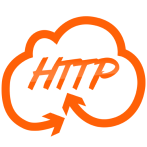
Best available HTTP tool for Android I've found and requires no unnecessary permissions on your device.. Sometimes drops the headers I set up (like on screen rotate or leaving and returning to the app), but I can just go back in the history to a previous request to repopulate them.