HTTrack Website Copier
HTTrack arranges the original site's relative link-structure. Simply open a page of the "mirrored" website in your browser, and you can browse the site from link to link, as if you were viewing it online.HTTrack can also update an existing mirrored site, and resume interrupted downloads.
(This is the Android version of the popular Website Copier.)
Category : Communication

Reviews (29)
Pathetic app. Hate to say it because I used a program with the same name on Windows about 5 years ago and it was not only outstanding but amazing. When I could try it (hard to use because it keeps crashing), it can copy the main page of a website but useless at following links for the most part. I looked at the HTML where it kept missing links and I could write code in 10 minutes to capture those links but this app can't even see them. Sad.
I want this to work and believe it can with some caviats, so 3star, not 1star. But it's very hard to understand all the settings you need to download any website or set of files, and those change based on the nature of what you're trying to copy. I've spend days trying it and managed to download one site, but the copy had problems with rendering images offline. BUG: I can no longer open site copies in any browser. The "Browse sites" button in app offers an "open with" list with no browser apps.
Invaluable!! I am seriously studying something life changing. I was looking in a panic for something to download some websites in their entirety. First of all you will need the most recent phone. I have Samsung Galaxy S22 so the one that just released. Also a trick! Use a VPN service. I use expressvpn. It speeds the process considerably due to carrier throttling. If you have a brain and completely understand what the terms in the app mean. Developer: please build in a VPN option on app. ;)
It could be the best app ever cocindering the options,control,info, and settings availability. It lacks internal browser, and any external app that I've tried could not open any link beyond the index HTML.
Exceptional utility for capturing multiple downloads from a site, based on criteria you specify. A plethora of powerful options to control WHAT TYPE, FROM WHERE, as well as HOW you download a websites files. Many years ago now, HTTrack was a huge help to me on PC and (as of today) has become an asset on Android as well. In 5 minutes I set it up to batch download nearly a hundred PDF files from a site that had each one listed as separate links, so they could be merged and referenced offline.
PC/unix version works great. The Android version, not so much. I have a lot of issues viewing pages (even played with the advanced features). Outright says the page is missing, yet it is there. Please fix.
I was able to get it working after I realized I had restricted it from access to storage. Instead of opening and telling me what was wrong, it just shut down. It still doesn't download the whole file in most cases, in my experience. Surely there's another requirement that I'm not enlightened enough about to get the settings right.
Good, but a bit buggy if you don't stay on the app as it runs. No running notification. Also, it doesn't appear to obey the Max Number of connections. Only seems to allow 4 connections at a time.
Even if I set timeout value and check "ignore all links from host if timeout occurs"; set limit of external links; set max link depth; or set minimum transfer rate - all of which should, in theory, make it so if it times out on a link to an external site, it will not continue trying to download countless other links from that same external site and waiting to time out on each of them. Over a day spent timing out and not finish the site. I can't leave my phone on WiFi for 48+ h!
Very cool. I was overwhelmed by the settings at first but they mostly seem self explanatory and I always prefer control over simplicity. I use this with Local HTML Viewer to browse useful websites while out of data range.
I don't get it why speed is set to a few kbs by default and it does not increase even after you do some tweaking. Since this app is supposed to download huge websites you would expect that download speed would be fast by default but it isn't which is weird.
The tool is great as was under windows, I have only one issue the downloads stops fter few minutes and this continue even I desactivate battery optimization for the app could you please look at this problem Thanks
This app downloads entire websites, but I think because of Android 11's Scoped Storage change, I can't get this app to actually open the downloaded sites. It just says it couldn't find an activity to handle intent.
Amazing. Easy. Works. Copied my own simple website from the host who changed the plan and was able to get all files including imigaes and it is live now with little modifications. Cool.
Amazing! I just copied my site in a few clicks. Now it available offline and I can read when I need it. For free, without advertisement. Thank you guys!
I had to download mp3 files from a site. This app does not download entire length of mp3 file but only part of the mp3 for all files. I am not sure of other file formats
ive got a Google Pixel 3 and it works well if downloading 4 gigs or less. 2 gigs will definitely work, anything more than 4 gigs will likely fail and erase. love the app, thank-you for this!
This app is awesome. I use it on all my devices including the Windows app on my laptop. Its never crashed ounce and it's reliable.
One word. supercalifragilisticexpialidocious. One day i will too develop such great apps like this. Of course the HTML part needs to handled more elegantly but thats not what the app is for... Thank you.
Couldn't write to external (real) SD card so couldn't use it. Was trying to transfer some media files from an old device using a simple web server app and this; too much data to fit on the internal storage.
easy to use. powerful enough to download any websites to learn codes. so, i love this app alot and thankful to this app developers everytime I'm using this app. honestly in my country internet is bad and very expensive. so i had downloaded w3school website and learn awesome Skillsets from that great website. hope my review reach to developer's eyes. Again, thank you so much httrack developers. may god bless you. <3
Downloads perfectly fine but after that, pressing "Browse sites", nothing shows up, disabling me from opening the downloaded website. Please fix this bug
I use this app to grab SWF files for my phone,never failed me since! And for the low raters,make sure to tinker with some of the settings,i had to do this in order for me to get what I wanted
Downloads pictures from websites and gifs but doesnt give a way to display it like the original website but you gotta find it in the storage and find every single picture manually in the cluttered mess
Worked 1st time 30 seconds after installed, only issue is it downloaded the desktop version.. Which I can t blame on the dev, but it's be nice, should only be a matter of sending a mobile user agent..
Downloads an ENTIRE WEBSITE, including graphics, and changes references to the downloaded files. Seriously good magic.
Works some time but then crashes. But till it crashes it works quite nice with nice features.
Complete garbage. The app spent a whole lot of time doing nothing, and it did nothing in the wrong folder. Doesn't work, period.

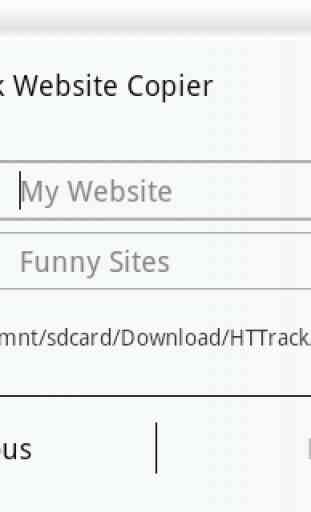
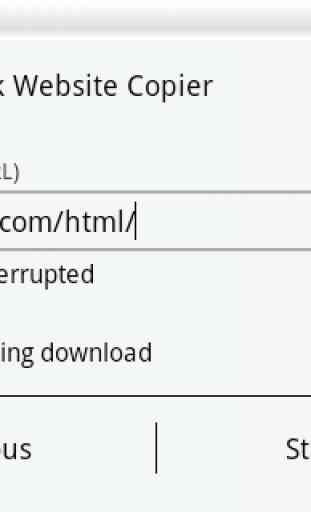
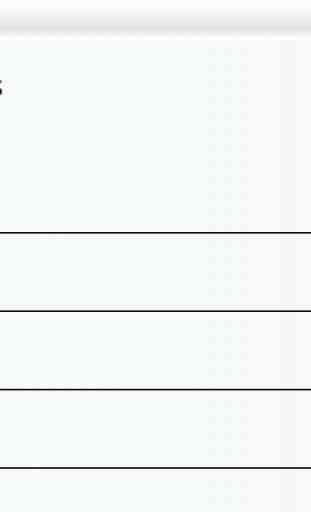

Contrary to some of the reviews here this application works and it works fine! You won't be able to open downloaded sites with most modern browsers, but that's on them, not the application. You'll need to get yourself some other HTML viewer (the one included with MiXplorer does the job), and it won't download heavily scripted sites as well, but that's because of the hostile web design. It's free as well and I suspect a lot of effort went into creating it. Many well deserved thanks to developer!