HUAWEI 3D Live Maker
Huawei 3D Live Maker lets you scan objects and bring them to life with AR. Scanning your object. This feature works best with fluffy toys and plastic models. The object should be between 15-35 cm in length. For best results, scan your object in a bright, well-lit area.
Bring your model to life with AR. Choose from a range of actions including jumping, dancing, and even kung fu.
Category : Photography

Reviews (26)
Good, but needs improving, I was able to successfully scan my friends whole head into the app the other day. But it would be really cool if the feature for head scans were added properly. It would be really cool to be able to use the head like an AR emoji. Unfortunately due to the awkwardness I have been unable to repeat the process on other people
Great idea but does not work. Scanning always fails or comes out distorted. Has so much potential if they work on the app. I would love to see a feature that you scan a toy then it overlaps it on you as you film a video. You you are the one to control any movement of the toy. Still, they need to do notice the scanning feature first
First of all: this app only works on a Huawei Mate 20 Pro, because of the 3d scanner hardware. No other phones are supported. And it does work. It can do one thing only: make a full scan of an object (a plush toy to be precise) and make it dance in AR on the floor of your room. But oh boy, what fun is that :) It took some time to create a scan correctly from all angles, but the AR works well afterwards. This is a nice showcase of what a 3d scanner can do, and how far we have come with phone technology. And it is a lot of fun. Nothing more.
The app uses the front 3D face scanner, not the selfie camera. So if your phone does not have a 3D scanner (Mate 20 Pro only for now), please don't download it. Read the app's help before scanning. Start with a simple fluffy toy such as an angry bird. On screen, red means scanning error, blue means to be scanned, move around your phone or toy in either case. It does need some practice to learn, but once you master it, you will love it.
Not sure what to think of this. There are no settings. No way to switch the in-app camera to the rear camera - it's stuck on the front cam. Also, the app ignores pretty much any display settings that I have - display size and text sizes are ignored and it has an ugly design. Will update the review after trying to scan something using the front camera. Update: It's impossible to scan any object using the front cam. Not sure what the problem is. The screenshots given are different form the app.
First, like many others, I am using a Mate 20 Pro. And it doesn't work. Simple as. I'm happy to believe it works for some and not others but wouldn't it be interesting to know why? I can get it to recognise the object although that's cumbersome due to using the front camera. But then it sits there doing nothing for minutes on end. I get tired holding the camera before the blue progress bar has moved at all! How long should the scan take? I could have been there for days if I'd not given up and gone home in my AR TIE fighter. Look up the Google camera app for some much better fun with AR.
Do not download It scans the item and does everything it says... But it takes you ages to master it... Takes hard work to scan your first item... And then it says item is scanned and loads... Goes up to 80% and then the app crashes and closes and all that hard time scanning just becomes a waste of time
This app uses the front facing 3d scanner of the mate 20 to make rudimentary textured models. An amazing showcase of what we can expect in the future, I was pleasantly surprised at how good it was. Next up, 3d gesture recognition. 5 stars if better export capabilities are supported to supported cad / modeling software standards.
I'm coming from a Sony Xperia XZP and Huaweis app pales by comparison. this is awkward and difficult to use, and produces 3d objects that are practical or portable to other apps. pretty useless as it is. it's a real shame they are not using the 960fps rear camera and ToF to do this right.
The app is very nice but need some modification. If u can allow the rear cam to scan the object to be more easier to scan.. Hope to add more moves for the objects like waving. Can i know which file format does the app uses into scaning objects?! Is it OBG or STL?!
I don't understand why it insists to scan using the front camera, and it doesn't give you an option to switch to the back camera. It makes it very awkward to scan an read the screen for instructions. This doesn't look like a complete app.
This app would be perfect for me, sadly it just dont work well. it looses focus way to often. I tried to scan my face using a selfie stick and screen mirroring to a screen so i see what is going on. i get like 85% finished and it looses focus ore it wont scan anymore. It would be great if i could start the build progress before because i have a pretty nice model at 85% that would be great to export to a 3d program right now it wont let me. the one time i managed to get the slider all the way the model ended up garbage.
Great app! Works very well just with a bit of patience when scanning. Would be nice to get new features such as waving and other fun stuff! Also colour correction perhaps! Either way I'm sure updates will come but for now... Scanning lots bears!
Needs development.. It is hard to keep scanning the object especially with the front camera and it is definitely not very accurate.. But I still hopes for this app.
Too tricky to scan with self facing camera. Should add feature to change to the rear camera. Spent about half hour and still didn't manage to scan anything...
It would be useful if you could export the scan in more formats like a real 3D scanner like 3dm etc. That way it could be used with various designing softwares. That would be huge
Disaster although it was in the launch presentation. To not be able to use this and get a decent update in so many months after launch is so disapointing. I bought my mate 20 Pro for this function and will sell it for a Samsung. Such disinterest from Huawei. Will never buy a product again.
Great idea, and so close to being one of the best apps, really difficult to scan might be easier if rear camera could be used, hoping there will be updates to make this work as it should
After the last update it won't work for me. When ever I open the app, It's shows the error says install the latest huawei AR engine to continue. but sadly, in huawei app gallery this AR engine is not available in my region. Plz let me know the solution asap..
I'm not angry, just disappointed. The functionality doesn't work at all for me. A great idea in theory but sadly it's a complete and utter failure. Embarrassing. (And I am using a Huawei Mate 20 Pro.)
Just dissapointed. I was expecting something more serious about 3d scanning. Its good that i didnt give up on my Xperia XZ2 Premium and the 3D Builder app.
Tried to do the little ones teddy bear that she loves. Looks more like hell released a pixelated part fluffy, part bald. one eyed, one legged, wide headed beast to crawl around my front room in AR. Good concept but unfortunately doesn't work very well. If you spend time to master that shizzle you may at least get 2 eyes on your bear.
It is very good. I would appreciate it if someone could help me out with the camera, because it is always on selfie mode
App doesn't work. Keep asking you to move closer and then it says object lost. Very disappointed.
Hi, There are others Huawei phones with similar camera. Can you please update the app sp that it supports other phones too. Thanks
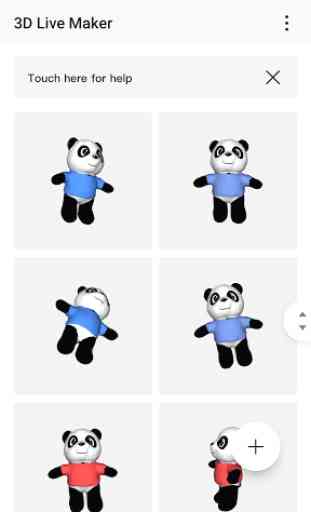
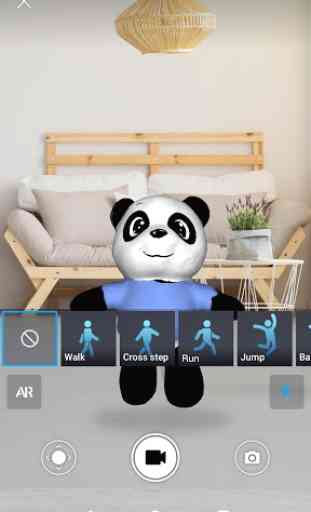

This app is great in theory, but doesn't quite work well enough at the moment. scanning objects is really hard to do, it often looses focus and even when it is focused is hard to collect enough points for the app to make a 3d model, it took me about 1 hour to get one working model, which looks cool and the animations and AR work great. please continue to work on this app, it could be really awesome in the future.