Huawei HiLink (Mobile WiFi)
As a uniform management app, Huawei HiLink works with many Huawei products, such as Huawei Mobile WiFi (E5 series), Huawei routers, Honor Cube, and Huawei home gateways. It can be used to search for and manage all Huawei HiLink terminal devices.
Huawei HiLink is an app that lets you manage your HiLink devices from your phone or tablet.
Functions:•View network status, including your carrier name, roaming status, and signal strength.•Manage connected devices, disconnect any device at the touch of a button, and set Internet access priorities.•Remind you when you have low battery, steep data usage, and new messages.•Save and back up the files in your phone or tablet to the microSD card in your HiLink device.•Share photos, songs, and installation files without generating mobile data traffic.•Diagnose and optimize your HiLink device to its optimum state.•Toggle between sleep and standard modes.•Enable parental control and set limits on the duration of Internet usage for children.•Set up a guest Wi-Fi network to improve the security of your home network.•Provide diverse functionality, including the Internet connection wizard, SSID and password modification, APN modification, carrier selection, and device shutdown or restart.
Tip:The functions that Huawei HiLink provides vary with the actual Huawei terminal device used.Huawei HiLink APP can be used on the following devices:Mobile WiFi (E5 series): E5331, E5332, E5372, E5375, E5756E5151, E5220, E5221, E5251, E589E5730, E5776, E5377, E5786, E5573EC5321, EC5377U, E5771s
WinglesE8231, E8278, EC315, E355
CPEsE5186, E5170, B310, B315s
Home routers:WS318, WSR20, WS331a, WS331b, WS330, WS880, WS326, WS328, Honor Cube(WS860), WS831
Category : Tools

Reviews (26)
The new version 8.0. 6.305 needs more work. It takes longer to load after opening, does not update how much data I have used/left, does not show how many devices are connected to my router (I have to close and open the app to update this), and everytime I open the app it asks me to log in, even though I have not changed the wifi I am connected to. I prefer the previous versions.
Sometimes it logs me out but I don't know if it's this app's problem or our Wi-Fi. I hope there's an option to see the outbox or the sent items, but otherwise it's convenient. Update: IT LOGS ME OUT ALL THE TIME. I have to re-enter password eveytime I open the app. The auto login function doesn't work anymore. It's really inconvenient.
At First, I like using this app. It's easy to control the block user. Lately, I've tried to log in but seems like it didn't allow me to log in. I don't know what the problem it's always written "incorrect password". I think? I don't even change the password!? Reinstall and tried to log again. Still, can't get the right password! It's time to uninstall these useless app!
Wow! I had low expectations and just needed the app to quickly check out my MiFi (portable wifi) connection. But it actually has LOTS of other useful features, data use global and by app, SMS, and quick access to all the MiFi functions. And the "best position" is a very clever feature that helps you find the spot for highest reception. Only one thing is missing! Please add the exact upload and download rate! It is visible when connected to 192.168.8.1, why not on the app? 5* if you add this!
Hi. I can't log onto my wifi modem to see how speed and data usage is going, haven't been able to do it for over a month now. I have uninstalled the App and re installed it too many times now and still nothing, restating my modem doesn't work either. The App was working perfectly when I first got the modem and all of a sudden it doesn't allow me to log in. Some feedback would be greatly appreciated
No longer works. I've been using this app successfully for 2,5 years but since the latest update it opens and then closes what ever it wants: after 1 min, or 10 min, no different is it in use or not. There is a serious problem in the latest version dated March 27. By the way after every starting to work, now it is opening home page in browser. What to do, because I cant use it.
Im not sure if this app is intended to be designed for something illegal. I have installed it for more or less 2 weeks ago. First my impression is good. But suddenly when I check the app someone is connected though my WiFi is secured. Many days after I've been receiving text on my WiFi sim telling me sorry but I cannot register anymore to a surfing promo because my balance is not enough. Good I don't have really enough balance, but what if I have, is there someone trying to still it.
The late version was better for me. In this version you removed the function where I can turn off the data connection on my wifi plus I can no longer turn off my pocket wifi using these app. Please kindly return those features. Thanks. I'll be back for the 5 starts after you've done it. Or if it's just with my pocket wifi, please tell me something usefull.
Worked fine with my old router but the app doesn't even connect to my new one (Huawei B535) - when I choose "select device" at startup it just takes me to my phone's Wi-Fi settings and I can't connect the app. A pity, because being able to keep an eye on data usage and set time limits for children is essential.
Can't update Traffic Settings any more. Tried everything. Not had to adjust them for a long while, so no idea when it stopped working. Can't change the data GB limit, or the Start Date. Can't even turn the Data Limit off. No matter what I just get a popup saying "failed". This is going to be very problematic now.
So my device has updated and now I can't log in as administrator. The reset password- admin doesn't work. I've tried the router Wi-Fi password which doesn't work. I can't use the app anymore since the update. Resetting the router doesn't work either, I've now tried 4 times model: B535-232
The app basically does what it should, and nicely. I'm using it with a Huawei Mobile WiFi Router. A few places could use more work: 1. If setting the wifi password, when "use wifi password as device password" is selected, wifi password can only be 15 symbols. If not, it can be longer. That makes absolutely no sense. If there is only one device password, it should be harder than of there are two. 2. When the option to search for WiFis to repeat is ticket, the help text besides the option changes, and is too long, so it gets wrapped and the last line(s?) disappear 3. When repeating a WiFi with a sign in (not the wifi password, think temporary hotel credentials working 24h or less) , I found no option to access the sign in yet. This would be a useful feature as you could carry several devices (phone, tablet, notebook) and only sign in once, with the router, while everything else just accesses the unlocked access through the router.
PLEASE add a feature wherein we may receive a notification when new devices get connected. It's a hassle to open the app from time to time to check whether someone sneaks their way in without permission. Constantly changing the password is out of the question. So far, good job Developers.
The app used to work well, new version is not working well anymore. Wont allow log in suddenly even tho set on log in automatically, and doesnt accept ANY password at all, no idea what password it is looking for, and does not have reboot on app anymore, cant check data left anymore. Why mess with a thing which used to work?
Have had to reset my Huawei Hub, now the App continually says set up fail. I have tried everything from reset button, remove SIM, uninstall app & nothing works. Signal is shocking on device toon which is what prompted the reset to start with. May as well chuck whole unit in the bin!
Please allow us to have an option about the connected device on our wifi, I want to limit the use data of each devices. for example device 1 has connected to my wifi but i dont want the device 1 to consume all my data which cost me a bit much. So please dev. your app is really helpful. GodSpeed!
It used to work wonders but after last update, I can't seem to figure out how to login. I tried many things but it just won't login. That obviously renders the app kind of useless. And the most frustrating thing about all that is customer service : after all types of complaints, the developers of this app don't seem to bother replying to it's so many users. That's a huge negative !
Worst!! I was only able to send an SMS once!! After that, the app or the website of TM EasyMyfi can no longer send text messages and everything is going to the drafts. Even as simple as checking the remaining data is so difficult!!!! You don't even have any trouble shooting steps. I have already did the SEND SMS REPORT OPTIONS in the SMS Settings and the same issue occurs!! Please fix your app and website. It is foolish to have the sim card inserted in to a phone just for you to be able to txt.
I use Glo Huawei mobile wifi in Nigeria and most times I get frustrated with the limited functionality I have on this app. I think I should be able to know the data each connected device consumes and be able to set a consumption limit to all connected devices of my choice. Also, the app doesn't read usage in real time. I have to reload the app to know usage. Pls let this issues be fix in your next update. Thank you.
Terrible, can very rarely log in even though all details are correct. App constantly says 'device disconnected' even though my phone's connected to the wifi device, meaning I'm unable to manage the connection as I should be able to. Really frustrating. The reset button on my device doesn't do anything no matter how long i press it for. I have the E5573Bs-322
This app is surely helpful with the use of mobile because it can access all of the feature that you can do to your laptop. From the devices that connects it to the remaining battery and data balance. You can simply inquire it by texting and I really love it. Thank you very much for the developer of this app
It works sometimes although sometimes doesn't work completely well but i know hoe to fix it. I really want a feature to be added so when logged it as administrator, clicking on a connected device will show you the dats they have used as well and the duration of their connection. Maybe aswell the app can work out the average data used per minute so if someone is using too much then I can disable their connection because at the moment viewing usage per device idnt available. With this feature 5 sta
I'm not sure I would recommend this app. I went through the whole hassle of installing it via bluestacks (I'm using a laptop, not an Android) and it won't let me save the network... I keep getting a "failed to save network" error message. Waste of time Thanks for your reply. Model is E5573Bs-322
What's the point in downloading an app when it won't even work. As soon as I tap on the icon and try opening it up it immediately force closes and request me to send feedback. I've tried opening it every way I can from the homepage to the play store and I still receive the same results.
Rubbish working fine until update can no longer access, every time I try to log in (all details correct) I get failed message so now have lost access to Alexa which is really annoying have tried everything I can think of to fix this reset of cube does nothing either it this stupid app 😠😠😠😠😠😠
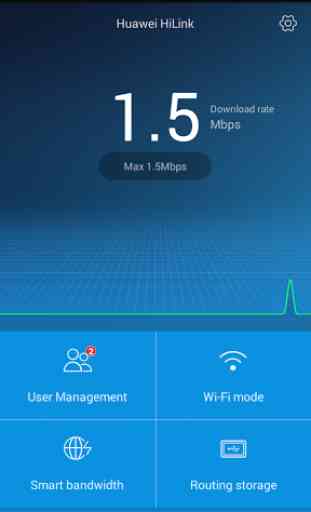

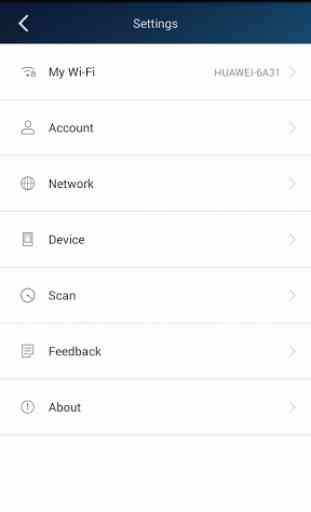


I am using this app mainly for the SMS function on my Huawei 4G router. However, it would be really nice if the app could sync with the phone's contacts in order to display them in place of the phone numbers ; Also it should give notifications when a new message is received. These two additional features would make it a real game-changer.