HUAWEI Printer
1. AR photo: making your albums come alive
Use AR printing to extract a still photo from a video feed, and then bring it to life anytime by simply scanning the photo.
2. Quick Bluetooth connection: making photo printing fast and easy
Experience fast photo printing in no more than 1 minute with three simple steps: Take a photo, connect to the printer, and print it.
3. Customize your photos in Gallery
Create your own professional-looking photos with the editing features of the HUAWEI Printer app. You can select different filters (Twilight, B&W, Retro, Dusk, Autumn, Fresh, Amour, etc.), frames, poster templates, stickers, text fonts, and more.
4. Print portrait photos according of various sizes
With multiple preset portrait sizes to choose from, HUAWEI Printer is able to print portrait photos for drivers' licenses, passports, and more.
5. DIY business cards
With built-in business card templates, you can create custom business card anytime anywhere.
Category : Tools

Reviews (22)
So I was so happy to use this. tell I couldn't. everytime I try to open the gallery or colleges the app closed and then I go on here to read this is a problem then been happening over a year, and they still haven't fixed it. what a Ripoff this should be a law suit or fox 6 cause it's bs that you are Ripoff people. I have two kids so I don't get much time or money to my self and this was a wast of both.I knew I should of got the hp. Thanks for nothing.
Used to work. Now only the AR print and AR scan work. Pushing either the Gallery, Collage, and the ID Photo icons icons will exit the app immediately. The Business Card icon will work as long as you do not push the ADD PICTURE entry. What happened to this app? I hope Huawei still supports their own products. HP, Canon and the rest still does.
Huawei S5E , Its a little bit difficult to connect with our device. Just during you connecting you much click on bottom of printer and it will connect very quickly. (Just one click) it's my experience. Zink paper must very be careful for paper jam you can add one pice per time.
Please add custom color adjustment option in addition to the filter presets - printer shifts colors towards pink and it would be great to have the possibility to adjust the image before printing it. -1 star for lack of improvement in the issue above. Otherwise works Ok.
If you adjust the photos is not printing at normal quality with Huawey printer. Many lines and many photo paper not printed corectly. Even if i use the Zink smart sheet paper, the quality of print is very bad sometimes.Maybe from a package of 10 sheets, 5 are printed ok. I updated the firmware of the printer and the result is the same.
The app was working fine until recently. Now, everytime I open the gallery from inside the app, it crashes. I tried uninstalling and reinstalling the app to no avail. Hopefully a patch comes in soon to fix it.
im using a samsung S10 phone, i noticed that the printer usually cuts off the upper part of the picture so i should always remember to adjust the picture down so it wont cut off some important details( like the subjects forehead).. this problem also affects the collage one part will defintely be cut off i hope the developers will be able to fix this...i hope they will also add the ability to do basic picture adjustment brightness, exposure , hue, etc...
My friend bought me this for my birthday, everytime I try to open my gallery in the app, the app crashes. And closes with an error. Can only take AR screen grabs from videos. The device itself works great, the app does not.
No way to sync / export ar videos to another device. The quality of photos is horrible, unacceptable. I bought 100 zink papers but I'm not printing anything as there is no joy looking at completely broken prints.
Can anyone offer advice on how to get the app working? I used it a few months ago and it was working great, now whenever I sync the printer to my phone the app immediately turns off and I can't use the printer. I've tried on my Android and iPhond
Unable to connect to the device from my Huawei p30 lite. When i search for available Bluetooth devices the printer shows up, but if i try to connect to a printer from this app it tells me that no printers were found.
Please update this app and add more features e.g. filters, stickers, fonts etc. It's pretty cool as basic as it is, but there's definitely lots of room for improvement
App was working fine until one day it closes every time you try to print from gallery, only works for ar print. Tried reinstalling, doesn't help. FIX IT.
Does not work!!, I received my printer today really excited as wanted one for ages! What a waste of money that was haven't even been able to print a thing as as soon and u send pic nothing happens! I love my Huawei phone so thought you would at least have an app that works how wrong am I sort it out I have a printer that can not be used!!
I Have just got a Huawei tablet and wanted to use with my WiFi/Bluetooth printer. So I installed this Huawei printer app. Thinking same make app and tablet should work great. Well? Did not work and some text are not in English. Never mind will try another app.
After 18 prints my printer isn't working properly already. The photos come out with horizontal lines from the top to the bottom..
As other people are complaining, let me add in my two cents. The app just crashes when I try to press the 'gallery' button, i dont really understand why, as it was working fine a week ago!
Please update your app to be Android 10 compatible. The application doesn't see the printer and thus renders the printer and the app to be useless.
Same experience. Printer is now useless since app crashes when trying to access gallery.
Can't connect my phone to printer. I have huawei p30 lite and even though they have the same brand, the printer always show not find printer everytime i try to connect.
Wish you'll continuously update the firmware and app. Keeps jamming, very difficult to use. Too much trouble!



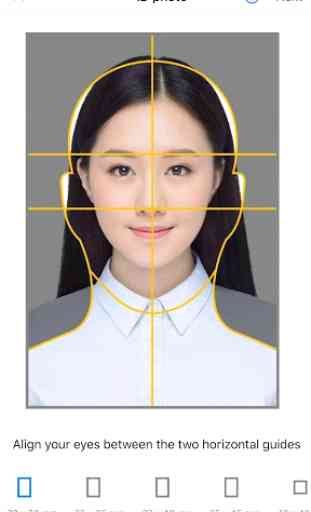

Very easy to use app. Phone (a Honor 20 Lite phone with Android 10) and printer connected at the first attempt. On first use the paper in the printer tray started curling after printing only 4 photos, so I now use one piece at a time. App pretty basic with not many features (reason for 4 stars) so I do any photo editing etc., on another app first. I use the photos when journalling.