Hubble Firmware Upgrade
Hubble makes it easy to stay connected with your favorite people, places and pets with live video streaming and up-to-date smart notifications wherever you are.
Features:Download new firmware to upload to cameraCurrently support Focus 66 and some model of 854
1. Click on Update cameras2. App guide user thru the Pair process3. After pairing, app will send the FW to the camera.4. Camera firmware is being updated.
Category : Lifestyle

Reviews (19)
This fails to work I can't use the camera that this app is meant for. FAIL
need firmware support for Mbp667. this app is a joke
Firmware update fails to download. Completely useless.
Wont go to Pacific time zone and it picks up some things on cam and some it dont wish i got something different but stuck with this one for now
Just hold button when upgrading firmware simular to the initial setup
One star too many. I did everything correctly (kinda hard to screw it up), and it just kept saying "Searching for Cameras..." forever without ever connecting. Camera won't connect to my phone at all.
One star is too much for this rubbish. Will not connect to network.
The regular app would not let me do the update so I found this and thought this is the way I would do it. But no, this stupid thing refuses to find the camara.
I also have the problem it says searching for camera forever have never been connected a total waste of money
Bought the Motorola Focus 66 a few days ago. Getting connected camera on the network (able to see temperature, play sounds and images and clips when it is detected) but can not see live. Then it goes in circles "Connecting camera ..." Any solution on this?
This did nothing for my unit. Still says.."Connecting to camera" for ever... And I have been a loyal Motorola customer since the 80's..
Useless down load. Time waster.
All these 1 star reviews are the result of user error....
Will NOT connect to WiFi
Useless. Never connects.
On Feb. 03, 2017, about 3:15 pm, while @ work I received a motion detected inside my house from this app and cameras. Most of the time it is just my dogs, but this time, it was an actual person. I immediately called the Sheriff and asked that they would send an officer to my residence immediately as the person was inside my house at that time. They arrived quickly and apprehended the guy. At that particular time, he had already gathered up $1400 worth of items, and still gathering more when the Sheriff showed up. If it weren't for this app and the cameras, I would have lost every thing I own. But because of this, he is currently sitting in jail on a $25,000 bond with another 3 to 4 thousand on top of it for resisting arrest. This is SO worth the money.
It used to work perfectly, but now two of my cameras will not pair, it says "Setup failed, error code 5"
It's a great app
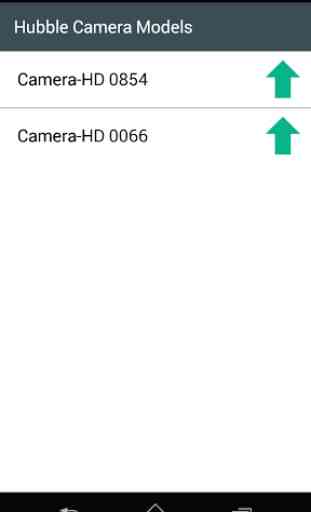


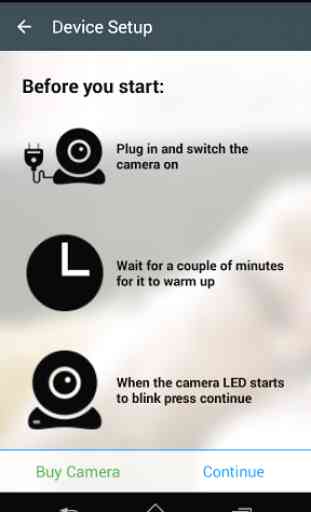

The camera doesn't work. The firmware update doesn't even open. Shame on you Motorola. You make all your royal clients suffer!