Huddle
Access, upload & share files in Huddle, review and update your tasks and approvals, check activity in your workspaces and catch-up on recent notifications.
BENEFITS:
• Share files with clients, teams and colleagues via secure workspaces.
• Always access the latest version of your content.
• Provide feedback or ask questions on files in Huddle by adding a comment.
• Review, update or comment on approval requests.
• Catch-up on the latest activity in your workspaces via the activity feed.
• Stay up to date with notifications relevant to you.
• Quick access to files you’ve recently worked on.
• Upload files, documents and images stored on your Android device
Learn more about Huddle at www.huddle.com
NOTE: The Huddle for Android app is free but requires a Huddle account to sign in.
Category : Business

Reviews (30)
It won't let me in due to an internal error time and time again. I have deleted the app and reinstalled it with no luck.
Couldn't log in. Never received an email for password reset. No one from support contacted me to resolve issue.
Why would you block access for rooted phones? That is very frustrating!
Unable to sign in via app it didn't recognized my email even easily sign in browser
Why should I sign in to explore the app? And where the hell is a new account option 🙄
Cant get in unless you have permission even thoufg hy-vee said it was a piece of cake
Can't open it through emai
Update: The in-app file previews make this much more useful to me. Thanks for continuing to add great features! Very happy to see Huddle's Android app being refreshed. Already a much nicer UI. I'm anticipating new features; will be checking back for updates. Update: The new encryption and PIN-code features are a great addition. Thanks!
I cannot open tasks created for other members of the team. Only tasks assigned to me. The app allow me to see there is other tasks, but when i tried to open it, app is freezing with a small circle in the middle of the page.
Worked fine until I got my new Samsung tablet A6. Now when I try to load files I get the message ...... Huddle has stopped working, WHY ?
It's a great app. But such a pity that you can't edit Huddle notes on the Android version, unlike the iOS one.
Slick app; regularly updated, gives you access to most your huddle workspace features on your phone.
Really useful for accessing Huddle on the move. The new "Open link in app" feature works very smoothly and makes a big difference. Keep the new features coming!
Would like to access (view and add comments) the discussions.
I use Huddle on a tablet and it always runs in Portrait mode and does not switch to Landscape. Please resolve this issue to make the app more usable.
Pretty slick to use. Easy to access my content. Looking forward to new features!
Great app refresh. Looking foward to the next updates!
Loads better than the previous update, hopefully more great features to come
Great clean app for access to Huddle workspaces and files.
Seem to have lost ability to download files (apk specifically) to device?
Text and button to small makes app useless
I've had Huddle for Android quite awhile now. While lacking certain features, it still enables me to access and read my files on the go, comment, and see my Huddle team info - essential functionality. I'm excited for what's coming next!
No edit ability and not as good as ios versions
Only seems to allow you to download/comment on files, view contacts (very slow part of the interface). Unimplemented features say "Thank you for helping to test our new mobile version of Huddle" which gives a nice preview of what's to come at least. More importantly, it lacks tasks which is a feature my group use a lot in Huddle. 2 stars because it shows promise but really needs to build on it. Tested on HTC One V, 2013-11-25
I would have expected that it would support more functionality from the full browser version than just files & contacts, really needs discussions & tasks. I guess calendar and activity list can be worked around via iCal and rss, but still needs more to be useful. Judging by other reviews, the situation seems to have not changed for a while, has the android app been sidelined/ignored/abandoned?
Does not work properly on nexus 7 with latest update to android KitKat. ... Would be nice to use this on a tablet, as we all use tablet's at work and on site.
Crashes a lot and can't add or preview documents. Please make it as good as the iOS one
Every time I try open this, it flashes the login screen and then goes to a blank white screen. So I am unable to login. If I then hit back key it bring sup options for file, contacts and settings. Hit Settings and it opens a browser window! Tried on Samsung galaxy tab and HTC One and HTC Sensation, same results on all 3 devices.
I use it primarily to manage tasks. How is there no task manager on this app?
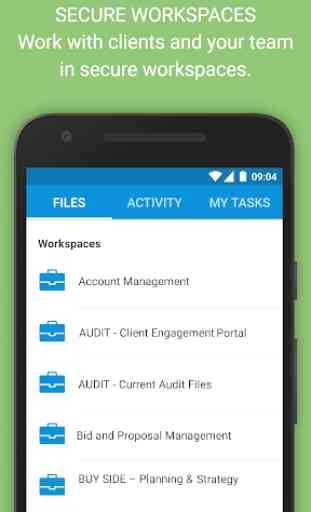
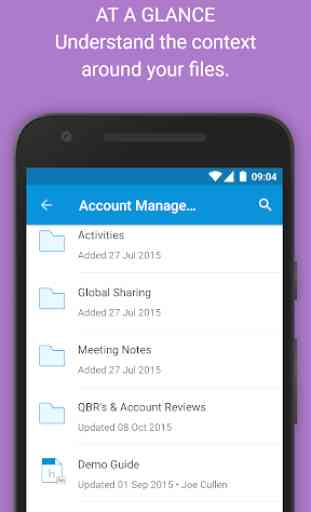

Once I install the app on my Samsung galaxy phone it doesn't allow me to login through the app. I have an account setup and workspaces created and I am able to login from a web browser but unable to sign in using the same login and password.