HUDdle - Head Up Display
Features
• Fully customizable modular layout
• Multiple modules (see below for current list)
• Navigation detection notification
Available Modules
• Altimeter
• Average trip speed
• Battery percentage (analog & digital)
• Clock (analog & digital)
• Compass bearing (digital)
• Elapsed time
• GPS accuracy
• Maximum trip speed
• Navigation distance *
• Navigation directions *
• Navigation ETA *
• Navigation icon *
• Speedometer (digital)
• Trip speed graph
* Requires Google Maps
HUDdle Premium
• One time purchase
• Removes all ads
• Removes 3 custom layout limit
SuggestionsHave suggestions for more modules and/or features?http://suggest.aquaapps.co
DevelopersDo you want your app supported by HUDdle?Visit http://aquaapps.co/huddle-dev for the HUDdle API
Category : Maps & Navigation

Reviews (28)
Cannot setup G-Maps to work with this. There are no instructions how you can do this. I created my HUD but there is no navigation option. I am using Samsung galaxy S9+ with oreo. I looks like developer stopped further enhancements for this app and that's pity as it seemed to be simple enough to do the job.
Shows a big question mark and can't read Navigation bar notification from google maps. Other device specific things like Time and Speed work fine. Please fix integration with google maps
The Best for HUD. Can connect to Google maps. I use hudway glass.. Perfect combination. i'm having problem after upgrading to o android 9. it fail to connect to google maps. could you please fix this issue
If you guys still here, please update this app to latest Android version 9.0. This is my favorite HUD app back then with my Note 5 Android 6. But now it won't show up and cannot read with Google maps. Please update guys!!
i want a refund. i setup my hud with the NAV direction as the biggest display and a few other smaller displays; but only phone's battery status appears.
The app is great and does exactly what it says but its not showing directions. Only a big question mark is seen. Please fix this.. I wish to give it a 5 star.
Keeps stopping every time I want to create layout and add module.
We use in our rally car for speedo as qe dont have one.. Nice and simple and thats all its about. Weldone
Can't switch to my layout. Useless app without it.
No instructions. Didn't work. I'm glad it was free.
Can't connect to G-maps, please fix.....
Hey. I really love how you can make your own HUDs, but I was wondering how exactly to use the navigator. I have everything set up but I don't know how to get the navigator started. I put the destination in G-maps. It would also be very helpful if there was some kind of guide or faq section in the app. I have v0.3.1
Whenever Google maps has a notification the app loses navigation connection. Sometimes even without that. And there is no peeking setting on my phone, as suggested.
Exactly what ive been looking for. This app allows me to use google maps with my motorcycle. The black-white colors make it easy to see directions even on sunny days.
This app completed my HUD app search. This is very simple and easy to use app. Love this app. After latest update of this app, it keeps on crashing very frequently. I would like to request the creator to fix this issue.
App is clean but crashes everytime you get rerouted. Fix this and you have a decent app
Main problems are finally fixed Huge RAM usate stays... 24MB at boot is too much for my entry-level device. Needs some graphical adjustment for a better UX.
Best g-maps companion app so far, my requests : Add each module has its own color (like i want my speed blue, road name yellow, navigation arrow green, etc). Add vertical support. Add speed, railway crossing, turn warning. Add lane guidance. Add secondary intsruction. And if possible (this is the most important) add road line like on hudway or navier. i'll give you my money if that features are on your development list.
This is the most simplest and easiest of all HUD apps. I settled for this after trying out a dozen of other apps.
I have one question. My google maps shows a green popup before i enter a turn, how do i turn it off? It overlaps with the app itself
Perfect! Works just the way it's shown to. Brilliant work.
Great apps...compatible with G maps.
Don't seems to work..... It just show the speed and direction only
Doesn't do anything. Google maps is running, added navigation to display - nothing showing other than time, battery, etc.
Can you add a setting for 12 hour am/pm clock?
Great that you can customize the screen. It can display the street names during navigation which is something most other apps can't do.
BEST HUD app out there. Simple to use. Fun to create your own layout. I'm a limo driver, use it every night. Show it to all my fellow limo drivers. To get to "5-Stars", needs to display "Street Names". Needs to continue miles count down to .1miles THEN feet. Hard to interpret thousands of feet...
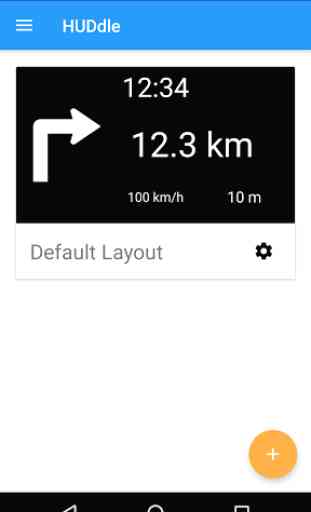




I really like the app. It's cool that you can customize what goes on the screen and make things bigger or smaller. I like that it uses Google Maps. The only thing keeping me from giving more than 3 stars is that every time I use navigation, the app crashes. You fix that, I'll update this review and buy your Pro version. It's pretty useless unless you only want the speedometer. Then it's great!