HUE Camera App - Philips Hue app to sync lights
KEY FEATURES:
• Seamlessly, wirelessly and easily sync what you see on your smartphone camera with your Philips Hue bulbs
• Smart algorithms to extract color from your smartphone camera quickly and precisely for syncing with philips hue
• This is the first philips hue app with different syncing speed to best suit for your visual experience
• Sync color extremely well if you have a decent camera on your phone
• Pinch-to-zoom makes it easier to adjust your vision through camera
APP CAN NOT:
• Can not control your dimmer to dim your light
• It works best with color ambience lights, lamps, light strip. Still, it can work with White ambience bulbs
• Video is not recording, camera is used to extract color for syncing only
HOW PEOPLE ARE USING THIS APP?
• Set up a music stage with automatically syncing color light system
• Automate color sync to your philips hue bulbs easily by utilizing your smartphone camera
• Capture the color theme of a wall hanging photo and change your room mood quickly
TROUBLESHOOTING & HELP:
Before give us low rating/review, or uninstall the app, please contact us. Our customer service is awesome. And it's always free!
• [email protected]
• https://www.facebook.com/HUE-Camera-1212578298846703/
• https://twitter.com/HueCameraApp
FAQ:
1. Hue Notification can not connect to your bridge? What should you do?
There are possibly many reasons why your bridge is not available to our Hue apps. Once this problem occurs, make sure the following items are correct:
• Your smartphone is connecting to the SAME WIFI with Bridge.
• Your Bridge has all the lights on. Sometimes, your Bridge can't conenct to WiFi and you will find the WiFi light is off
• Your Bridge and Hue apps are updated to latest version
• You can connect to your Bridge with original Hue app from Philips or any other Hue relating apps.
If those items don't help you, we can help. Email us at [email protected]
2. Why your light bulbs are out of sync for some effects?
Because of the hardware limitation on Hue Bridge (as described below), there are out-of-sync for some effects. Especially for color changing effects, Hue Bridge can't serve all the request at high speed without Hue Entertainment. We are working with Philips team to integrate new SDK (with Hue Entertainment). Hue Entertainment integration will be released in version 3.0
3. Why does the hue seem to slow down with more bulbs?
When you have up to 10 bulbs all should be fine. If you have more bulbs disable the ones that are not visible to you in the Bulbs list. Hue works at its best with around 5 bulbs selected. We will update soon with hue entertainment to improve your color sync and effect.
4. What is sync speed?
For some horror movie, most of the time, movie scenes are dark. You can utlize slow sync speed to avoid flooding your Philip Hue system.
For action movie, it's best to use fastest sync speed to keep the lights up with your fast chaning movie scenes.
For more information, check out here: http://huecameraapp.com
Category : Lifestyle

Reviews (29)
App does as advertised, syncs to camera view. UI is definitely unintuitive, could use some work to get it to a better place. Other than that, probably worth the $1 I spent.
Looks promising but doesn't work Connected to my bridge as many other customers said, and as they said, it says no bulbs connected although they work fine, and no options to connect them
for all saying cant add bulbs, that arrow thing pointing up. touch it and you'll see your bulbs. that being said. the light do change but to the colors that match tv, hardly. for a buck its ok though.
Cool idea, but didn't work too well. I tend to just get flashes of color, but mostly the lights stay off.
As others in the reviews, it says that i have no lights selected. Instead of responding to the reviews with please contact us for help, try fixing the issue! The app is a train wreck!
This app makes no sense and is garbage. Use my camera to sync my lights to the TV??? I've never thought I've wasted 99 cents but alas I have
i can't connect my lights. on my iPhone it worked perfectly but not on my one plus Android.
What a waste of money ...
Wasting 1$ do not buy
Waste if money
The accuracy and GUI is terrible. Do not buy this app. Get the HueDynamics alternative app. Much better.
Works decent. Menu to find bulbs was not easy to find. Could be more user friendly.
Does not work! It says select bulbs but there is no way to select the bulbs!!
Brilliant app providing an amazing "ambilight" effect on your own TV. Works best on short "pop" style videos and good value for money at the price provided!!!
The app has no settings at all, you can't configure light position let alone anything else. My pixel 2 XL started heating like a microwave and never did that before with way more demanding apps. It's a paid app and customers deserve way better!
when its working it's great, but it seems to struggle for the first few minutes.,then will randomly causes the lights to flash white, like torches, . the zoom is too fast, making it fiddly to get the screen filled correctly. during dark scenes the lights go off, they really should have a base setting, as its really distracting. would be nice if could set what lights are where..eg.. left right and screen - maybe a grid that could divide the screen into zones?
it doesnt work at all for me lights turn white and stays whiteno matter what scene is on the movie
It works okay, but the ability to adjust the camera settings or at least set it to manual focus should be added.
Tell me there is no bulbs selected and to select them on the bottom side panel but there's no place to do it
Can't find where to choose ur lights
The app connects to everything very easily but then when set up and looking at the screen just changes the colours of my lights trip constantly across various colours. Makes the app pointless and useless really
I have just started using this application. But totally Amazed by the awesome customer service.
Update: worked with the dev team and their responsiveness earned them a 4 star. Meh. When it works, it works decently. After about 5 minutes it stops working and I have to kill and restart the app. (Using it for movies with ambient light)
won't even connect to my hub 😠😠 new update has connected and now only lasts 2 min when watching a film .I have to get restarting it .terrible 😠😠colour just stops
Really like this app. Just wish it would not turn black after a few minutes of operation :(
Works for a minute then stops. Every time. Not worth the aggravation.
Just hooked it up. I'll update soon. Don't seem to be able to switch camera to front camera though. Any suggestions?
App immediately throws up bridge connection error upon opening. Won't connect at all...
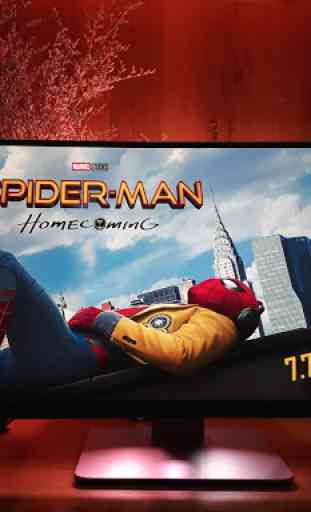




It's a bit of a mess, click on the bottom arrow to select available lights. It's not as responsive as it is when streaming using hue PC app. Feels like this app is randomly changing colors just because, so it makes it awkward when the phone picks up a brighter color than on TV. Save your money it's not really worth the dollar 😂 Using a cam to sync is not a good option trust me you will get sick of it quickly. PC sync option works best.