Hue Matcher
If you want to set background mood lighting while watching a movie or television program and have Philips Hue lights, you can use this app and your device's camera to match your Hue lights to the average color of regions the television.
New user requested feature-- Version 1.20 added the ability to assign bulbs to regions of the camera, perfect if you have multiple Hue lights surrounding your TV and want them to reflect the color of their respective regions of the TV.
If you have a sample "swatch" of a fabric, paper or other material that you want to match your Hue lighting to, you can also use a still snapshot of the sample and match your Hue lights to it with this app.
This is a 30 day free trial of the app, after which an In App Purchase of $1USD will buy the app permanently.
Permissions used:
Internet- to communicate with your Hue bulbs
Camera- to sample colors from the device's camera
Billing/IAP- to purchase the app after the trial period is over
WakeLock- when continuously sampling, to keep the device alive and app open (only when continuously sampling)
No non-hue lighting related data is transferred over the internet or from the camera.
Category : Entertainment

Reviews (28)
Works great and cheap. Running on a tablet i can easily sync my videogames and movies to hue. Just point the camera at the tv and done. I've tried/wasted money on other apps to do this. Wish i would have found this app first. Mr developer is it possible to keep the app and camera running and turn the screen off? Any chance of a setting to save zoom level and brightness? Thankyou.
This is a huge money saver, if more people knew about this app your numbers would peak tremendously. I rated it four only because there is room for minor tweaks. Utterly awesome application, people before you invest three hundred dollars for the sync device forget about it use any of your devices with a great camera a tablet stand or cover is a must. Point it at your TV, aligning it with the entire screen, have your entertainment app turned on and you've got your entertainment system set up.
Amazing. If you drop the transition speed to 100ms it's almost identical to the official Hue Sync app that you can use on a PC. This app makes gaming on consoles and watching movies on Netflix so much better.
It appears to use average sampling or spot sampling, but the colour of the lights remains pretty close to white even when the image contains a lot of one colour.
Works as advertised. Four lights. One in each corner of the room. TV centered. The response time is quick. For a dollar its perfect.
Would be perfect if there was an option for light saturation/etc so it's not mostly whites/grays.
neat app. syncs to whatever im watching fast. worth the money for sure. How about a version for Sylvania Lightify please?
Great program! Wish the camera was in 16:9 or configurable. Love it though!
Nice little app.. but restoring back to original setting does not work for me..
not a bad app - the response time is a little slow
Very nice idea and works better than other similar apps on the market. I like the way you can pinpoint an area for each hue light. Not sure if it's the quality of my camera but I find it doesn't pick up all the true colours the camera see's. I'd like to see more apps like this.
Simple and straight forward app with little lag, so for a free app and hardly any competition out there, it's great. So a big thank you to the Hue Matcher team for making the Hue lighting useful for movies and TV, until Philips Hue get there fingers out, making the lighting worth the steep price we all pay for it!
Does what it says it does, takes what the camera sees and reproduces the light. The quality of the light output from the hue depends on how good your phone's camera is. It is not designed to reproduce what's on your screen, if you expect it to do this then you're probably sitting there wondering why your dishwasher isn't cutting your lawn.
This is exactly the application I was waiting for! Accent colors from my Philips Hue lighting system, and support for the latest bridge. The lag time could use improving, but I'm not sure that is possible! Far far better than the app "Huey", which has been abandoned by its developer! Bravo to the developers of this! Where can I donate in support of your efforts!?
App works well and has done since I installed it, just haven't got around to a review, latest release of turning the lights back after use is a bonus, I personally would of kept that for the paid version and stated that this was a paid feature, thanks! Keep up the great work
I tried this app a few months ago and enjoyed it. My trial ran out so I paid for the full version. It now crashes as soon as I press the camera or video buttons. Now I'm kinda cranky.
Would be great but doesn't take pictures and video keeps cutting out after about 15 secs. Sort this out and get more stars. Even worse since purchasing the app.
The resultant colour is always a mix of everything, not being colourful enough. It should be more intelligent identifying colours.
It worked great but after I used it my Google Home nor my Alexa could get to my lights. All it would say, 'Phillips Hue is not responding' I still have not been able to fix the issue.
Actually works and easy to use. Sure the lights often dont go the colour you expect but the app can only average the colours out ffs, it's not magic.
Best colour matcher I could find on Android. Only improvement is that I would like a smoother colour change option on the higher response times so that it doesn't feel like it's flickering.
Loved it before last update. Now it stops while using video mode and let's the devise go to sleep. PLEASE UPDATE!
Works briefly. Need to link the bridge every time you open it and has significant t trouble maintaining the screen edges. Works for about 1 minute before you need to manually restart. Also, no option to switch to front cam.
Have to sync the bridge EVERYTIME you open the app! I thought by paying it will correct the issue as it may have been a trial limitation, but the issue persist! Imagine having to go to the bridge every time you want to use the app...that's what's happening!
Best hue app ive used - well worth the 99p for full effort.
good but zoom does not work
I have 8 hue lights. It works OK. I tried to set up some lights in various quadrants. It works OK. Would be better if the app had highlighted areas so you could position the camera properly. My main issue is I want to leave it while I play games but the steady feed doesn't stay running I have to constantly restart it. Which defeats the purpose

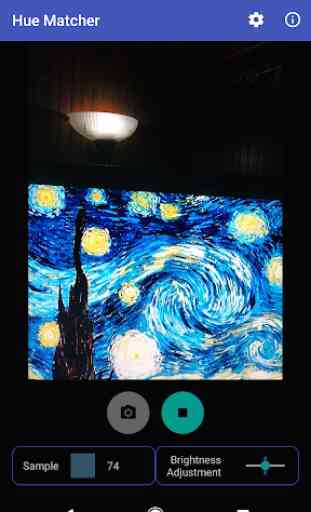
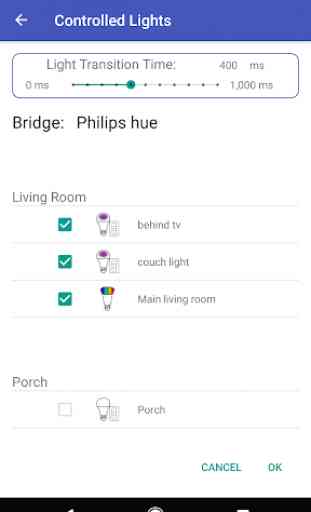

It doesn't seem like it would be that big a thing? I mean who pays attention to the lighting in the room when they're watching a TV show or movie, right? Then I downloaded this and watched the season finale of Star Trek Discovery with my phone propped up aimed at my computer screen. The phone was controlling three Hue bulbs in the ceiling fan behind me, so in no way was the placement optimal, but the entire room flashed from darkened to sudden red with each explosion. Seriously it was awesome. I'm in the process of setting up the "I'm retired and will sit in this recliner watching movies every day" entertainment system and am adding this to the list.