Hue Mate
Hue Mate brings intelligence into your lights and your home. You can always create typical light Scenes that include fixed light settings to match your everyday special needs, as in the Philips Hue Application and many others. However, the HueMate application also offers you the choice to fully automate your lights, by creating "HueMates" for every separate space into your home. HueMates may look like typical scenes but they are much more. They are your personal light agents. If you control your lights through HueMates, they discretely monitor and discover your preferences and eventually automatically arrange your home (hue) lights on your behalf. They continuously sense your presence, and the overall home environment and ensure that it always matches your preferences (personalization). HueMates instantly detect all changes in your space (the sun going down or the sky turning cloudy) and automatically adjust your lights before you even feel the need to do so (automation). If your space luminance is changing for any reason (a cloud is over your location or your curtains have been drawn), HueMates will instantly dim your lights accordingly, so as to always retain the preferred visual comfort levels.
Different homes and rooms have different needs making it impossible to define one universal rule that applies to every situation. What is more, light switches are rarely convenient and almost always boring. It often seems that the switch is far from your reach the moment you need to adjust your lights (light control). You usually “switch on and forget” your lights, even if such a configuration doesn’t, most of the times, correspond to your actual preferences.
Let HueMate make your life easier and your home comfy. HueMate will become your personal light agent that will always and automatically act on your behalf letting you worry about other more interesting things in your daily lifestyle.
Category : Personalization

Reviews (8)
Tried 3 times on phone and tablet , now worse than previous attempts to load and run app , can't even connect to my bridge now! ! ! BACK TO "'HUE PRO"'
I'm a big fan of the organization of your lighting choices with this app. I want it to be my favorite and only go to app for hue lighting controls. Unfortunately that is not currently possible because it is always a pain to get this app to work when you first return home. It always struggles to connect to the bridge and crashes too frequently as well. I hope to see a more reliable and now stable product in the future and will update my post if I do.
Not sure how well the hue mate aspect works keeps giving message about device being unstable. The scene selection aspect of it is great although don't think scenes in one space should override scenes in another space unless the bulbs are explicitly on? I.e switching the lights on in my shower shouldn't switch the lights off in my living room.
But it doesn't sense anything so far as I can tell.
It connects to the bridge but none the the lights populate in the list.
Once it connects to the bridge the app will not go past the first screen.. Very disappointing... Update 9/9/14: Email sent in response to developers comment
Couldn't even get past the connecting stage.

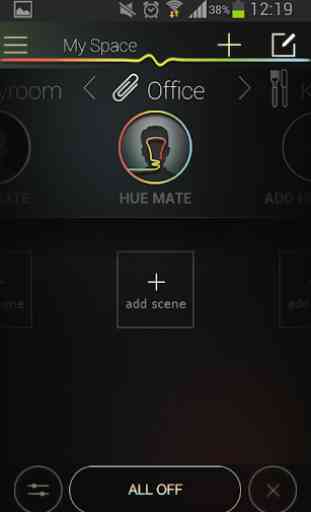
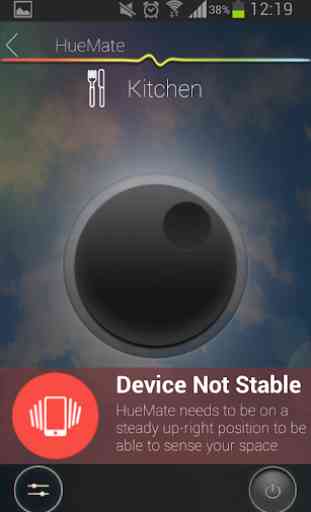
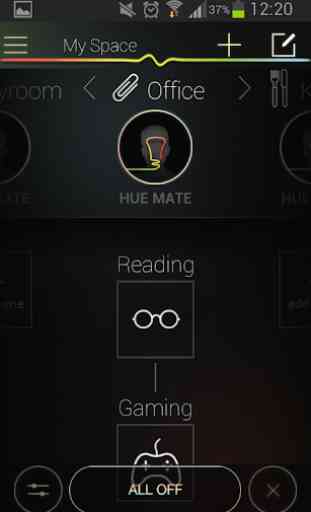

This app has the potential to be one of the best for hue lighting but it appears incomplete and untested. The room preferences never save so you are starting from scratch every time you open the app and the room sensor doesn't actually do anything, at all. I wouldn't recommend this app to anyone until a major update/completion is made, it isn't really ready for the android market or any other for that matter.