Hue Restore- for Philips Hue
You no more have to worry about those pesky power cycle resets because you can get back your favourite settings in a single tap.
You can anytime save current configuration of your Philips Hue lighting by simply tapping home screen widget or from within app itself.
You had a party at home or you synced your hue lights with tv when you were watching a movie, now you don't have to manually change lights to your normal settings. You can just save your normal settings before party or movie and get them back in a single tap.
As a bonus you can also tweak your Philips Hue lights from the app itself. Hue Restore allows you to change bulb color, brightness or on/off state with a simple and intuitive user interface. Offcourse, when you change bulbs from Hue Restore app, settings are automatically saved.
Category : Lifestyle

Reviews (15)
Restores manually not auto restore
It's a Very good app
It's the only app I could find the let you backup your Hue Lights. But the export and import buttons are counterintuitive! If the light bulb icon represents my current lights, the arrow going out of the icon should be export. And the arrow going into the icon should be import. Any confusion on which is which could destroy your current setup or your current saved settings. Could you please change the icons so there is no doubt?
I like the app and paid to show the rooms (a bit pricey!) What I find annoying is that you don't give any indication as to what the app does or how it works. I shouldn't have to do google searches to find out what the bulb icons mean. You should explain this inside the app. Also, does the app automatically save settings and if so how often? If you are paying a premium price you should be selling a premium app. That is the reason for the 3 stars. I'll happily change it if you update the app.
Bought the app. Moments later it tells me error with the purchase. After it took my money. Really!
Worked great, but now it's stopped for some reason.
Just just what it says on the tin. Nice and easy to use and reliable.
EXCELLENT TOTALLY saves going through the whole set up.
I've bought the app, stop sending push notifications about discounts.
Easy to get the import and export mixed around
Great idea! Very handy once you dial in your favorite scene. I would like to see multiple saves and restores.
How can I save the settings so I call on them later. like when .y sports team plays?
Nice. Well laid out and easy to use.
Really a very useful app, works well with my philips hue lights. Loved it !!
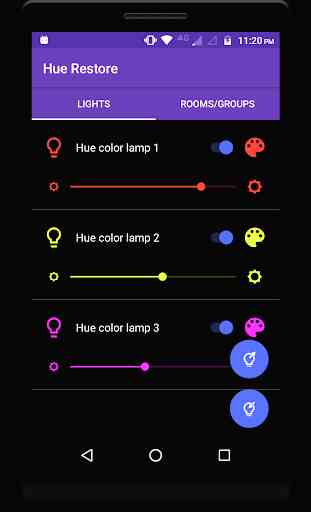


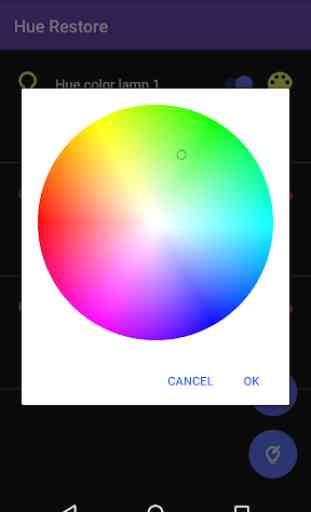

Still have to pay for restore feature.