Hue Stream
Hue Stream application uses entertainment API to stream colours to Hue lights almost instantly. This makes possible to sync screen picture with your lights with shortest possible delay. Application is easy to use. All you need is to discover Hue bridge, select your favourite entertainment group and press Start button. Hue Stream runs as a service in background while you can play Android game or watch movie, youtube...
Doesn't work with external TV video inputs (hdmi...).
Designed to work only with Android apps.
Please use official Philips Hue app to create entertainment setup. Placement of lights in entertainment setup is used to define part of the screen picture from where colour will be extracted.
Highlights:
- Works only with second generation bridge.
- DRM content is not supported e.g. Netflix...
- People with epilepsy should use carefully.
- Exclude the app from battery optimisation.
- Doesn't support external video inputs like hdmi.
Category : Entertainment

Reviews (26)
Works surprisingly well with YouTube and my phone's built-in video player. And I'm running it on an old phone (Galaxy S5). It doesn't seem to work with VLC though. That player is just showing the casting icon while this app is running. The UI could be a little prettier but hey, it's not the most important part. Keep up the good work! ;)
Great app - thanks a lot! Improvements possible: I'm using it with a shield and an oled TV. As you may know - a dark background is much more eco friendly to the screen. It also wouldn't cause my room to light up like a shining bright star when I wake up on the couch just to go to bed. So another background color like red or black would be much better suited for me! Also - is it possible to have a quick toggle to activate/deactivate? Finally, colors on the lamps could be more intensive. Still 5*!
Unfortunately it doesn't work with protected content, but that's not the app's fault. When it can see the screen content it works well. Configuration is somewhat unintuitive, I had to move the light to the center of the room in the hue app (instead of putting it under my TV where it actually is) to get this app to get the light colour from the whole screen instead of just the top section.
Works great! Would be nice if it could turn itself off when the shield goes to sleep. My lights are unresponsive if Hue Stream isn't turned off before sleeping the shield. Its annoying when I turn off my shield with my voice and then have to find the remote to turn it on and find the app and turn it off every time i'm done watching.
Have this set up using a Nvidia Shield Pro 2019. I am using 3 Philips hue play bars at the moment. These are all at the bottom of the TV. They work really well. Hardly any lag. Really easy to set up. Will be adding to the lights in due course. Only thing is, I would like to use the Philips Hue Gradient Lightstrip but don't think that is compatible at the moment. Just means I will use more play bars instead. 3 at the bottom, 3 at the top and 2 on both sides. 10 in total! Is going to be quite expensive but at least you are cutting out the Hue Sync box which is really expensive. 5 stars from me.
Works well on my Shield. Very stable and seems to work on everything except the drm stuff (Netflix). Request: When it can't access the video because of drm it should revert to it's default color and brightness. Even better would be the ability to create preset color combinations that could be switched to when drm encountered or at anytime with hotkeys. Example: Hit F12 to start streaming, F1 to stop streaming and go to preset 1, F2 to go to preset 2, etc. I'd pay big for that! This is a great start and hopefully more features to come.
Finally, an app that actually captures the screen and forwards it to my lights! I am a huge fan of this app mostly because of other ambient lighting that either never worked fully on shield (lightpack) or got shutdown (dreamscreen). After pretty much giving up on tv lighting I discovered this app. It works great on shield TV and with my Phillips hue lights. Only issue I have is that I wish it would turn itself off when the shield goes to sleep. Otherwise its perfect!
Great app for the Shield TV! DRM is the reason why it won't work with Netflix, Hulu, Prime Video etc. Any chance for a future release to incorporate sound effects similar to the Hue Sync desktop app? Also, maybe adjustments to the brightness level for certain color? I find colors like dark blue and deep red to be dim vs. other colors. Thanks again for this awesome app!
On SONY Android TV (model 2018) its pretty much useless as the TV's CPU is absolutely garbage - its having hard time playing video even without streaming... On NVIDIA Shield TV (2019) its working great. However it would be great if the streaming could be started/stopped from from external app (ideally Tasker) as the streaming now continues even after turning the TV (Shield) OFF. Its nice that its immediately working after the TV is turn back ON, but it also mean, that the lights cannot be used as normal lights while TV is OFF as the streaming is still running (and just streaming black image for a days...). :-) Please add option to control the app from Tasker or at least option to auto-start/auto-off streaming by screen state.
Works perfectly with my nVidia Shield TV! Love it!!! Is there any chance this can be updated to allow for vertical plane placement of the scanning area? Right now it just scans along the top of the screen. Philips just recently updated the ability to change light height placements in Hue Sync, so I guess the API for Hue Entertainment has been updated to allow for this. Please?
I know what the app was trying to achieve for that I gave it a 3. the only reason I did not give it a 5 is because it only worked on my sony bravia x900e's menu screen. it did not work of any apps (Netflix, plex,pandora ect) or of any inputs on the tv. if there is anyway for the developer to make it so it works of the hdmi inputs on the tv would be a game changer. otherwise keep up the good work.
This is much better than any other Hue Sync app available for Android. It's right on par, if not better than Hue Sync itself (the official PC app). The initial launch was very functional but too dim. The current release as of 12/25/2018 with the brightness boost option lets you tailor the brightness to your liking and it's just great. I love it. Forget Screenbloom, forget Huestacean, use this. Works amazingly with the Shield TV. 5 stars, and I appreciate the developer listening to user feedback and adding new options. Also, just a heads up to those saying it doesn't work with Netflix and other subscription services... they're DRM protected content. Even the official Hue Sync app for PC eventually hangs when working with those apps.
this app actually works really well with my Galaxy S8 Plus (app version 0.7.2). I briefly tried YouTube and Pubg and both of these apps do sync to my hue light bulbs. response time is quick. You can also increase (boost) the brightness in this version. overall is good. thanks for creating this app. I've been looking for something like this for a while.
Would be a great app if it didn't speed up the audio or slow down the picture... Either way it would have a 5 star if the bug for audio visual syncing was in time... starts so well and a great concept just such a let down after 5 minutes then never recovers.. Now same problem on my android box and freezes anything after a short time while still playing audio.. so disappointed
It works, but not as well as using the official app over hdmi. It seems for me on a sheid TV that it does not scan the whole screen for my 2 play bars, only the top corners. For certain bright scenes, if there is a building or something dark at the top of the screen the lights will barely be on at all.
Omg wt@$&##@@@ works on my android TV!! (Toshiba) Thank you. I hope the zones on screen can be adjusted better. I would like to donate to you, considering there's no ads and nothing.. Meanwhile other hue apps are expensive and most aps can't do anything like this. Wished you had renamed this app better to reflect what it can do (TV sync) I would have never tried this considering 100s of hue apps on store, somebody mentioned this on a yt video about a product alternative to Philips sync
Oct-25 : Any reason why the black color in screen is shown as white color in the lights? Can that not be considered for a change? Jan-2019 :This app has a lot of potential. I use it with my phone and also on my TV connected to Nvidia Shield Box. Works fine. Thanks for the application.
Works great on NVIDIA Shield TV. Thanks! I too wish it would work for YouTube TV, Netflix and Hulu, but I understand it is because of secure content (DRM), not the devs fault or something that can be worked around without root. I have no idea why NVIDIA hasn't baked this directly into the Android TV ROM yet and provide native Hue sync for the whole system and all apps.
easy to use, simple. but can you make it work for Netflix. I can watch you tube and sync up the lights and then use smart view to share the screen with Samsung Q8 uhdtv but it doesn't work with Netflix's but I can sync and share from phone or TV and have no problems while watching YouTube only.
Works great on my Nvidia Shield! One question. I have 3 Hue play bars behind my (one top middle, 2 on each side in the middle). Is there a way to vertical align the ones on the side? Right now the app all shows them on the top of the screen and there is alarge overlap in the sample boxes. In one of the screenshots, it shows 2 lamps at the bottom, how do I do the same? Keep up the great work! Update: in the Philips app I used to put my lights on the position they are actualy at, however if I place them further away from the screen I can position them more correctly. Hope this helps
Love the idea behind this. However it doesn't work with any apps on my Sony TV. Only on the menu screens. Would love to watch Youtube or PlayStation Vue with my lights synced up. Hopefully the developer can figure it out! Hopefully its not a limitation of my TV.
Worked well on Android 8, does NOT work on Android 9. Syncs with menus, but not with any media. Used to work with VLC, etc. This may not be the fault of the app, but may be something Google changed on Android 9. Loved how it used to work. Hopefully a work around can be found
Works perfectly on Nvidia shield and is just as good as the official pc app which isn't available on android. The timing of colour switching is almost perfect!! I am using with 2 irises and it individually controls the colours giving separate colours on each when required. Good job guys update 3/1/19 now you can select a bigger area for the lights. some people saying that this won't work with live TV i have had it working perfectly using iptv and tv player on my shield. keep up the good work 👍
Works awesome. Have it set up on my shield pro with plex and an lg OLED C9. As far as it not syncing with DRM content such as Netflix, Prime, Disney try running them in your chrome browser (sideload onto your android device like shield pro) and it should work. This is not the fault of the app as hue will not sync to DRM content even with the hue sync box. Make sure to set up your light placement in the hue app entertainment area as doing this gave me complete screen coverage with my 3 lights.
This doesn't work on Hulu or Netflix. Aka protected services. So, if you want your lights to sync to your tv, you MUST get a sync box. Getting a sync box also makes the entire purpose of having a smart TV pointless as well. Honestly, why pay $400 just to give your tv lights? (Yes. It does lag SLIGHTLY...but you'll notice)
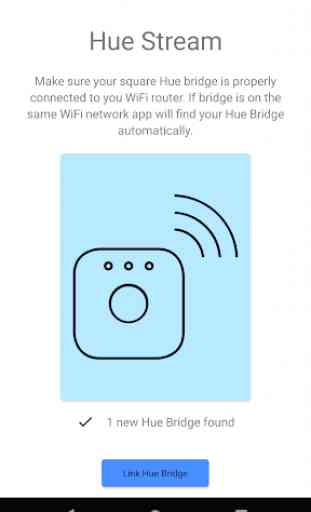
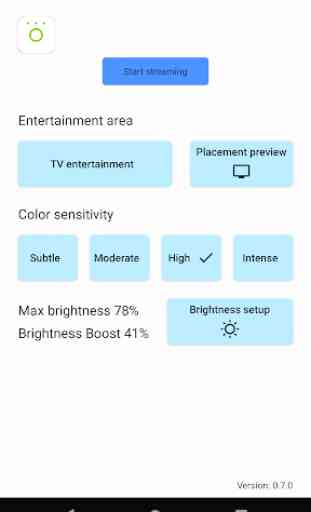
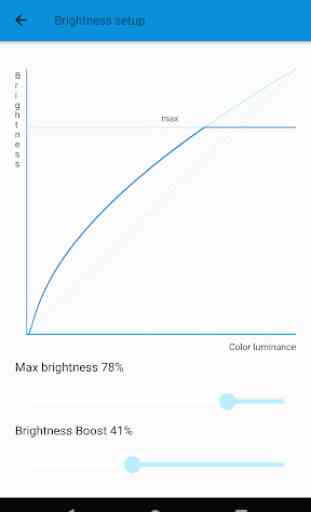
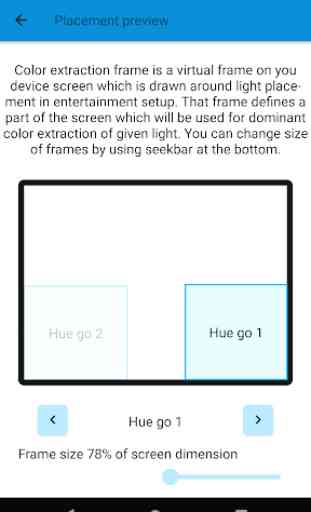

Works well with Shield TV. However, the zone boxes need to be movable. I cannot figure out how to get my Play lights on the side of the TV to extract from the side; even though they are on the sides on the TV on the Entertainment are, their zones are in the top corners of the screen, so they bleed into my play lights on the top of my TV, and don't reflect the colors at the sides, where the lights actually are.