hue Switch NFC
Options:
1) Switch OFF
- Always switch off, doesn't matter which state the light currently has.
2) Switch ON/OFF
- Toggle light depending on the current light state.
3) Switch ON
- Always switch on, doesn't matter which state the light currently has.
4) Switch Color
- sets the color stored for the light on the tag. The color stored is the color the light had when the NFC tag was written.For lux lights this option just changes brightness.
Groups are supported.
Contradictory group/light settings lead to an unpredictable state change. Just don't do it.
Note: Storing the current color of groups can be a little tricky, since the state for groups is the state last set for the group. That's not necessarily the color which can be observed when writing the tag.
In order to use the App the hue bridge must be connected to the internet (Currently the bridge is discovered by internet link only, that might change in future versions)Once the IP is received, it's stored and internet connection is not needed anymore.Refresh starts bridge discovery anew.
To read data stored on a NFC tag, just put it on the NFC tag when the App is in foreground.
Have fun switching!
Category : Tools

Reviews (22)
Perfect. Does exactly what it says on the tin. Easy to use and free! The tags I have haven't got much memory so I've created zones from the Hue app and there we go! Very impressed. It would be nice if you could control more than lights I.e. Other IOTs but you can't have it all.
While the user interface needs some work - mainly instructions on how to set it up/pair it with your Bridge, it does work perfectly once you do! Good job so far - can't wait to see further improvements and refinements.
Works as it says nothing grand for the price but definitely better than a regular or dimmer switch. The magnet stick is convenient but kids can take and lose the switch on you. But still it's nice and works well enough but has a glitch now and then.
The interface is a bit rough and could've done with a little more guidance in the start, but there's only a few buttons so use your wit, click your bridge. You're set.
Error: IOException. Received this error after downloading & hitting the button on the hue bridge to link it together. Too bad. Just saw a yt video of a guy using this w/o issue, but I guess that was last year. Running Android 12 on Pixel 5a 5g.
It does what it says it does Other methods are really complicated. This was easy and just simply works. Huge thank you to the developer!
Worked first time of trying. Not the prettiest of apps, but works perfectly. Good work. Just experimenting with NFC tags really, but might find a use for this.
update: works! Would have loved if it could be combined with other commands (because it works smoother and far easier than IFTTT), but if turning lights on/off is all you want then this is your goto app.
Honestly solved a huge problem for me but I think android 12 broke it. It doesn't work on any phone now and we all have Android 12 now. Gives IO Exception
The engineering is strong. Rather incredible what you've achieved 👏 I am a design technologist. Would you like to collaborate to smooth the UX ?
Won't connect to my bridge. Recieve Error: IOexception when i try to connect. Software is current on my bridge.
Every time I try to link my huebridge the app says, 'ERROR: IOException'. What do I need to do?
Not beautiful, but fulfills its purpose!
Does not work with any nfc tags I tried.
I like it. It simply does what is promised. I feel sorry for people who, if something doesn't work, can't believe it could be their problem.
Latest update broke the app. Attempting to do anything returns Error.IOException
I love that it turns lights on and off. Easy to use, but maybe let you view all tags? That may be harder than I think. Anyways. The only other issue I have is that the color switch feature only goes to red. Not sure if that's just me. If you guys could possibly make it where it rotates through maybe some basic colors, or make a preset so you can change what color it switches to. Very good over all though. Thank you guys.
Not sure why this fills the tag memory. Disappointing I cannot use it with my tags
Does exactly what I need it to do. Turn on and off lights
Best standalone hue NFC app
If you want nfc intergration this is the app for you. Works seamlessly. Very impressed. I tried various others before this and they all failed in some way. Not this though. Simple and effective
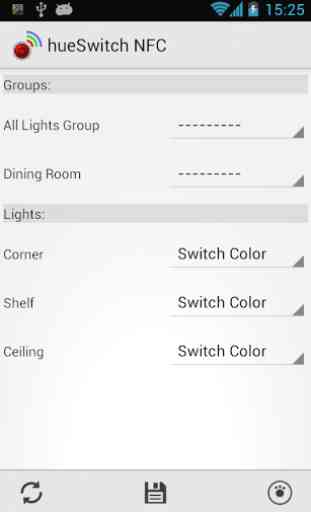


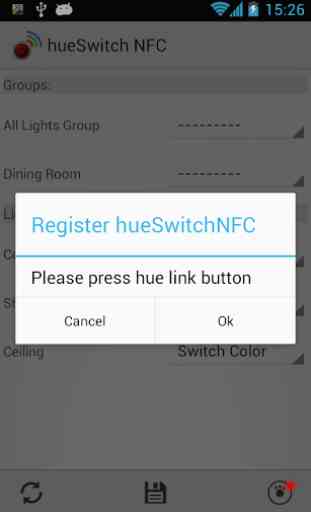
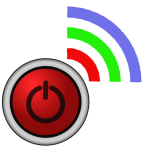
Ehh... Does what it says, but needs several QoL improvements. I mean, just some explanation of ANYTHING in the app would work wonders. Seems to have the potential for SO much more, but just not breaking through. Ideally would be another total-control, 3rd-party Hue App (ie Hue Essentials), but with the option to write/run nfc chips with scenes, effects, routines, created in app. As-is, super bare-bones, to the point that usefulness is greatly hindered. Could be prettier too. Too basic.