Huey - Ambient Light Effects
Huey uses your device's camera and microphone to dynamically change colors on your Philips Hue or LIFX light bulbs. By pointing your camera to your TV or display, you can create dramatic lighting effects for a more realistic and immersive experience. All you need to get started is a Philips Hue Bridge and 1 or more connected Philips Hue or LIFX lights, it's that simple! The result will be an amazing light show that rivals some of the other pricier ambient light solutions in the market.
For devices running Android 5.0 and up, Huey also introduces a new feature called Background mode, which allows the app to detect the colors on your screen while running in the background (no root required). Sync your light's colors while watching a video, playing your favorite game or looking at pictures from your mobile device.
Please check out the YouTube promo video for a demo of Huey in action.
Reviews:
★ "Huey for Android is the perfect app for those of you with Phillips Hue or LIFX lights that are looking to get a bit more immersive."
- AndroidCentral.com
★ "Rockaway Labs has made it possible to enjoy some fun ambient lighting with just a Hue bulb and a smartphone."
- Geek.com
★ "To really impress people, give the Huey Android app a download, then sit guests down in front of a TV and blow their minds." AndroidPolice.com
★ "With the app, and some Philips Hue lightbulbs, you can create an immersive TV viewing experience"
- AndroidCommunity.com
★ "Apps we like" section on Philips Hue Website
- http://meethue.com/en-us/friends-of-hue/apps-we-like/
★ "Top 10 most popular Android apps of the week"
- AndroidandMe.com
Requirements:
• Philips Hue Bridge and at least 1 Philips Hue or LIFX light connected to your WiFi network.
How to use:1. Link Huey with your Philips Hue Bridge (Make sure that your device is connected to the same WiFi network as your Philips Hue Bridge + Lights)2. Select the lights you would like to use3. Adjust the color region as you see fit.4. Sit back and enjoy the show!
Features:
* Background mode
• Accurate color detection.
• Downloadable plugins
• Eyedropper tool for previewing color and RGB values.
• Resizable color field for complete control.
• Turn lights on or off.
• Adjust light brightness.
Tips:
• The smaller the color field, the faster the color detection will be.
• Use the volume up and down keys to adjust the zoom level on camera preview.
• For extended use, we recommend that you have close to full battery on your device, otherwise plug it to a power source to prevent battery from running out.
Here at Rockaway Labs we love your feedback, so please if you have comments or need help with the app, make sure to e-mail us at [email protected] or follow us on Twitter @rockawaylabs
Disclaimer: Huey is a creation of Rockaway Labs and is in no way affiliated with Philips, Philips Hue or LIFX.
Category : Lifestyle

Reviews (28)
I watched a movie using the Ambilight effect and it was quite good but my phone got really hot. It's a bit of a palaver getting the TV screen aligned with the phone to comfortably use the affect without holding your phone when watching a movie. Would be great if the app were ported to a Games console and used the camera from that.
I recently purchased Phillips Hue lights to sync with movies, a feature that they advertise, but don't support. A representative of the company recommended that I use this app, but since it wont allow me to connect to the bridge, just like the majority of the reviewers here, I returned the lights citing that Phillips falsely advertised the capability of their product and uninstalled this garbage from my phone. Peace.
I have a nexus 6p and a nexus 7 (2013) tablet that I would use this. I just rooted my Nexus tablet and I got the new 7.0 update on my Nexus 6p. This app will not connect to the bridge any more. I press the connect to bridge and it just sits there. I've also tried manually entering the IP address of the bridge. Again does not work. Please fix this wonderful app and maybe add a dimmer mode also
I wasted 20 minutes messing with this to get it to work. Could not find my bridge. Reset it nothing, tapping the button, holding still nothing. Waste. Tim's to fix this bug. I read the reviews and thought hay they fixed it I'll try it. NoPE! Maybe I'll try it again later but I am annoyed it doesn't work. Wish it would because I would LOVE this
Despite all the reviews stating that the app doesn't work for the new Hue 2.0 bridge, I decided to give it a go. Unfortunately no luck in connecting to the bridge. Could have been really nice, but in this state it's useless.
Just tried to sync this app with my hue 2.0 bridge, on my 2016 HTC 10, no luck. I then tried my HTC X from 2012 just to make sure I wasn't an idiot. Still didn't work. Then I had my fiance try her S7, still didn't work. Fix your crap app or take it off the marketplace if your only going to support garbage 1.0 hues or insure Chinese android devices. UPDATE: new phone, still doesn't work.
Setting up is easy. They fixed the "delay" issue from earlier. I watch movies with this running and play video games. Quick action is slightly disturbing but roaming through dungeons and walking up to flaming torches on the walls and all my lights slowly turn brown, to orange, to light red then a blazing orange and red flicker is just siiiiick. Love, love, love this app. ***Can you do a split screen so I can use a left and right bulb set up for more realistic lighting via games and movies?
Wish it worked Huey finds my bridge but can't connect. Bridge is fine and works with existing and new association with other apps on same device. Works with my lifx bulb. Wish it worked on shield then wouldnt need phone Would score 4-5 if it worked fully
I guess this dev couldn't care less that their app has become a worthless SD card weight at this point. This app WAS great, but much like a hard drive with a headcrash, this app is now a brick. Detects ALL of our Hue bridges, you know... the only piece of hardware this app is designed for, but NONE will actually connect to said bridge. I know from experience this has been an issue for months and is a known issue. The fact that it has STILL not been addressed nor the problem solved is unbelievable. You serve a desire for 1000's of Hue users that no other dev or app does. Your unique position in this sense gives you an amazing market advantage that could lead to massive growth and money earning power... please use it and FIX THIS APP!
So I hear great things about this app however, never can experience any of it. This app just will not connect to my square hue bridge, never have since I've downloaded it. I figured it would work with my S6 Edge. I really wish this would be fixed.
Doesn't work. Shouldn't be listed on Play anymore, Won't connect to the Hue hub and all requests for support are ignored. It used to work great and I paid money for the extra's which no longer work. I'm amazed that even after reporting this as a non working at Google have yet to take action remove it from the play store.
downgrading to 1 star. it detects bridge but doesn't detect when i press the button (it just hangs). useless. (previous review) Regions to control different lights would be a great addition. Also, setting the phone down, taking a picture and adjusting the grid on that picture would allow you to place the phone down in a stand or something.
Absolutely useless. Doesn't connect to Hue Bridge. Would give it 0 stars but Google only allows 1 through 5.
Tried connecting to my hue bridge but fails to do so. It finds my bridge but does not connect. Such a shame as I was looking forward to using this app more than the others which I downloaded. Please fix this so I can give my true opinion on this app.
Used to work but like everyone else that's posting it doesn't work there's no support I want my money back. Reporting the developer as a scam artist
App doesn't even find my bridge even with the IP address. Tried multiple times. Reset bridge and router and phone. Downloaded similar app on iPad works fine. Google has to get this broken app off the store and stop allowing developers like this the ability to waste consumer's time.
Same issue people have been reporting for months, sees bridge 2, but wont do anything when pressing connect
Doesn't connect since firmware updates. Obviously developer has stopped development since last update was nearly a year ago. Shame.
It finds the bridge but no matter how much I press the button, it never connects.
I get to the point where I have to link my bridge and it just sits there useless. Won't connect no matter how many times I try to link the bridge
Can't connect to bridge. I pressed the button on bridge as instructed and get stuck there. It used to work.
Just downloaded and it won't work on my Android 7.0 device. Finds the bridge but doesn't ever connect after pressing the button on the bridge.
This used to work on my old note 2 hasn't worked on any phone since upgrading note 4 or s7.
I have latest Android version on Galaxy S7. And it won't connect with my bridge at all. I've actually tried it on a tablet and another phone I have and it won't connect on those either. Other apps work fine.
unable to connect to gen 2 Hue bridge. Contacted developer, but got no response. Will update review if the issue gets resolved.
Finds my bridge, but will not connect. I've heard there's no support for the problem either.
If you have the 2.0 Bridge then your SOL till they patch an update to support it.

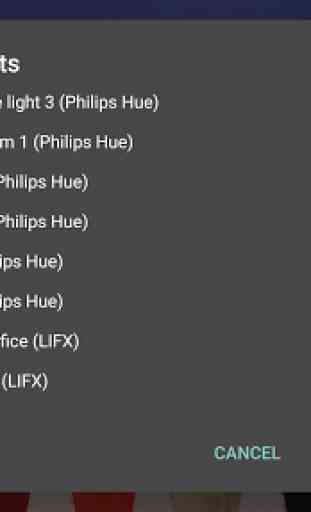
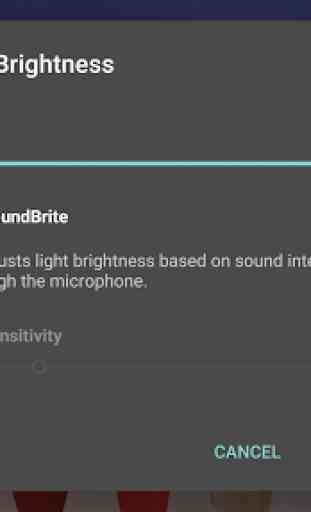
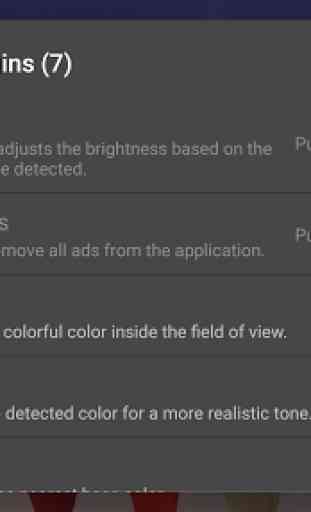

I just but the Brand-new Galaxy S8 plus, instilled this app and still does not work with the 1st generation of Phillips Hue. I'm not sure about the other ones but the 1st generation is what I have. I really wish you guys would should fix this app. A lot of apps are doing this. I don't know why they are forgetting about everyone else. Please fix this guy's, it was a good app. Now it's just horrible for people in my situation. Thanks