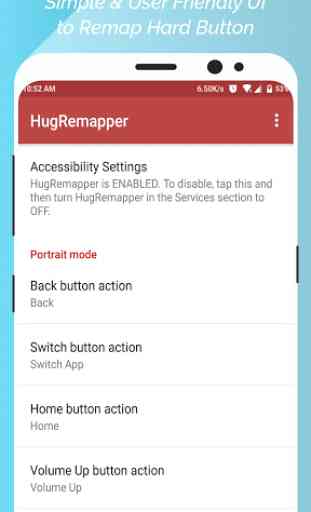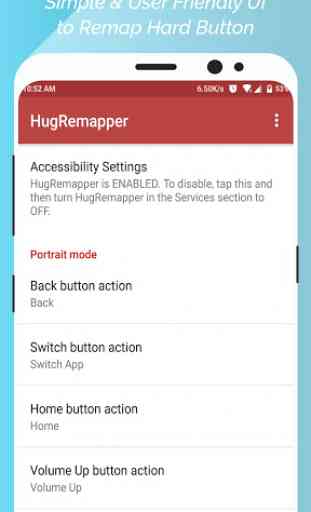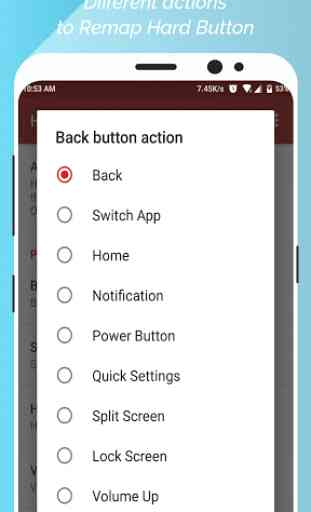Hug Remapper: Remap your keys
Replace a failed and broken buttons(If you want)
This app uses ACCESSIBILITY SERVICE for remap hard buttons.
ACCESSIBILITY SERVICE is used for the following functions :
1) Home
2) Back
3) Recent
4) Volume Up and Down
5) Showing Power Dialog
6) Showing Quick Settings
7) Showing Notification Panel
Hugmapper lets you Remap all hard Buttons of your android phone to do any custom action. This app lets you customize your phone the way you like. You can customize single tap of following buttons:
1) Back Button
2) Home Button
3) Recent Button
4) Volume Up
5) Volume Down
6) Headset
7) Proximity sensor single wave
8) Proximity sensor long stay wave
Functions:
1) Home
2) Back
3) Recent
4) Volume Up and Down
5) Showing Power Dialog
6) Showing Quick Settings
7) Showing Notification Panel
8) Split Screen
9) ScreenShot
10) Toggle Bluetooth
11) Toggle Wifi
12) Toggle FlashLight
13) Toggle Vibration
14) Toggle Screen Rotation
15) Toggle Keep Screen On
16) Open Voice Assistant
17) Change Keyboard
18) Open Calculator
19) Change Time format
20) Toggle AutoBrightness
21) Toggle Sound Effect
22) Switch Haptic Feedback
23) Vibration when ring
24) Open Clock
25) Brightness up
26) Brightness Down
27) Google Search
28) No Function
Important Note about Permissions:
1) This App needs BIND_ACCESSIBILITY_SERVICE . It uses Accessibility Service to perform Back, Home, Recent Apps Event, Quick Setting Menu, Notification Panel. This Accessibility Service of HugRemapper does not store or collect your passwords, credit card numbers or other personal Information.
2) This app uses the Device Administrator permission. (BIND_DEVICE_ADMIN)
This permission is used only to lock the screen if "Turn screen off" action is chosen.
3) This app uses Bind Quick Setting.(android.permission.BIND_QUICK_SETTINGS_TILE)
This permission is used to add quick tile.
4) This app uses Camera and flashlight(android.permission.CAMERA and android.permission.FLASHLIGHT)
This permission is used to run flashlight.
This app uses ACCESSIBILITY SERVICE for remap hard buttons.
ACCESSIBILITY SERVICE is used for the following functions :
1) Home
2) Back
3) Recent
4) Volume Up and Down
5) Showing Power Dialog
6) Showing Quick Settings
7) Showing Notification Panel
Hugmapper lets you Remap all hard Buttons of your android phone to do any custom action. This app lets you customize your phone the way you like. You can customize single tap of following buttons:
1) Back Button
2) Home Button
3) Recent Button
4) Volume Up
5) Volume Down
6) Headset
7) Proximity sensor single wave
8) Proximity sensor long stay wave
Functions:
1) Home
2) Back
3) Recent
4) Volume Up and Down
5) Showing Power Dialog
6) Showing Quick Settings
7) Showing Notification Panel
8) Split Screen
9) ScreenShot
10) Toggle Bluetooth
11) Toggle Wifi
12) Toggle FlashLight
13) Toggle Vibration
14) Toggle Screen Rotation
15) Toggle Keep Screen On
16) Open Voice Assistant
17) Change Keyboard
18) Open Calculator
19) Change Time format
20) Toggle AutoBrightness
21) Toggle Sound Effect
22) Switch Haptic Feedback
23) Vibration when ring
24) Open Clock
25) Brightness up
26) Brightness Down
27) Google Search
28) No Function
Important Note about Permissions:
1) This App needs BIND_ACCESSIBILITY_SERVICE . It uses Accessibility Service to perform Back, Home, Recent Apps Event, Quick Setting Menu, Notification Panel. This Accessibility Service of HugRemapper does not store or collect your passwords, credit card numbers or other personal Information.
2) This app uses the Device Administrator permission. (BIND_DEVICE_ADMIN)
This permission is used only to lock the screen if "Turn screen off" action is chosen.
3) This app uses Bind Quick Setting.(android.permission.BIND_QUICK_SETTINGS_TILE)
This permission is used to add quick tile.
4) This app uses Camera and flashlight(android.permission.CAMERA and android.permission.FLASHLIGHT)
This permission is used to run flashlight.
Category : Tools

Related searches