Huion Sketch
You'll have a immersive creating experience with the following drawing tools, which are exactly what you really need:
「Simple User Interface」
· Power lies in simplicity. A simple user interface to gives as large space as possible to create, and allows you to focus on the creation itself.
「Brush Features」
· 18 kinds of common brushes qualified for most of your job
· Quickly adjust brush thickness and opacity through the sliders
· Preview the brush in real time while adjusting brush thickness and opacity
· Use the popular 'Leaf' brush to color your opus with a unbelievable efficiency
「Color Features」
· Pick the perfect color with Eyedropper
· Paint Bucket Tool
· Previous Color and Color Palette.
· 6 kinds of colors you used recently, easy to switch to color you used.
「Layer Features」
· Well-organized layer function interface
· Up to 100 layers supported to make your creation efficient
· Multiple layer parameters
「Multi-touch gestures Features」
· two-finger pinch to zoom in/out and rotate your canvas
· three-finger tap to restore canvas
· long press the screen to select the color
- - - Other exciting features- - - -
「Undo and Redo」
· Quickly undo and redo through the quick button or press keys of graphic tablet
「 Count your stroke」
· Witness every step you turn your ideas into reality. Every stroke you draw will be recorded and counted precisely.
「 Save, export, and share」
· Share your creativity with friends and families, and export your art work to continue creating on computer.
- - - And one more feature- - - -
「 Support for Huion pen tablets and digital pens perfectly」
· Considering many of you may love to draw on Huion pen tablets, we added support for Huion pen tablets and digital pens.
· 19 kinds of features available for you to program the press keys on Huion digital pens and pen tablets.
Category : Art & Design

Reviews (27)
The apps usually VERY good and I'm currently using it to sketch out characters for a story I'm designing. But recently (and I've noticed other reviews have commented on this) its been freezing and then exiting out of the app, causing it to delete my progress on a sketch and one of them have been completely ruined since the app saved it on something that accidentally covered the whole drawing. Again, it's a great app, but this bug is very annoying.
This app was amazing in every way, I really liked it because it's great for begginers like me, but now it can't function. It crashes every 5 seconds and lags horribly. It's so annoying that I had to uninstall. It's a real shame because this was the best one. Every other drawing app on here is basically one that crashes or doesn't have a good appeal for begginers.
This is the best android drawing out there! The interface is nice and simple. You can use drawing pad too. It has a lot of command that's similar with procreate. It just i almost all the brushes are soft edges, even when i make the custom one. So maybe add some that isn't? But really, everything is chef's kiss.
I used this app twice now and it's great! I've had mostly no problem with brushes. But when I click off of the brush (like to the eraser) it resets the size of the brush. The brushes themselves never bug out which is nice. 1 last issue I have is that when I save and leave the drawing, I can't re open it from the gallery and only the title of the drawing shows up. If those can get fixed this app would be perfect! though these only happen on my cromebook, I have it on both my phone and cromebook
This app is amazing for drawing and painting. It sorta resembles procreate. One thing right now, we have a decent set of brushes but we need more options. Like specific brushes for inking or a textured brush pen, we also need a way to import brushes. I also think the icons need to better, they're are very jagged, but that's small. Overall amazing app, totally recommended.
I really like huion sketch, its like an alternative drawing app for me, but I do hope you let us add our own custom palettes and maybe move around the enclosed area where we lasoed, it would be very beneficial. And please fix the bug where when we draw a line, it draws another line and if we undo its not erasing. Overall this is a really nice app.
I only use this app because I can't find anything better that doesn't want a monthly payment. It's alright for being free, but the stabilizer really screws with my lines, some of the brushes simply seem broken, and it crashes a noticable amount. I also wish you could have more than 20 layers. Overall it's at least good enough not to delete.
This app was perfectly fine, it had great tools, good settings and a user-friendly interface, but after the latest update the app is completely ruined. All the brush settings are messed up, I can't even change my brush size now. They basically removed the correction tool witch was basically the only way that you could draw good straight lines. 1 out of 5 stars unless this somehow gets undone or remedied or something.
4 stars = "I like the app so far." I need 1 more to make this right, if you have time, such as: 1. Fixing on pen stylus sizable. When I decrease the size for the pen to draw, each time I draw (without touching the screen with my finger), it somehow manages to increase the size bigger than I originally recommended to draw. Then I have go back and scroll the size bar again to make it smaller, or from pen review menu.
This application is pretty decent for making illustrations but in animation i hope you can add the layer folder feature and make each folder count as a single frame in that way it would be so much easier to add some details and colors to your base without touching it. Also might want to add an adjustable onion skin frame viewer. it is very frustrating how you could see the whole frames in the background, thanks huion! keep updating the application please
This app has a lot of great features. Love the customizability for canvas size and how easy it is to make my own brush! However, this latest update reset all of the brushes including my favorites. Not that big of a deal, but really annoying. I also was there was a way to add pre-made brushes that I bought/downloaded from another artist. The animation section is cool, but each layer is still a frame. Not bad at all, but it does make it difficult to make much of anything with color and lined
Huion sketch is great for more than just Huion brand tablets, it seems like they genuinely care and put effort into making this a quality drawing app. It's especially good for beginners, and, while missing some distinct features other drawing apps have, manages to bring a lot to the table in a really simple layout. As of now, however, the app is prone to bugs and crashes, so be warned. I trust it'll only get better with time, though! Best of luck, fellow artists!
Pretty nice app, especially considering it's free, I have really enjoyed using it. It does have some minor issues keeping it from being a perfect score, like for example having "undo" and "back" right beside eachother, which made me go back to the gallery several times when trying to undo. The issues are minor though, so I do highly recommend the app.
Personally, I found this app fantastic! There are a few bugs... but nothing too bad. The biggest thing I find challenging is when I try to draw small with my finger. The marks barely show up. I'm assuming the "pressure" without a stylus works by how fast you move your finger, but that doesnt seem to be the case when I try to draw small, or in circles. 2nd problem, and my biggest problem, is that it keeps closing my music or calls when in app. This may just be setting issue, but it's annoying.
I GIVE IT 5 STARS!! this is a great app, it's very easy to get the hang of! I just downloaded it and I already know where everything is! It functions a lot like ibis paint! The platform is so smooth to draw on, and it's not laggy at all! The one iffy I have about it is that the rotation is a bit weird, but I'm sure I can fix that! I mean at least It doesn't put an extreme limit on your layers, to where you can only have one. But like if you use more than 38 layers combine your stuff a bit 😟.
The app is super nice!! I personally didn't have any of the problems other people mentioned in the reviews, except for the fact that the undo button is a little weird: it sometimes responds as if I pressed it twice, even though I pressed it once. I would also really love something that shows you what you un-did, in case it accidentally takes you to the sketch layer for example. Other than that, it's pretty darn awesome! :D
If anyone wants an alternative to Procreate, this is it. It is almost one-to-one with the features, and it has amazing animation tools without it being difficult to use. It also has a good variety of customizable brushes, and amazing lasso tools! One thing though, is that you can't duplicate your artwork/animation, which is risky if you somehow loose all of your work. Other than that, this program is the best one I've used before, and it's completely free with no ads!
I never really make app reviews, but I had to make an exception for the Huion Sketch app. It's a really good art app and go to for someone using Samsung. I love the features, the brushes, the easy to understand overall design. I love how accessible it is for artists looking for a free option. I hope that there would be an organization feature someday, where artists could place their art in folders so that it's not all just there in the gallery. But overall, I love this app!
This is a good start for a drawing app, but it falls short in a lot of areas. Pros: you can customize all of the hotkeys, it's easy to plug in a start drawing, and the interface is quite nice and intuitive. Cons: At least on the OnePlus 6T, the drawing surface has been "cropped" so that the edges of the tablet are the edges of the phone. This means when I draw a perfect circle it shows up as an oval. I guess you could get used to it, but it's just an inaccurate, disorienting experience.
By far, Huron Sketch is probably the best drawing app I've seen for Android. It's a great alternative to Procreate and the layout is fairly simple/easy to adjust to. There are some small bugs here and there, like most apps, but they usually don't effect the artwork. My only problem is that you can't name layers. It'd make my life so much easier if I could name layers. Maybe I'm blind and you can, but I don't know how (LOL). A great app overall. I highly recommend it to my fellow artists!
It's a good app. You can obviously draw on it and pick your color. Thing is when I try to erase something it does one of the following : 1. It kicks me out of the app. Or 2. The eraser doesn't work properly. Can you also add more types of brushes? I don't know if the app includes this because I got the app an hour ago but can you add something so that you can blend your colors or blur them? Something like that. Anyway great app!
Not bad. Love the functions given- especially leaf, back with 2 fingers and redo with 3. Convenient. No brushes are locked or need money, but a little laggy. Some functions are a little too small to press on and often takes several tries to get it to work, though. One bad thing is that it doesn't record the process and time it. I wanted to be able to save a video on the process.
I love how the pencils have textures, and the UI doesn't take up too much space. My only issue is that the Eyedropper tool has a tendency to get a color off by 6° in brightness, and even after adjusting that, I have to alter the saturation or hue a little bit to get the color I wanted from the screen. However, my overall experience was good, and I really like that the pen buttons on my Huion tablet can be used with the app.
It's great.. but it feels limited though. If it actually wasn't limited, I don't know where the other brushes are. And also, when I was erasing, I thought I made the radius a lot shorter, but it still wasn't helpful. Still great but it didn't really meet expectations, my expectations are really high when I see the pictures, so maybe that's why. Hope you can add a tutorial next update, if someone doesn't want a tutorial, add a skip button.
Wow. This app is.. amazing. It's a lot like Procreate, but has a bit of a different layout. The two finger tap to undo is awesome. The animation is great. I don't remember seeing any ads during the time that I used this. The only problem I had was 1) It reset a frame of my animation upon saving and 2) Is a bit laggy sometimes. I love it though! Awesome work!
Well, it's great, I use it all the time, the brushes are nice, and it really helps with my Digital art skills. But my major problem with it is the latest update. I know, the latest update is to branch out towards animators, not just artists. But since the latest update, the app has been crashing and deleting my work. And, yesterday I had this bug where it deleted an entire layer that took me 2 hours to work on. But it just randomly crashes and it's kind of annoying. Please huion, fix the issue.

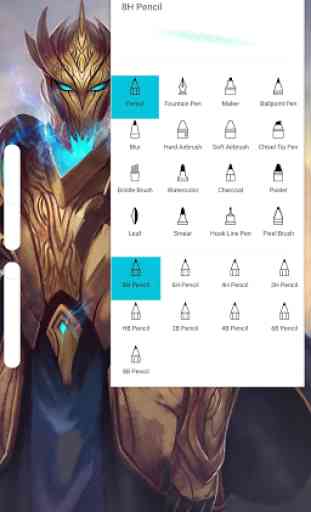



This app is great! Could use some work though i have a few problems, when i'm drawing it will occasionally kick me out of the app. And other times it will freeze and i'll have to wait a minute of two for me to draw again, i can't even leave the app because then i'll lose some of my work (not a lot just a little like a few lines) and very rarely after i finished my art saved it and everything i'll leave the app and do something else when i get back on it's like i just started coloring and my other stuff is gone. Shading, lighting, little details, its only happened a few times but it was really upsetting. thing they need to fix. Please i'm begging of you fix the bugs that destroy our art, and could you give us an actual tool or brush for blending because i have never been able to figure out that little blend mode on the layers.