Hunter BTT
BTT is easy to operate and simple to set up. It provides you with several convenient options to remotely program irrigation wirelessly from a smartphone. This means no more climbing around shrubs, stepping on delicate plants, or going outside to turn on the water.
This app allows you to:
• Remotely manage unlimited BTTs up to 32' (10 m) away
• Manually start, stop, or suspend irrigation for up to seven days
• Configure watering schedules using independent Timer or Cycling modes
• View battery levels and connection status
• Set language preferences
• Assign passcodes to each device for additional security
The Bluetooth® word mark and logos are registered trademarks owned by Bluetooth SIG Inc. and any use of such marks by Hunter Industries is under license.
Category : Tools

Reviews (30)
This android app does not work as of version 6.1.7. Disconnects every 5 seconds regardless of conditions. Didn't have an issue before. Hunters HATES their android users, bet the iOS app works fine.
Need to be about 1 metre from unit to work. A joke. Had to reinstall app regularly. Disappointing. Not a remote controller at all. False advertising.
Appointment is not stable. Can't remember names I gave and not user friendly
Latest update REQUIRES access to photos and media! To run a sprinkler?!!! That's BS! I want a refund!
App reconnects every few seconds. Unusable.
Lots of bugs. Settings not saving.
Possibly the worst app I've ever used. The first month it worked sometimes. Now the app freezes and nothing works at all. It can connect to my timer if I am less than 5-10 feet away but then freezes once it gets to the main screen. When it did work, the watering times were always wrong. 3 or 4 times it told me my system had been running for 3600 minutes , but it didn't run and plants were dry. I've uninstalled and reinstalled at least 4 times since owning For 2 months.
Just installed the 2 zone timer and it worked great and as scheduled. The only initial issue I encountered was having to stand directly next to the timer in order for it to pair and being able to change the settings. Once connected, the app itself was easy to use and offers several options to set your watering schedule(s). Satisfied overall with the product and the app.
It took a week and two different controllers to be able to connect the first time. Once it was set up, it failed to activate at the scheduled times about 50% of the time. After a week we were back to not being able to communicate via Bluetooth. The app is very buggy, doesn't match the instructions. What a waste of money Update: I've installed the beta version. Every time I try to connect, it asks for the password. I input that and it responds with Password is incorrect. Run out of space for fu
Latest version is a disaster. Saved nicknames lost ...I have four controllers... And unable to connect to any of them. They show up on scan but then I get the failure to connect message and my phone is physically in contact with the controllers. Never had this problem in the year plus I've had the controllers. Big problem since I had to adjust the times with upcoming heat wave. Ended up downloading the apple version to my iPad and that worked. Come on, Hunter, this is unacceptable.
We have two huawei p smart phones - 2020 models The last Hunter App version worked 100% okay on our Hunter BTT 0F7E6. This new version update doesn't work and is next to useless. 1. On switching on the Hunter BTT the BTT controller isn't saved and has to be scanned for every time - (on the previous version the controller would be saved) 2. Today's watering time is for some reason stuck at 9 seconds. Clicking on either Zone 1 or 2 to run manually (we only use it manually) and it doesn't run. The time can be set and each time going back to try again it has reverted to 0 seconds. 3. Going to settings and switching on a zone and switching on, this setting doesn't get saved. 4. Going to settings and switching on doesn't get saved 5. In short - it just doesn't work. Have tried restarting the phones and that does nothing. The last version was working perfectly fine! PLEASE rectify this urgently.
App is so glitchy. Takes for ever to connect sometimes. Never shows the watering schedule properly at the bottom. And lately after an update? it won't allow me to "SAVE" anything. I tried turning both zones off because it has rained enough but after turning off all watering days and changing run time to zero then hitting save it shows that it is all off but then this morning I woke up to the sprinklers on. Tried it all again, force stop on app but still SAVE button does not work!!!!!!!!!
Every time it opens a message 'debug 15' pops up. Where is the button to add /remove start timers? Having only 2 presets to edit is silly. I want to be able to water at 6am, 8am, 11am, 4pm. Each with a different duration. Why have a software lock on it? This app is nowhere near polished for use. I'm hoping the physical device stands up to time.
App can't connect to device (inches away) from both Lenovo and LG Q7+. Reverting to older version (workaround offered by Hunter) worked for a while only on LG and only partially - no seconds setting, just minutes. June 2021 update killed all. New batteries, both phones pairing/repairing quickly but app won't find BTT, so it must be the app. Months of frustration, was a huge mistake to buy a Bluetooth-only device.
The app is good, the device is good. The downsides are that the app does noti connect to the device 5% of the time and the device restricts the water flow like most other similar tap timers. If you have quite low pressure the device is no good to you. Otherwise I would recommend the combination of the BTT and the app.
Worst time saving timer/app ever used. Replaced Batt's, R&R App, tried 20 times to scan for connection from touching with phone yo 15-feet away. Rebooted phone. would not connect. Taking entire unit back. Waste of time. Have 6 other devices showing up to connect this you can find after manual scan but it will Not connect and App/Unit useless without Bluetooth connection to App. Hunter should be better than this.
This app has been freezing for like a month. I'm having to go outside and manually start my timer everyday. It won't let me do anything after it connects to the timer. I have restarted my phone, uninstalled and reinstalled the app, nothing works.
I am running the double output unit btt-201 lookimg at zone 1 + zone 2 u c a picture of tomatoes and flowers I am run this on trees and a pond top up how do I change the pictures to show this? Can this be changed in the app to reflect this usage. Where u look@ firmware info it shows my batteries as 25% but they are new brought today so on another part of the app it say 100% so why 25% ? The bluetooth range on the 201 is really poor. Timer very poor 4 time only per day/week needs more flexibility
If only i could give it ZERO STARS! The controller worked for 3 hours from new and then required new batteries. It is now about 4 weeks old, on its 3rd set of batteries and now no longer connects to any bluetooth device. I have tried new batteries, full resets, removed and reinstalled the app and tried every suggestion in the troubleshooting menu. Overall, I am extremely dissapointed and frustrated with this controller.
Was a bit worried when I saw the reviews for this app as I'd already purchased the unit. I like it. It loses Bluetooth pretty easily so you have to stay pretty close to the unit when changing programs. I'm pretty happy with it
App hangs up immediately on the intro screen. Appears the recent bug fix from June 2, 2021 likely created a new one. Supposedly an update is coming to address issue, but does not seem like a priority. Save your money and don't buy this device. I will update my review after this pushes out or I return it.
A decent device for house gardens. The only issue is that, I alwats find trouble connecting/scanning through Bluetooth. Sometimes I have to keep trying until I manage to connect.
Would rate zero of I could. Switched to a new phone and after logging into the device the app simply crashes, becoming unresponsive. Time to switch to Rainbird or Holman or something I think.
Didn't think the app could get worse but oh boy it did. Worked better 2 years ago.. Samsung S10 and the app just freezes at the start screen. Restart phone, app might work but can't make it through the setup. Timers are effectively bricked. Nice job, maybe layoff the weed when working on a new release?
I loved these controllers but the latest version erased all my nicknames. Both the names of the controllers and the zones are gone. When I go into settings and rename things, it still onlynshows original mfg names. Update: App no loners opens even after multiple uninstalls and reinstalls. Also 1 controller speed watering all together.
Currently unusable. The app crashes as soon as I try to launch it. Have tried 40 to 50 times, used different phones etc. So i have a watering system I cannot even use. Disgraceful.
BTT-200 08/16/20 Version 3.0.2 Update: Trouble connecting to BTT and very slow switching between tabs on app. Initial pop ups on screen were in unreadable text I didn't understand, randomly chose options. Also not sure why this app now decided I needed to allow access to my photos and etc. Would not let me continue unless I did.
Having trouble with latest version as multiple people are below. I've tried the link to the old version, it downloads then says "the app was not updated". Unable to save/make changed to my zone. Please help Thanks for the reply but as stated above, I have tried downloading that version and it will not work
Quick setup guide in the box does not say that you need to pair the device first (default pin:123456), then location and bluetooth turned ON, then connection will not be an issue. Still testing the scheduling part of the app.
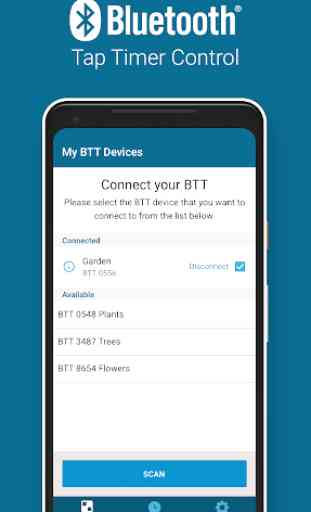
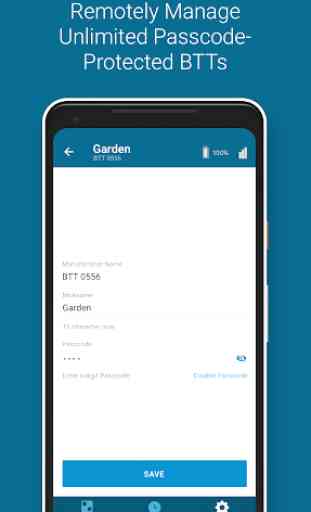
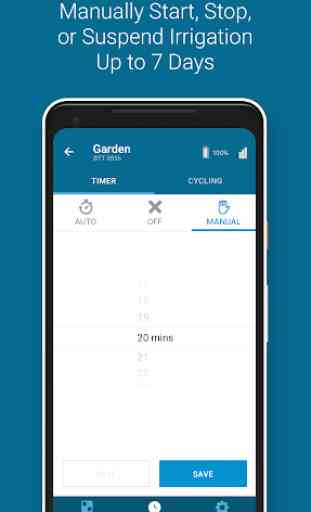
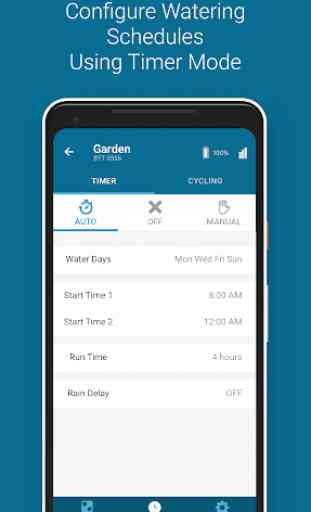

New update on 5-25-2022 so now the app doesn't work unless you accept all permissions asked for pictures, phone,Location on and on and if you don't agree to all you only get a blue screen with no access. I have restarted my phone even a uninstall and a reinstall and if you don't accept all of the app permissions that invade your privacy you are locked out. I just want to water my garden and you want access to my camera, phone and location....why??? It only started with the last update!