Hydrawise Irrigation
The app allows you to
-
• control multiple Hydrawise-Ready units from the one app
• configure watering schedules and zones
• configure flow, rain and soil moisture sensors
• view watering and rainfall reports
• view watering schedules and history
• manually run (or suspend) individual irrigation zones
• view forecast and current weather conditions
This app requires a free account at http://hydrawise.com. To actually turn your sprinklers on or off remotely a HydraWise irrigation controller is required
- this can be purchased from the Hydrawise website.
With a Hydrawise-Ready Irrigation Controller you can
-
• save water by automatically adjust watering schedules based on local weather (rainfall, wind, temperature, humidity)
• control the system from anywhere in the world
• water more when it is hot, water less when it is cold or has rained
• get reports on watering history, rainfall and temperatures
• manage multiple irrigation controllers from the one login
Category : Productivity

Reviews (28)
The future of irrigation! I install hydrawise boxes every day and ha e never had anyone say they didn't enjoy how easy to use they are. Also with the add ons like the flow meter we can offer the full experience.
The fonts are ridiculously too small in the Reports tab. I have 20/20 vision and I still have trouble reading the tiny fonts used in this app. Plus my phone has a 6.8" screen, so the problem shouldn't for any practical readons be on my end. Please address this concern, thanks.
Constantly having issues. Says running and doesn't. Have to uninstall and reinstall then its ok for a bit. Some programs just dont run like my afternoon one. Really let down could be so simple.
Two devices later... can't get connected to my wifi or blue tooth. This should be a plug and play.
New update won't let me connect my Hunter x2 to my app. Controller says online, solid green light, but no controller thru the app. Please fix immediately.
Horrible to connect to wifi. So far I have wasted a day and contractor can't figure it out either.
Remote use for zones is terrible, very inconsistent
Decent app, waited a while to use it before reviewing. The biggest issue I've had, is that if you need to change the timing of the zones while they're in use, the app ignores you and goes about it's business. Pointless to even try. The UI is the second issue I take with Hydrawide. Aside from zero user intuition, it's great. Damn near impossible to change the schedule at all, much less when needed.
I am a professional contractor exploring the app and the feasibility of the Hydrawise program. I have found one bug when trying to generate custom reports where the bottom of the lower month is cut off and I can not scroll down. Also, I would like to be able to generate reports for an entire fiscal year. It appears that the app only allows for a 2 month range, unless that's a bug too. Otherwise, fairly well thought out UI and implementation. I will consider Hydrawise going forward if fixed.
Difficult to use. Managed to get the app installed on my desktop but never could get it to install on my laptop that I use for travel. Instructions are confusing and it's difficult to set up different programs (for example: a program for watering after reseeding should have brief cycles twice a day to keep seeds wet but not oversaturate the ground). Neither I nor my irrigation contractor have figured out how to do this. The old manual system made such a program possible. In theory the remote control possibilities should make this a better option. All in all it's a step backward.
I have had it for several years. It's hit and miss. Similar issues as other reviewers: controller goes offline, never sure if the signal is received unless you go out and check, not a user friendly layout/interface (complex, disjointed, badly orbanized). Simply put, it defeats the purpose of having a WiFi enabled controller and App. Quite disappointing for 20th century technology.
Interface is smooth, if a little disorganized. Everything works really well EXCEPT for stopping a zone that already started. That alone makes the app almost useless for me, because I still have to run to the controller in the garage if I don't want something to get wet, and I'm obviously out of luck if I'm away from home.
The app is functional and stable, and my system has worked consistently for a year now. The app's design is quite confusing, so give yourself some time to get the hang of it. Note that if you want to have pictures of your stations, you will have to get a paid subscription, since 25MB free holds about 10 pictures at the most, even after compressing them. There's no indication of that limitation in the process of uploading pictures, which is an example of the less-than-thoughtful design overall.
The app doesnt allow you to set a second time in the day to water an addition 10 minutes for areas of new sod. It has to be the same time as the first one set. Might as well water by hand. The setup is not very intuitive and can cause multiple runs and the waste of water. Be sure to check the schedule tab to know how many times the system will run. If i could get another controller I would. My yard is always flooded because it runs twice or three times a day. Not a very beta tested app IMHO
Like the controller, the app takes some getting used to. But once you watch a few YouTube videos and get it set for your installation (and wallet) it works great. I've had a few program errors when it watered outside of the automatic parameters, and one false start,, but I'm working with tech support to get it straight.
What a frustrating app After multiple attempts and it's veired back and forth directions to do this and that, at the end the controller shows on line with a green solid light but the app keeps saying it will take 15 seconds but never completes . It gives you choice to continue without connection and so you choose that and there you go. The app works without controller. It shows the sprinkler is running outside but it's only on app display . You go see outside nothing is happening. What a !!!
It lets me manually operate my sprinklers remotely and the scheduling function works. Except when it doesn't. It is better than nothing. The advanced features like soak time just dont work intuitively or not at all. The app itself is very poorly designed. it lies to me all the time re what section is running and the UI flows like it was built by poorly coordinated high school students with no human factors guidance. .even simple standards like a back button are not respected.
I downloaded this app to use with my Hunter HPC-FP Face Panel, which I swapped out on my existing Pro-C Timer. My experience so far (a few months into use), has been very good. Overall everything was easy to set up, connect and configure. Schedules, zones and water times all work very well as does the smart connection to local weather. This was really what I was looking for in a home automation experience and have been pleased.
Latest update made average app worse. Please remove weather and make the app more focused on Irrigation Control. Valuable screen real estate is wasted a non-essential features. The new spinner timer control is not very user-friendly. The latest update keeps asking you to try again because it can't connect to the Internet. I shouldn't have to go to separate screens to find out when zones are scheduled and how much water has been used this past week; those should be put on the main screen.
Not too bad of an app. I use the free version. It's needs a feature where I can set different run times for each zone at different times of the day; lacking there. Also, the pictures I put in for each zone go in upside-down. That needs fixing also. I have a Samsung Galaxy Note 10+ to use the app.
Forecast weather is very inaccurate! Perhaps the Bureau of Meteorology forecast could be used. The "remote" section is time consuming to use. The time adjustment ring is hard to adjust, and doesn't remember what you last had it set to, it defaults to programmed time. New option to 'stack' zones when others are running is welcomed, although it does uncheck every time. Back button doesn't work on android all the time it often just exits the app.
Horrible. It works sometimes. If you stop a zone there's times it does nothing. App. Says connection is good. I have orbi and satellite router is directly below control unit. Within 3ft. Use interface is bad. It takes time to learn how to use the app. There's no way to stop all zones and restart them without delaying them until the next day. Why not stop watering for 2, 3 hours or any defined time period? How about an easy way to turn them back on once delayed? The idea is great. Code needs work
**Update: FIX this PLEASE. My clients are NOT happy. The app is freezing or stuck no matter how much we reboot it. For years I have never been able to set up a contractor account so I have to set up an account for each client.** I am VERY impressed! New HCC-800 Hunter clock came with its own WiFi module, a free app, AND a feature for contractors to use remote access to client Hunter clocks? The app is almost flawless, with visual scheduling and everything I need.
Not sure why others people are downvoting this app. It works well, connects every time. I can use it to force zones to start, test the system, and allow my irrigation contractor control when starting or winterizing the system. The only little issue I have is you have to refresh the screen if the status of the sensor changes.
Please don't waste your time. The app never syncs with the controller - even when the controller is successfully connected to your internet and the "test connection" comes through clean the app will say its not (and you can still run commands via the controller just fine) If you try to reach out to support, they'll either keep telling you to try setting it up on your mobile hotspot (because apparently you have that?) and try again, or tell you to create a firewall rule for it (hi security!)
Update: I emailed support@hydrawise as requested. This must be an automated response just to make it seem as if Hunter cares about its customers or quality of its products. However, after emailing them, I received a response from "James" who basically ignored the substance of my issues and expressed no interest in addressing the problems. Totally confusing interface, one of the worst I've seen in an app. Just runs an embedded browser that brings you to an equally poorly designed website; this used to be disallowed by Google. Doing something as simple as manually testing or running a zone is a nightmare. No obvious indication when watering is in suspended mode. Watering history is inexplicably blank for last year. I could go on and on.
Very irritating . Far too many steps needed to set up. Also option to turn off selected zone is missing. You have to deselect every day of the programming. I use to have Skydrop app. So much better. Maybe have a look at it see the set up. It is much easier to do everything.
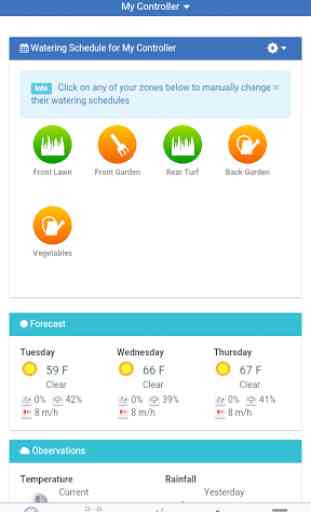
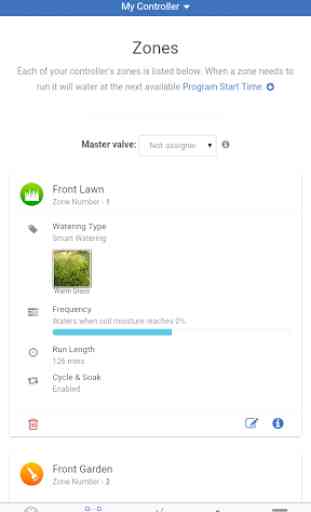

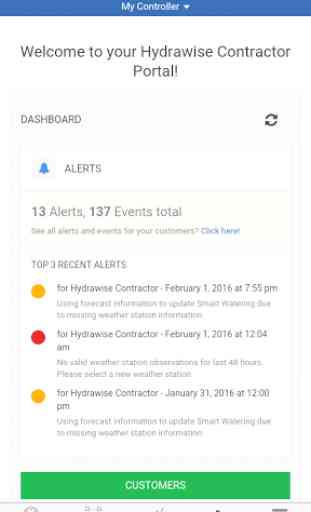

Last summer all was peachy, this year however it seems the app only seems to start when I'm on the same WiFi network as the controller so I need to leave the house walk about 150meters, login to the same WiFi as the controller and then it works again. Using the phone as a remote really becomes a hassle this way. Not at home? The commute is way longer... Hopefully it will be fixed and it's back to 5* @Hunter/Hydrawise, the requested info and more has been sent. Thanks for your reply!