I Can't Wake Up! Legacy
It was created for long time users of the old I Can’t Wake Up! Alarm Clock who prefer it to the new, reworked version of the application.
Basically it is a pre 4.0 update version, uploaded to Google Play as a separate application. Users of pre 4.0 update can find in the settings option to import all the alarms and settings from the regular version, as they were at the moment of updating to 4.0.
Please note that only regular, updated version of the application will be further developed!
Application doesn't work on Android 10.
------------------
Can't wake up?
With this alarm clock you sure will get up on time, thanks to up to eight different Wake Up Tasks which won't let you turn the alarm off until you finish them!
Mind or body stimulation? Or maybe having to actually leave the bed? How about practicing foreign language while we are at it?
This application features options that you would expect from alarm clock, like setting multiple alarms, daily repeating or snooze, plus many more, letting you set it up to your liking in almost every way possible:
- Smooth Wake Up – dimmed screen, volume rising, fully customizable
- Quit Block - you tend to unconsciously stop application for phone's settings? Not anymore - Quit Block will prevent you from leaving alarm's screen until alarm is finished
- Snooze Music – choose music that will play during your snooze
- Awake Test – ever woke up just to turn alarm off and go back to sleep? If you fail Awake Test few minutes after finishing alarm, alarm will be started again!
- many music sources – ringtones, music files (.mp3), playlists, shoutcasts or build-in extra loud noises
- starting chosen application after alarm’s finish
- auto turning off during phone calls
Wake Up Tasks:
Math – do some math equations
Memory – find pairs for each coloured tile
Order – set tiles in correct order
Repeat – repeat shown click sequence
Barcode – you have to get out of bed to scan the code placed in bathroom, kitchen or just on your table!
Rewrite – carefully rewrite randomly generated text
Shake – shake your phone until you feel awake
Match– connect word pairs – has build in Capital-Country collection, but you can easily make your own, for example with words in different languages!
You can configure every Method and test it quietly without running the alarm, to set it just the way you like.
Application includes instructions on how to manage battery optimization settings and ensure reliable operation of the application.
This free app is ad supported and displays banner and full-screen ads.
Ad-free paid version is available.
------------------
Used permissions:
WAKE_LOCK – let’s alarm start when screen is off
RECEIVE_BOOT_COMPLETED – to load alarms’ information on phone’s boot
VIBRATE – for vibrations
READ_PHONE_STATE – to stop alarm during phone calls
WRITE_EXTERNAL_STORAGE – for writing backup, users' custom settings and log files
MODIFY_AUDIO_SETTINGS – so alarm is able to play on max volume every time
WRITE_SETTINGS – for displaying information about next alarm on lock screen
BLUETOOTH and BLUETOOTH_ADMIN - for option to disable Bluetooth during alarm
DISABLE_KEYGUARD - needed for hiding lock screen on some devices
INTERNET – for shoutcasts/web radios and advertisements
ACCESS_COARSE_LOCATION, ACCESS_NETWORK_STATE, GOOGLE_SERVICES - for advertisements
This app uses the Device Administrator permission - activating application as Device Administrator will prevent you (the user) from quickly force stopping or uninstalling application as a way of skipping alarm (our morning selves sometimes just don't want to wake up). It is also required to enable Quit Block feature. Device Administrator is enabled only after user decides to do it at app's Quit Block settings screen. It can be easily disabled from there as well. Quit Block instruction (available at screen mentioned above) explains in detail how it works and why it needs Device Administrator.
Category : Tools

Reviews (28)
The loud noises on the legacy app come through much louder. I have used this app for years so I definitely know when the volume decreased when starting to use the new app (even at maximum volume). Love the legacy version, the interface is simple and convenient to use. But kudos for innovation I am just old school so I will stick to this. Please don't get rid.
Loved this app so much that I bought the premium version... until it stopped working. When they released the new version, the "legacy" one stopped working WITH NO WARNING. I found this out this morning when I woke up almost an hour after my alarm was supposed to have gone off. When I checked it, all it gave me was a message that there's a new version. A version I won't be trusting.
I've been using this app for years. I switched to the new one but found problems with it. Snoozing didn't work. The 'easy' Math Task got complicated (used high numbers). The white background for the tasks was a nightmare. I then found the Legacy available. Installed it immediately and my mornings went back to normal. Now I just updated my Android and the Legacy us not compatible :( Bye bye alarm.. I'll have to look for something else...
In my opinion, this version is way better than the new, updated version. I just had to download it right away. The new one just looks childish. I was going to just accept it until I realized that with the new one, it doesn't tell you how many hours/minutes until the next alarm goes off. Personally, this feature has saved me many times from mis-setting my alarm, so I simply had to return to the older version. It's simple and extremely effective with diverse settings and alarms to choose from.
Used this app for years, best alarm I'd found, until last update. New version is ugly garbage, legacy version worked great for two days. Got updated last night while I was sleeping, and alarm didn't go off. Opening alarm showed message from the developer saying "sorry you don't like the new version, but we just made this one not work anymore, so try the new version!" Time to go new alarm app shopping!
It's a really good app but has a big error. Sometimes it just flat out does not go off, idk if it's my phone specifically (which is an LG V30) but a lot of the times it will just not ever go off until the app is manually opened. This is a big problem obviously because I rely on it to keep my sleep schedule healthy, so if it isnt fixed then that would be very dissapointing. Once again im on Android OS
I used this app or 3 or more years with no problems, since the updated version ( which I didn't like ) I installed the legacy version - seems to work except the awake test which just flashes on the screen for less than a second then closes the app - this happens with updated version and legacy version. I'm worried now that the whole app will not work properly ! Huawei p30 pro
There are 2 legacy apps. I can't tell which is which unless I open them and wait for the add to show up on one of them, don't know if I really need the one with the as I'm an original purchaser and lately I've been having problem with both 4.0 and the first original app called legacy, again confusing, since 4.0 update neither alarm works reliably.
Came back here after the app got auto-updated to the new version and trying that out for a few days. At this point in time the new version feels like a downgrade with many features missing in exchange for a better looking UI which is quite redundant in my opinion.
The app doesn't work at all anymore. This is very frustrating. The new one is broken and so it the old one. I've used this app for years with no problem and now I have to stop. Typing this as I overslept for work again thanks to the alarm just not sounding at all. Will be looking for a new alarm app now.
How to get ad-free version? I decided to keep using the old app as it works better for me and I am used to it. But now I want to get rid of the ad screen after disabling alarm so that it takes me straight to the app I have configured to appear after that. Otherwise sleepy me clicks exit and the configured app doesn't appear.
I've been using this app for a few years now, and absolutely love it. It's the first one of these that has worked for me because I can increase the challenge difficulties so once I get to the point where I can do them in my sleep I just make it harder. And the randomization makes it so I don't just memorize what's coming up next.
Back to the old app to keep safe time control. Missing many features in the new app (e.g. holidays break). Missing next time an alarm will fire (in header). Layout too large for each alarm (one full line showing tasks, even when no task is selected - no way to hide)
Old app was great. This legacy version won't actually play the alarm sounds. And the new app is also terribly broken. Oh well. It was a good app while it lasted. Uninstalling and looking for another alarm.
FIRST. Not much to review. I'm getting this because of the new update to the original app. Here was my review to original app prior to recent update (which I guess applies to this newly created app which appears identical to the original prior to recent update) It always goes off. There are a lot of options, details and settings. It even has ALARM LOGS. You can tell the creator/s put a lot of thought into this.
Twice I've seen the alarm on my screen with simply no audio, looks like others have the same issue. Tried toggling the volume override settings but no avail.
I've been a long time user of this app. I absolutely love it. The Creator makes everything about this app easy to understand and puts the wording in basic terms as much as possible. There's no other app I've used that works as great as this one does.
The new version is great. Really well made. I just happen to prefer this old version. They both work equally well for all my use-cases. Just pure personal preference.
I missed 2 classes because this app just doesn't work. I woke up hours later with the app still showing the name of my first alarm but no sound ever came out and I never solved the puzzles.
Was amazinggg for years. Now it makes me late for work, and when I actually get around to checking my phone the alarm goes off. Why release an update/new version if it is lacking.
Far cleaner ui in my opinion than the new version, also just couldnt stand the automatic reorganizing of alarms and the new method of setting time.
Heads up. Android 10 doesn't work well with this app version anymore. If you have android version 9 or older you should be fine and you should get this app. But anything new is a no go.
Stopped working. It immediately crashes when thr alarm goes off, sent multiple bug reports. Please fix.
Its a brilliant application according to me before some days i couldn't wake up in the morning but i have to used this application i am just happy because this is very useful application for me i want to suggestions everyone please installing this application because it have some terms and conditions untill we doesn't solved quiz and Questions it doesn't stop and closed and i would like to thanks a lot who has made this application now i am sharing my exceptional to everyone Thank you somuch
This one has all the features we are used to, although having a more unnatractive and cluttered design.
Don't bother with the new version, it's absolute garbage. However, the legacy version (this app) is great and I've used it for years.
The app was ok but i thought it would be somethi g diffrent like it would not let you turn off until you completed a game and when i tried to uninstall it it wont let me
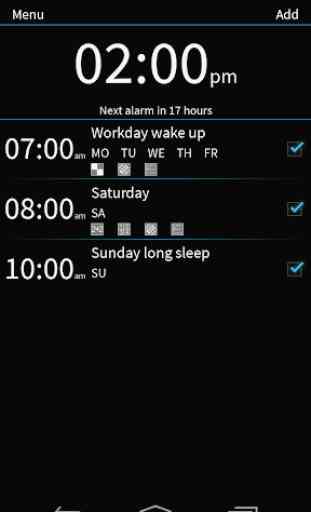
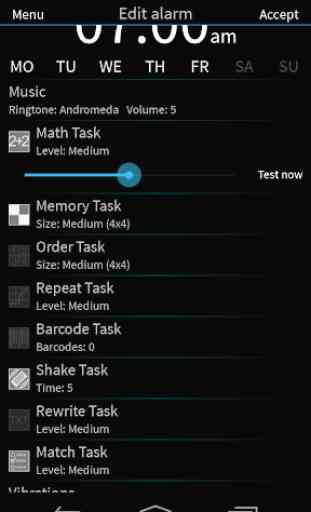
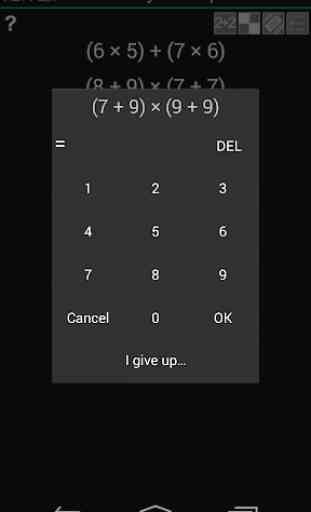
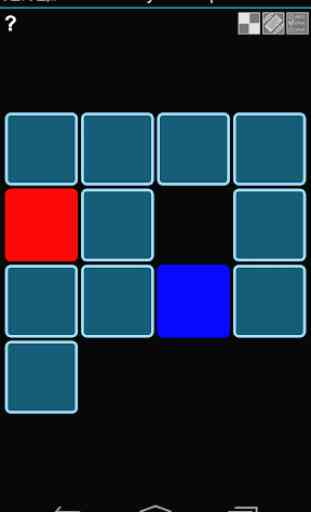

The new app lost some features I relied on. I'm glad the legacy app is available. I especially like the option to launch another app when I hit "I'm awake." That keeps me on-track with my morning routine. I also like the ability to have the time length of a snooze variable within set bounds. If I don't need a full 10 min, I can slide it down to 7 or 5 min. It makes me feel I'm more in control.