i-SEEING
Use the i-SEEING app to work with iMICROSCOPE hardware as an microscope tool to observe tiny objects and record digital micrographs with your Phone!
Features:
Capture of photos with tiny objects as you do with sophisticated optical microscope
Magnification up to 300X upon phone with autofocus
Scale bar for objects measurement which can be toggled on/off
Automatic recording of shooting date and time
Allow you to add notes to your picture
Direct sharing of photos with email, message..
Attach the device (iMICROSCOPE) to your Phone and convert it into a convenient portable microscope. Capture and save micrographs. Zoom in on photos and tag pictures with comments. Access your photos from your i-SEEING app, email them to your computer and colleagues.
Hardware Requirements:
iMICROSCOPE device
Smartphone running Android 5.0 or newer version
iMICROSCOPE:
Engineered, sleek, lightweight design with solid aluminum alloy case
Aspherical lens system for brilliant images
Tri-light system to toggle between white lighting (direct and tilted illumination) and UV florescence illumination
Long power and battery step indicator
The iMICROSCOPE and the i-SEEING app are made by Shanghai Qingying E&T LLC, leading player of mobile-phone based instruments.
Read more on www.mobile-scope.com
Category : Tools

Reviews (30)
I have the imicro Q2 and C. The C works great with the app, though I wish the Q2 had some more thorough instructions. I'm not quite getting clear images yet. The app itself is fine till you try to download or share your image. There's no way I've found to get it off the app except for a screenshot. The download option errors out and the share option doesn't have apps I've ever heard of. It needs work, but I can see the potential. The hardware works, so they just need to fix the software.
After the latest update, appears to work well for me (was crashing on almost all functions before). Now I can save photos, calibrate the scale and include a scale bar. Currently, my only complaint is that the calibration values are a bit coarse (for example, for a certain magnification 20 is a bit too small, 21 is a bit too large).
Maybe it's me, but doesn't work. I can't add more than magnifying button (as in the picture above). Once the single magnifying but has been selected, it can't be disabled. The device seems pretty bad, keeps showing fiber-like objects in the front of the target. I bought this to fund this startup idea, but its realisation seems quite bad for now.
So far, not great. Using a microscope phone thing is going to be mega-fiddly, that's fine, I get that. The problems I have are as follows: 1) I can't work out where it saves things to. I tried to save the pictures I took to my phone, it said "Saved to Camera Roll", but I can't seem to find that anywhere. 2) Asks for confirmation before deleting a picture - but selecting cancel still deletes it! Edit: Three months later, no change. Uninstalled.
Couldn't you make this opensoure? Some of us might be willing to help work on perfecting it. My biggest trouble is that I cannot save the pictures and sharing is only possible to a few prespecified apps (none of which I have), but no mail, no messenger, no dropbox. The microscope itself is highly enjoyable though, and I would want the app to be the same.
The microscopes are amazing, but the app is second-rate. Only one magnification button appears on screen - it's either "full zoom" (which is very noisy) or nothing. Furthermore, there's no way to turn the zoom off except to kill the app. And the handiest feature, the on-screen ruler, is useless. Instead of showing a ruler with standard increments, it makes the ruler the same length on the screen with the hash marks in the same place and makes the increments arbitrary.
This app crashes for me too as with others. (Using Android.) I can take photos though & the results can be good. (Using iMicro Q2.) Also, I've figured out how to get at your photos! ... 1) In i-Seeing, select the photos you want to access (green tick them) & press the down-arrow. This causes a crash, but not before they've been copied to DCIM in local/internal storage. 2) Open a file-manager & copy the photos from DCIM to Pictures in internal storage where they can then be accessed normally.
The app works OK if you manually give it the use camera and storage permissions. Shame it does not request them at install time, but a relatively easy fix afterwards. Calibrating the camera is a little time consuming and it is a shame that the ruler does not scale to sensible units. A ruler with 97um units is of limited practicality. But the app does work OK.
-This app crashes at every selection except the flash and ruler -Magnification selector only has two options 48, 96. -Doesn't like to focus I haven't explored further because The App Won't Stay Open! So much money supporting this project, I only wish I had thought to read the app reviews themselves instead of only those for the lens. Then I would have seen that this has been an issue for years. 😫
I'm using Samsung S20+-5G. I can use both lenses and although I practically have to touch whatever I'm trying to look at, I can usually get a clear image and take a photo. The app consistently crashes when I try to download an image to my phone so I can share it to the Facebook group. I don't have a clue what the existing share items are that are listed. I'm unable to share pics anymore. If you want us to share pics, then you better fix your app!
manually grant permissions, otherwise it crashed for me. pictures look a bit different than the preview, but with the finger microscope, it can get great detail, i think the microscope is excellent, thanks! the app can use some tlc, imo, priority is to ask for permission on storage and camera during install.
So simply, we funded this project and supported it all this long, to find out that the application is a buggy and they didn't work on it probably! What's the point of all this if I cannot export my images? This is the result of dealing with amateurs.. taking our money was smooth, but can't provide a decent app!!
It a very Cool app but needs tons of improvement quantity YouTube videos it looks good on iPhone but I use the Samsung Note 10 plus and I don't get on the app the variation of percentages only get one and I can't get out of it once I press it if there's any way you can do an update of this app to work better with Samsung's I got one UI 3.1 if that helps
While the lens works, this apo does not. When clicking the magnifying button it cannot be reversed unless you close the app. Also, you cannot save your images! "Saved to camera roll error" please fix
I can't select the magnification. In fact, I dont even know which magnification the microscope is using.... Also, the pictures are not easily accessible.
tricky to start but then its awesome. you may need to go in your settings to allow the app to use your camera and storage. wish the error was in english rather than (im guessing) chinese. going to have a blast with this
The download option does not work nor does the zoom feature on S20. This app should be made open source. That will see issues resolved much faster.
Will need to go into App Info and allow permission for Camera and Storage manually in order for the app to work. Works perfectly fine for me after which. will test again when i receive my imicro.
The device sold to me is not the one pictured. It is designed to be permanently attached, but it blocks the ordinary use of the phone's camera. The website blocks the use of VPNs, which suggests privacy violations
Zoom doesn't work, have to smash microscope against target with zero (0) depth of field. Almost completely useless product and app makes it even worse.
Hmm, look at the permissions, folks! And read the privacy statement when you first run the program. (And then do an internet search to see where they are sending all your info.)
Can't export images always crash, sharing options for Chinese apps only, very very bad user experience
Please update, keeps crashing on almost any operation. And pic go to a very awkward location.
The App crashes every time I try to run it. I think this is a great idea, but only if you can get it working properly.
i-Seeing crashes whenever i attempt to open it. I'm using an old phone with Android version 6.0.1
does not open. Useless. I feel ripped off, and will tell everybody I can. also, the product sent to me IS NOT the one they show and describe. what are waste of time and money. the company does not respond to inquiries either.
Only works if you accept that they gather identifiable information from your device and allow them to share it on social media
I don't get the zooming options. It's always at x48. Can anyone explain me how to show them?
Can't save pictures anywhere. No realistic share options .
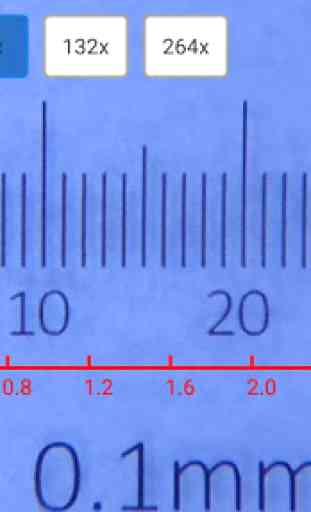

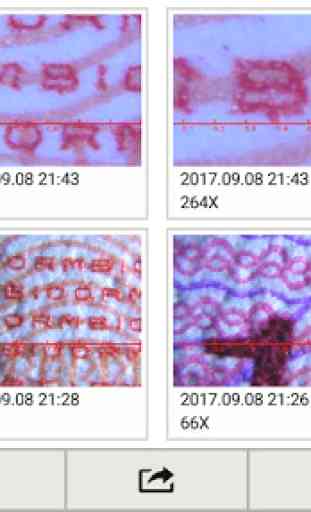


It hasn't crashed, was pretty easy to setup but I don't have any magnification icons, it appears to default to 48x and I can't change it. Cannot download images, nothing happens. Don't recognise any of the "share" options - can't share to Google Drive or Photos. If they can fix these things it will be a good app. Also the "feedback" option is weird.