IBMSECU
- Monitor your account
- See account summary and details including balances and transaction history
- View statements
- Set alerts
- Perform transactions
- Transfer money
- Pay bills.
The mobile banking application uses secure multi-factor authentication and includes GPS-enabled location search to look up branch and ATM locations.
IBM Credit Union, IBM Southeast CU, IBMSECU
Category : Finance

Reviews (25)
I spent 15 minutes trying to deposit a check. This app use to work and lately it's been unusable. Every time I click the camera icon to take the picture of the check I get one of three results:. 1) shrinks the app (like I'm changing app 2) crashes app 3) no response. Please return deposits to what it use to be.
This app is so much better than what it used to be. Most of the issues I see from reviews even from just a few months ago have been fixed. You can perform so many functions: appointment setting to see an advisor, transfers, bill pay, even transferring money for free to an external bank up to a certain amount. You can do a cash advance & credit card stuff too. So much is available and I don't know if I even know everything that it can do, and I can do almost everything I need in the app.
New auto-capture doesn't work bc it cuts off both ends of check. Manual capture still works for me, which is good since check deposits are about the only reason I ever use it! Updated look & nav is a major improvement.
I am unable to transfer money. I can't put in the decimal point between dollar amount and cents. I assume this is the updated app. The rep at the credit union asked me to go to the app store. The app says installed with information about the new update. I opened it. The version is 4.0.3.3.33. Customers can not deposit to the A T M machines anymore. This entire process has been a pain when trying to do simple banking. I have been a member for over 35 years.
doesn't allow me to capture check images without multiple attempts and uninstalling and reinstalling the app. it is helpful to keep up with balance and transaction info, however.
Total embarrassment of an app. Keeps telling me to check my wifi and then restarts itself over and over again. A company that used to be associated with ibm shouldn't have problems like this.
update: Do you plan to fix the eDeposit for Android one day? If I could I would give -5 stars... eDeposit is always worst on Android, and now with Pixel 5 does not work... Frustrating, and there is no excuse for such bad experience on Android with eDeposit.
Unreliable. Half the time, the deposits do not go through. I get error messages saying that the deposit is a duplicate of a previously deposited check but it is not.
The "Quick Balance" feature is great for on the fly balances and transaction history.
It will no longer focus a check on any device rendering it useless. Now i have to hope i am off work during your rediculosly unfriendly bank hours.
I like the new Appointment Scheduling feature, because you can make an appointment before going to the branch, saves time.
iThink the IT department/developer should ask for an upgrade. The reviews are the same issue.😒. The branches are few a far in between and I cant use my phone to deposit a check DANG
This app is trash! Can't sign in using the biometric feature and customer service trying to charge me a $15 fee to pay my loan over the phone
Useless app, useless bank. Why bother to have mobile check deposit if checks are still going to be declined after the app accepted it? Customer service people are useless.
Can't log off !!! When I click on the app it opens right up to my account...showing all the information !
from the latest update in June the biometric signon no longer was presented. had to uninstall and reinstall to make it work again.
can't take a useable picture of a check with Oneplus 5 , apparently 16 megapixels isn't enough for IBMSECU...
Every time I need to go to the transfers tab, it just spins and spins.
I can't even get to a login screen. When I open the app, I get a black screen.
Very easy to use and navigate around accounts!
It's clear cut and easy to manuever. I don't see any problem with it. 👍
Installed to an old Samsung Galaxy prime. Does not load
For the pass 3 days I have not been able to log on and access the mobile log on ... what is the problem
Very very easy to do all the transactions...
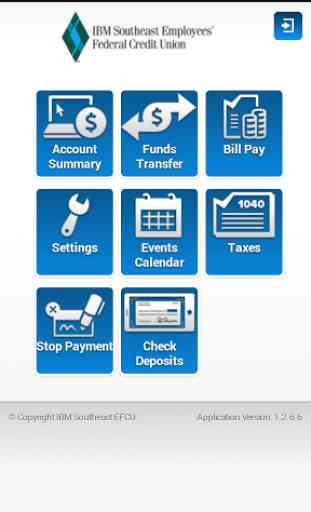
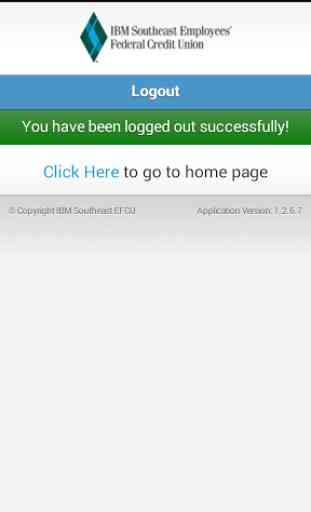
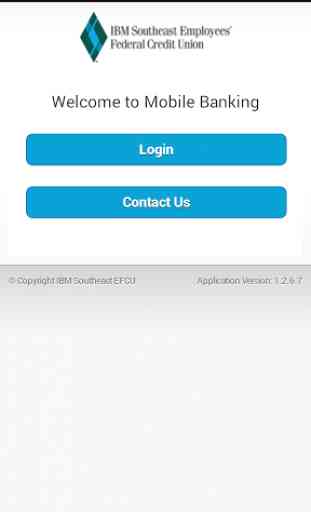
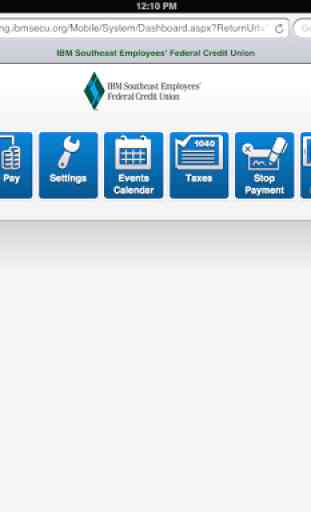

I was having no problems with the app up until today. Today I've been able to login once and make a transfer. I can't check my account or do anything. I've opened and closed the app, restarted my phone, uninstalled and reinstalled the app and still nothing. It stays stuck on a black lit up screen.