iCalendar and Reminders Sync
Features:
* Suitable to using with iDevices & Mac OSX Calendar and Reminder.
* Two-way-sync with iCloud server.
* Support multi-AppleId, multi-Calendars and Reminders
* Basic support for self-signed certificates
* Auto-provisioning
* High security
* Efficient sync-algorithm
* Invite, reminder and share calendar by email.
* Fully support Recurring and Exception events.
* Fully support Reminders.
* Material Design
BTW : Please contact with me (English, Vietnamese) if you have problems, just writing a comment like "Doesn't work on... " won't help neither you nor me to get it running on your device.
iCloud and Apple are trademarks of Apple Inc., registered in the U.S. and other countries. The author of this app is not related to Apple in anyway.
Facebook page: https://www.facebook.com/ICloud-Calendar-Reminder-Sync-1766948906856744/Twitter : https://twitter.com/TaiTranDev
I am a young Vietnamese developer, I developed this app as my programming hobby in every weekends, and the rest of the days in week I have to work. Plz don't rate down my app because you don't like or another reasons. I will keep maintaining when you send mail to report bugs. And again, Thank you for using my Apps.
Category : Productivity

Reviews (28)
no sync. I use two factor authentication with an app specific password. Not sure if thats why, but the sync silently fails. Emailed developer with no response
2021.01.30: Installed again. I will try it out. 2020.12.06: This app has been abandoned. No update since Dec 2016. Does not seem to work with Apple's 2FA. Is there an update in the pipeline?
2fa login doesnt work so the app is unusable ! Unfortunate
Cannot login with 2FA. It continuously redirects to apple webpage.
Can't sign in even with app specific password
terrible application.. nothing really happens after log in
Cannot log in with app-specific password.
Can't get past two step verification - useless
Cant go past 2FA windown even though I did App-Specific Password. 👎🏼
I cant login. This app is useless!
Doesn't refresh after the first sync
Doesn't work, I couldn't even login
waste of time didnt sync my icalrnder info
The help itself has an easy built! However, when setting a reminder on the app including a date and time, they are not getting synced over to the iCloud reminders which makes them not pop up. Also there is no pop up notification on the phone either showing the reminder or a badge app icon. I hope that is something for the future.
Every minute I get a pop-up saying 'update password' while I updated it. Also not syncing now
It use to work but now it does not work can you tell me why I do not even now why I press the icon and a blank page. Comes up it won"t start
Worked once - added my icloud calendar info to my Google calendar. But then the stuff it added vanished. Couldn't get it to work again, in spite of spending the $1.80 to rem9ve the ads.
I'm just using the reminder function on my Samsung S6. It's perfect on paper: simple reminders for easy monthly tasks that sync with my Mac. BUT it logs me out every time I use it and syncing doesn't work. Nowhere to get help that I can find
I used to love this app, but now it's not syncing right. New events I add on my phone will sync to my computer but it stopped working the other direction. So events I create on my computer don't show up on my phone anymore, even though I'm adding them to my icloud calendar. Anyone else having this problem? Can you fix this?
Couldn't get it to sync with my iCloud. Maybe it does work, but I am not techie enough to figure it out. I uninstalled it.
This is a scam App i pay 1.80$ nothing happened and thr app is totally not workink watche out people
Reminder does not work. No popup window, no sound alert. Sync is perfect! Please fix this error and app will be great!
Works fine. An option to get reminded at a certain Gps-location would be great however!
My ipad calendar synced on my s8. Thanks!
It works great! I only wish the UI of the reminders was a little cleaner.
Reminder is there, but where the calendar
Could not even get past login screen
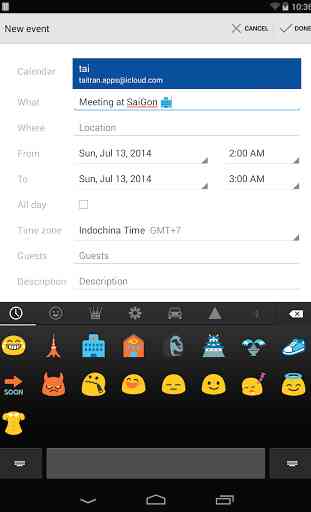


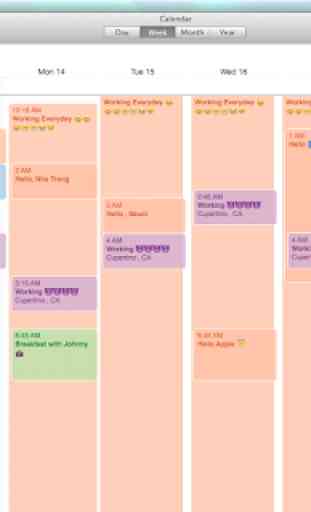

App won't sync. After entering my appleid and password, the system auto-refers me to the appleid homepage to obtain two step verification password. when I re-enter the app specific password, the system auto-refers me to the appleid homepage to obtain a two step verification password. And repeat. CAN NOT LOG IN TO APPLE ID.