iCam - Webcam Video Streaming
iCam has been featured on the Today Show, CNN, and Good Morning America
- http://skjm.com/news.php
Popular uses include baby monitor, pet cam, nanny cam, spy cam, and security camera.
Record and playback Motion Events and Receive Notifications on your Android device when Motion is Detected by your iCamSource(s)
- Visit http://skjm.com/icam/vid.php for video demonstrations.
Please note that to use iCam you will also need to download the free iCamSource software from http://skjm.com/icam/
The iCamSource software supports Windows XP/Vista/7/8 and Mac OS X 10.4 and later.
iCam users also have access to iCamWeb, allowing them to connect to their iCamSource(s) from most any modern, Java-enabled web browser : http://skjm.com/icam/web/
NOTICE: If you are ever having issues please contact support instead of just leaving a bad review as we have no way of contacting you to help resolve your problem. Thanks!
**
* iCam Pro, the next generation of iCam, is now available on Android! ***
iCam Pro features improved video quality, improved bandwidth usage, and many other features. Please visit http://skjm.com/icampro/ for more information.
FREQUENTLY ASKED QUESTIONS
Q : What do I need to do to setup and use iCam and iCamSource?
A : The steps are:
1) Download iCam to your Android device and the iCamSource to your computer.
2) Start the iCamSource, and choose your USB / FireWire / Built-In webcam from the Video and Audio drop-down lists. If you are connecting to an Ethernet / Wi-Fi camera, simply enter the camera's MJPEG/JPEG URL along with the camera's login and password.
3) Enter a Login and Password of your choosing (no need to register or create an account, but make sure they are not easily guessed), and click the Start button. iCamSource is now setup and running.
4) Start iCam on your Android device and enter the same Login and Password from Step 3.
5) Tap Done. iCam is now setup and running, and should connect to the iCamSource running on your computer.
Tap a video thumbnail to Zoom In, press Back to Zoom Out.
Repeat Steps 2 & 3 for any additional computers and Steps 4 & 5 for any additional Android devices, being sure to use the same Login and Password for all of them.
Visit the "Getting Started" section of the iCam Help pages for more information: http://skjm.com/icam/help/
Q : Do I have to configure my firewall or router or know what my IP address is to use iCam?
A : Nope. :)
In most situations, things should "just work" unless your network is particularly complex or restricted.
If you do have problems getting things to work, please be sure to either Contact Support or visit the Discussion Forum.
Q : Does this work if iCam is connected via EDGE or 3G or a different WiFi network than the iCamSource?
A : Yes.
Q : What types of cameras does the iCamSource support?
A : The iCamSource currently supports any Built-In, FireWire or USB webcam supported by Windows XP/Vista or OS X 10.4 (Tiger) and later. It also supports FireWire-connected DV cameras on OS X 10.5 (Leopard) and later. Video-only support is also available for most MJPEG/JPEG-compatible WiFi and Ethernet network IP webcams. MPEG-4 and h.264 devices are not supported.
Q : Is iCam "peer-to-peer" or are the audio & video sent through your servers?
A : Yes, iCam is a "peer-to-peer" application. The iCamSource sends its audio & video directly to iCam, and nothing is ever sent through our servers.
Q : Can anyone else connect to my iCamSource and view my webcam?
A : The only way that someone can connect to your iCamSource is if they know your iCam Login and Password, just like every other account you have on the Internet. In addition, your iCam Login and Password are never sent to our servers, so your video feeds are able to be kept completely private.
Category : Tools

Reviews (29)
Contacted the developer after an update, desktop program and app both worked flawlessly before but now only the pro version works to capture my camera where this version no longer does. Didn't resolve the issue.
Terrible app. After searching online, it was recommended this app would allow phone to work as webcam. App isn't supported on latest android and wont connect to PC webcam. Useless.
Waste of $5. Its probably me as to why it didn't work but the lack of coherent directions is frustrating. I'm fairly tech saavy and kept running into error after error with no clear reason or direction of what to try next.
Maybe I was just lucky---but I dont think so Great tool up and running in no time...so far so good UPDATE purchased and downloaded source pro a day later restarted my system and icam could not find a source. I unstalled (had ics and icspro both installed duh) got rid of ics and icm still wouldnt talk uninstalled pro and reinstalled ics and its working fine win7 and android phone but....even tho I paid for ICS PRO and it doesnt run, its still worth 5 bucks!!!!
Like many of you, I loved the app while it worked, but not so much once it didn't. But, from what I've read recently, a new version is in the works, so I'm leaving the old version installed so I'll know when the new one is ready.
STAY AWAY!!!!! I'm in IT and as a test duting the pandemic (and just as recently as 30 days ago) my team attempted to utilize on multiple PC and MAC units. UNSUCCESSFUL. No viable.
I should have read the reviews... Installed on my phone and on my Mac. They BOTH can see my Mac's camera but NOT my phone camera (which is what it's supposed to do). Totally useless.
Cannot use it to connect iOS mobile source pro and Android version of I am pro even after paying. Google needs to remove from store unless developer fixes. Also on developer site and within the app no help topics for setting up mobile
Downloaded and it asked me to sign in. Went to the site and there is no place to do so. Doesn't seem like this should be for sale let alone even on the Play store. Remove immediately.
This app is too tough for a person without lots of technical expertise to use. Not user friendly and definitely a waste of my money.
Did not work. Could not get it to connect to anything. Took so long to try and sort out that the refund period expired!!
I could not use this on my pc at work due to our firewall. After trying and failing 3x I was refunded. That warrants 4 stars for me. Wish it worked.
Very user unfriendly. Could use better directions and more support for current os and mobile devices
The iCamSource desktop software crashes whenever I try to start the server, so this is useless to me. £3 I wiah I hadnt spent.
My 2 devices are either too new or too old and neithet could be found by the Windows source software. j
when i leave home from my wifi it still dont work.support says the paid App suppose to work on different networks. no good for me
Stop charging for an app that clearly doesn't work anymore. Don't waste your time with it.
Don't buy this app it's not working and it's not updated since 2016..
Worked a year ago but now said it will only work for older versions of android
Best app hands down for protecting with a web cam. The end.
Does not work on this phone Android S9 plus
DO NOT BUY. THIS APP DOES NOT WORK WITH MACOS AND APPARENTLY HAVEN'T BEEN UPDATED ON ANDROID FOR QUITE SOME TIME. £3 WASTED
Not compatible with Android 10
Pc support and android support non existent.
It does not work for android 10
Garbage instructions and the app is out of date. Should be removed
needs a great connection to work
Does not work. Full stop

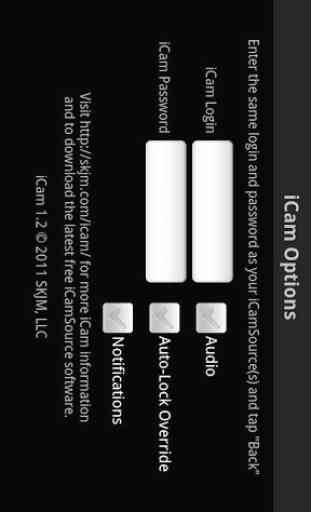

Learned about this app from an online site and despite the low rating decided to give it a try. Paid for it and followed all instructions to set it up on my phone and pc. Could not get it to work for anything. Waste of time and $5. Definitely needs to be removed from the Play Store. If the developer happens to read this....give me back my damn money.