ICE: In Case of Emergency
+ A list of people to call -
- can call directly from the app+ Insurance information + Doctor names and numbers -
- can call directly from the app+ Allergies+ Medical Conditions+ Medications+ Any special instructions or other information you wish to provideCAN USE EVEN WHEN THE PHONE IS PATTERN/PIN/PASSWORD LOCKED. For Android 4.2 & up, you can add the ICE widget to the system lock screen. For earlier versions of Android, ICE provides its own lock screen mode. The ICE lock screen also includes an optional "if found" message in case you lose your phone.
Install our companion app “Family Medical Info” to store medical info for the entire family, including vaccinations and medical history. Optionally share some or all family info with ICE. When info is shared with ICE, an additional “Family Info” category is added following Medications that will allow you or emergency service providers to access the shared info.
**
* NEW: optionally use the (FREE) web version of Family Medical Info (FMI) to create & edit profiles on your computer. From Google Chrome on your computer, go to http://goo.gl/N80BQ to install the web app (currently, this only works with the Chrome browser). Or, just search for Appventive in the Chrome Web Store. Profiles created with the web version of FMI can be imported into either FMI or ICE. ***
Optionally choose to email selected information (e.g., to your doctor).
Dynamically switch between Danish, Dutch, English, French, German, Greek (Android 2.3+), Hebrew (Android 4.2+), Italian, Japanese, Polish, Spanish, Swedish and Vietnamese when travelling. If you would like to help translate ICE into a different language, please email us.
Optionally export the ICE user profile for use on other devices, or to save an off-device backup. The exported profile can also be used by Family Medical Info.
If you have any questions, suggestions, or problems, PLEASE email us.
Category : Medical

Reviews (27)
I've used this app over a year now. This app is exceptional. Most important medical info is made available when entered. It is easy to navigate and entry could not be simpler. It does lack space for two important sets if data; Immunizations and Procedures. The addition of those would cause me to give 5 Stars instead of 4.
The app has improved so I am updating my review. Overall it's a good functional app. One issue: my job requires me to have security on my phone to protect client information. Also, in an emergency situation I need to have my family's medical info on my lock screen. Your app just has a button that says "unlock screen". The only way I can have both features is to have 2 lock screens: ICE then one with a pattern. Please add security to your lock screen, either as a pattern or as a pin. I'll update when fixed.
I like this but my information is readily available if I lose my phone. Put a PIN AND hint so I can say look on medical bracelet and finish number sequence (303) 429-XXXX. This way if I'm unconscious they can look at bracelet and unlock, but if I lose phone the finder/thief cannot
Quite good app. I would put a 5 star if this app had better Lollipop lock screen integration. Indeed, I always need to click on "Unlock" then enter my PIN every time to unlock the phone. I can add a delay to avoid this problem but I don't like to put a delay for an ICE app. Also, I cannot use the black wake up screen without the ICE screen to get opened.
Multilingual support great for traveling. Simple, fast tab-based navigation for ICE responders. Works great with or without PIN unlock. ICE slide-to-unlock screen comes up on top of PIN lock screen after configurable delay (2sec is perfect for me). Put the ICE icon on your home row for easy access. The only feature it lacks is an always visible ICE icon in the notification bar, like weather apps show temperature.
This works so well on my galaxy S3 and so important if anything happens to you. I have an 8 digit security code. ICE works great with it with no problems at all. DONT BE TIGHT GUYS BUY IT you won't regret it. I would like the programmers to change to allow us to copy and paste into the apps
This App has proven itself to be extremely useful I had to unfortunately be rushed to the hospital & as usual the EMT's & Dr's had all these questions so I just opened the App & pointed that got all the info they needed. I suggest this App to the world, great support too. I just wish they would update it once in a while.
It keeps your info, but the lock screen feature (which was the only reason I was willing to pay for an ICE app) does not work all that well. It doesn't work with your phone's lock screen; it's in *addition* to the actual lock screen, so to keep your phone password protected you have to go through 2 lock screens. To top it off, this app likes to suddenly interrupt whatever you're doing and kick you back out to the lock screen again.
From the screenshot you can't understand the app create a second lock screen that overlay the stock one. This is unpleasant to see and annoying. If I knew it I wouldn't have purchased. And my little two cents. The contract people should have a field to specify the language spoken by the person
I love this app. I'm a mountain biker and it gives me a little extra peace of mind that in case of an emergency anybody can access my emergency contracts, without having access to my entire phone. The lock screen widget (Android 4.2+) allows you to put the app front and center, so it will be the first thing people see when the try to unlock your phone. Appventive also delivers great support. Twice I have emailed them with some suggestions and in both cases they replied to me within a day.
Good app, I just wish there was a way to bypass the Unlock button when desired. Having to press the unlock button every single time I pick up my phone (Moto Razr Maxx HD) gets to be a bit inconvenient. I've tried adjusting the app's delay settings, but it the unlock screen pops up after the designated delay time and interrupts whatever I'm doing on the phone. Other than that it works well.
Works perfectly with my Samsung Note 4. No problems with my lock screen or with my generic alarm clock (re other users' comments). Has some nice touches like a sound-vibrate-no sound slider button and nifty little box that displays the cellphone owner's contact info in case the phone is lost. Well worth this app's small price.
Was great on my earlier phones but since I upgraded to the Samsung Galaxy Note 4 it won't show up on my home screens or even in my list of Apps. The play store confirms I've paid for it, and that it's installed, but I can't get to it. Tried uninstalling then reinstalling but no luck. Frustration capacity reached. Switching to a competitor's product that has the additional feature of the ability to send emergency messages to family members.
In essence, this is a great app. In these times, it helps knowing that if something catastrophic happens, you'd have some way of communicating what needs to be done. However, I'm not sure why it keeps failing on me. I keep having to manually get it to show up on the start screen. God forbid it fails if something bad happens to me!! I think this needs to be addressed ASAP. Until then, no more than two stars.
Since there's no more lock screen widget functionality in android 5.0, you guys need to update your app a little bit. The app unlock method has always sucked, and I refuse to use it. But on my last phone I could still have a widget on the lock screen. Not an option anymore. this app is now useless to me until it's updated for the new OS.
I have a Moto X running Kit Kat and couldn't figure out if/where ICE was built into the phone. I thought about taping a little card inside the phone case, but an app would allow people to call my emergency numbers. This app works perfectly for me. I put my data into the Web version of FMI (see the programmer's description above), then imported it into ICE - easier to do this than typing everything into the phone. I set ICE to display on my lock screen. It changes how the Moto X's default lock screen looks - I think this is alluded to by "A Google User" in their review. Now I have to drag the lock across the screen, rather than down, to unlock the phone. BUT I can easily mute the phone by dragging from the right, which is something I was sorry to lose in Kit Kat.
I have had this app for a very long time and kept wondering how useful it would be if some does not look in my phone. I felt safer now since I had a seizure a while ago and people thought I was trying to rob a building. Cops found this program and called my wife. Wish I.C.E had stickers to put on phones in case of emergencies.
This app should be amazing, but isn't. Plain and simple. It rarely shows up on my lock screen. I've noticed it only shows up if I've opened the app before locking my phone. Then it does, and works great... under the assumption I pre open the app EVERY TIME I use my phone. The whole idea was a just in case, not a "hold up emergency situation, I need to unlock my phone, open a specific app, lock my phone, then it might work to do it's only job."
The app does what it's supposed to, but more times than not I have to swipe twice to unlock, which is annoying as hell. Also wish it wouldn't lock when using navigation. Edit: having to swipe twice to unlock has now become the norm, I want my money back! Edit: Also doesn't work with Samsung’s S voice, if you use the lock screen feature. Please fix.
I took the plunge and purchased ICE I have a number of medical conditions, only one that is life-threatening. Even though I have a medical alert bracelet, it's nice to know I have all my details with me. It's well worth the investment, just for peace of mind.
Most of us use a lock screen of some type and you cannot access the app without getting past lockscreen. The notification button pops up, but when you press it to open the app you are prompted for your passcode. It used to work, but not anymore. Since it no longer works independently from the lock screen, it is now basically useless and no longer serves its primary function. When the devs fix it so it starts working independently from the security lock screen on HTC-M8 One again I will give it more stars.
Usually I look for free alternatives, but this is an important service for those of us with health concerns. This app not only is comprehensive, easy to navigate, & excellent in the lock-screen access it provides, but I also love the old-school swipe access to silencing/refreshing your phone easily :)
I really like this app! It really comes in handy during doctor appointments. It also has come in handy when I had a medical emergency, several months ago. I just have 1 question. On my previous phone (Moto X), I found a way to place a widget on my lock screen instead of using your lock screen. Is there a way to do it on my Samsung Galaxy S5? I would still like a suggestion on how to make a widget work on the lock screen, I noticed that in a more recent comment, you told a customer that it could be done!
I've used this for a few years, and it works great. The only issue I've run into is when I try to open a Google Drive file, this app tries to import the file or something, and there is nothing on the screen except "Select the profile to import". After working with the support team, it was determined my issue was simply that I didn't have an appropriate app installed. After that, I received the expected screen allowing you to select the app to open the file with. Nothing but good stuff here! :-)
now you have to press a button to get to you lock screen. why not just make this a permanent notification that shows up on the lock screen instead of a WHOLE new lock screen. super annoying. wish I hadn't bought this. when i am trying to quick access my phone I can no longer press the finger print button and unlock my phone. I have to get out of the ICE screen to access the lock screen. God this app is annoying.
Would have got five stars if it did not mess up the alarm clock. Alarm clock is ded quiet when lock screen is activated. The option to prevent this does not work either. I'm on a Samsung S3 mini with 4.1.2. Fix this, please!
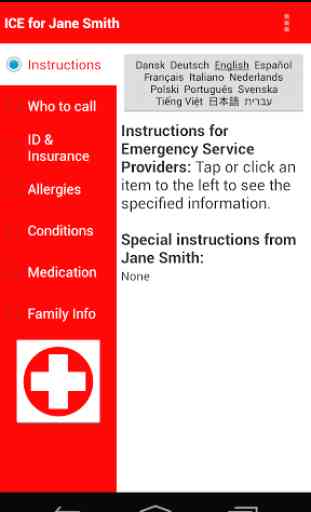
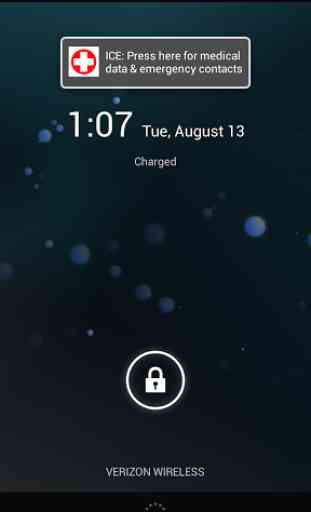
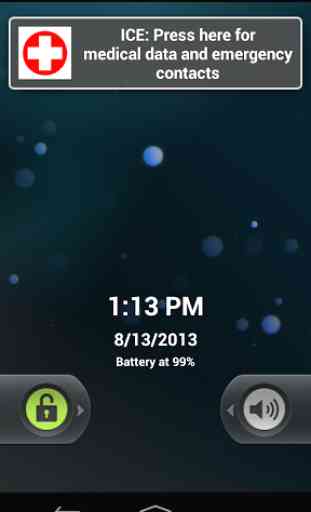


Love the app, have used on several phones now. But S4 and now S7 the app let's you in but then takes you back to the Ice screen. Have to slide the bar again. Author noted earlier response to put as lock screen widget, but that capability was removed in the later Android versions. So now just stuck with the bug until the author fixes it at some point. Otherwise it is fantastic.