Ichigo Clock
(1) Download(2) Hold Finger on home screen of phone until menu pops up(3) Select widget option, then new screen pops up(4) Scroll down find clock icon(5) select....All done!
**Available NEW Matching Ichigo GO Launcher EX GO Contacts and GO SMS theme**
please go check it out... You will not be disappointed!
Any questions regarding this clock or matching theme please feel free to email us
Enjoy
Category : Personalization

Reviews (29)
It says "new go launcher" as in you need the go launcher app (I think still haven't tested my idea)
Doesn't work just says hello world info and the screen is black please fix this
They haven't got the colour of his shikai completly right but considering it's one of the only bleach things out there its good
I would like to give it 5 stars but it is not working. Only a black screen with "Hello world,info " is coming.... fix it as soon as possible
I'm giving this 3 stars because I know this would be cool if it worked for me. When I try to open the app all I get is a black screen. :(
Just says hello world info n screen is black
You have to go on widgets and look for ichigo clock
When you go into the app page of your phone or tablet or what ever you use go into the wedget part and search for Ichigo clock, I only remembered how to use it today and im glad I did
Every one who doesn't know how to use the app check the info
What the hell is this game only showing black screen
U guys need to fix this problem
It doesn't work just says hello world info ;(
Fix it an it would be a 5 star
it wont work on me. it just stays blank
Please make it resizable I can't center the clock :(
the blades are now from shikai form while the hilt is still bankai still great mind an option to change these ourselves to make this 5 star
move to the phone memory, it will work :)
It opened in micromax.. But dont open in redmi note😅😢
Doesn't even work..When I open it just says "Hello world, info"...
It's doesn't working
Not Workingg.. only "HELLO WORLD! INFO.
Wat the f*** it doesn't work dont download this
It Only Says Hello World!Info
What the hell.. Why its not working in my phone...?? I will give u 5* if u fix that problem... Grrrr....
There is nothing in it just a clock no themes as shown in the photos and when I open the app its blank
All you have to do is not open the app but go to the widgets and put the clock on your home screen
Y won't it work???
Not work on my phone. How to use it?
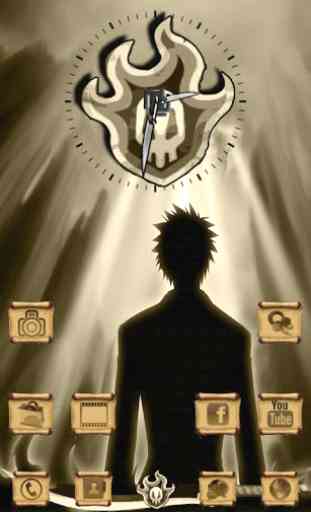

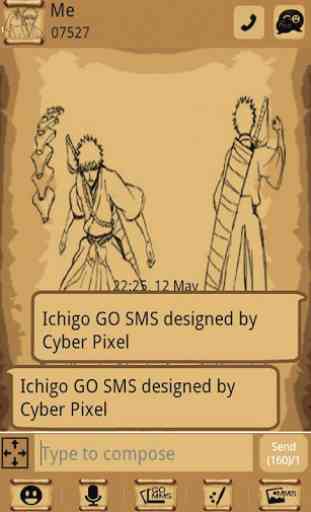

I love at first I almost uninstalled it but I looked in my widgets and there it was but I can't really see the lines all that well but other than that LOVED it \(^0^)/