ICS, vCalendar, iCal Importer
ICS Importer solves this. Simply download the ICS attachment and click View from your favorite Android email client and the entry will be imported into your calendar.
Supports iCal, ICS, vCalendar, Microsoft Outlook, iCalendar entries. Basically, any file that ends with .ics will work as long as it follows the vCalendar format.
Features
* Supports Outlook "auto update," so you can respond to an invite with Accept or Decline and it will auto-update the sender's calendar. Simply press the "Accept & Import (Outlook)" button.
* Supports locations, multiple recipients, accepting and declining events in both Outlook and iCalendar format.
Note: Outlook response emails will come from [email protected]. This is an Android limitation to how mail is sent
- otherwise you would have to enter your username and password. If you want that feature, let me know and I'll add it. :)
I wrote this out of necessity and have spent a good deal of time making it work with different formats. If you run into a calendar file that won't work, please email me and I'll try to update the app to support your format.
A few notes:
* You will not see an application icon in your launcher. ICS Importer runs as a "file handler," meaning it's only available when you try to open a file with an extension of .ics or a "MIME" type of "application/calendar". I cannot intercept your emails
- they *must
* have the attachment.
* In some cases you will need to select "Save" and then "View" for ICS Importer to appear in the list of options. This is a limitation of Android, sorry.
IMPORTANT: This app supports opening, importing, and responding to meeting requests sent as ICS and vCalendar files. However, if you don't get a file attachment, this app can't open it. Sorry, it's a limitation of Android
- I can't read your emails, which for privacy reasons is a good thing. Most people won't run into this issue, but just making sure you're aware!
Enjoy!
Category : Productivity

Reviews (26)
Please fix the timezone issues i miss many online meeting because this app do a mistake when convert from pst to sea time :(
Good, useful app. However, Outlook responses don't go out from the email address of the users. Hence the organiser doesn't know who's responding. Also, seems to get Timezones wrong.
Very handy for getting my work (Microsoft Outlook) calendar appointments onto my Google calendar. I just forward to my GMail, and open the .ics attachment into this app. So far, the Outlook option buttons don't work for me, but the iCalendar option works flawlessly.
The software is working but when I import the the ICS, the event time is wrong. Example when I receive a meeting event at 2.00pm GMT+8, when I import it become 6.00am. Please fix this!
Works well for importing Outlook .ics invites to Google Calendar. All notes and other information is imported flawlessly.
Imported ics files however the details in the appointment were blank effectively making this useless.
Just downloaded the app for my Galaxy S4. Every time i tried to accept an outlook meeting request (both in Outlook & ICS formats) the app locked up several times. When it did actually open the meeting request it imported it into my calendar five hours later than the actual meeting time. I went to the designer website to find this was an issue for someone else where they requested support but never got any response / help. Waist of time & money. Only upside... It was only a dollar... As they say, you get what you pay for.
My wife has an iphone and always sends me ical events. Now I can import her events to my Gnex. Works great.
Wish there were negative stars available. Bought it, installed it, still getting errors when reading .ics files. Save your money and your frustration - don't bother w this one.
Was stunned to discover the ics. Issues on Android having just bought a note 10.1; this plug in is a great fix once you know steps to accept and place the invites in into the calender
Did not work on my Acer with ICS. Can not import Vcalendar from MS Office email via "invite attendees" Wasted my money, will be making contact with BBB to file a formal complaint.
Installed on Toshiba Thrive...nope...not supported on Droid 3.2.1...
Definitely worth the 99 cents, just be aware that if you are using a Samsung galaxy s3 and using "s-planner" you need to save then open the item for this app to work (s-planner attempts to import natively)
Great app and really responsive and helpful dev!
Picks up .ics files attached in emails and automatically updates calendar events without opening the message. Just what I was looking for.
Not being able to even calandar appts was a problem. This app does that. I just wish I could see the event so I knew what I was adding without having to search for it on the calandar. Not the perfect fix but major improvement
Downloaded and installed, tried opening an ICS file I had received and it worked just fine. Doesn't appear to work with plaintext emails, but I talked to the dev and he says it's a problem with the Android OS :(
This app fails to intercept my incoming emails and offer the meeting response options I require. My meeting invites continue to come up as plain text VCALENDAR dumps on my Samsung Galaxy S2.
I really, really need a solution to the Android calendar/email client issue where you cannot see or accept Outlook-generated meeting invitations on your phone. I support about 10 Android users who all have this problem (I manage the IMAP email server they all use). This is a long standing problem that no one at Google seems to understand. You tell them that Android can't accept appointments from Outlook, and they don't get it - they think it can. But they have blinders on and assume that EVERYONE who uses Outlook is using it with an Exchange server. Apparently, that works. But if you use Outlook to access an IMAP server, than the appointments it sends do not work, and never have. What a glaring hole in Android. Alas. Now, with this app. In my testing so far, I have not been able to make it work properly. First, when I click on the .ics attachment in K-9 mail, I just get a message that says "Unable to find viewer for application/ics". For invites from Outlook users the message instead is "Unable to find viewer for text/calendar". I'm running out of space, so I hope the developer will just contact me. I want it to work, but it does not, sadly.
Downloaded this app on my s4 and checked a calendar invite from outlook. To my dismay there is nothing to select save or view. Im using the mail app and std calendar in my s4. If there is a solution to this i'll buy it again. Sorry i have to refund.
This does not work with the Native e-mail app using a POP3 account. I get the e-mails, say's there is an attachment, then nothing. The same thing I get without it. I am using a Galaxy S3 with Android 4.0.4
Paid, installed, tested and refunded. Did not recognise or offer any interaction when I received a VCALENDAR into my Gmail app.
Should this App be helping the attachments be visible? I get invites, but on GMail app theres no attachment to accept. looking on the web gmail the attachments are all there.
Works great for accepting invites and adding them to my work's Zimbra calendar on my HTC One.
Ical invites right into my Google Calendar on the phone. Awesome.
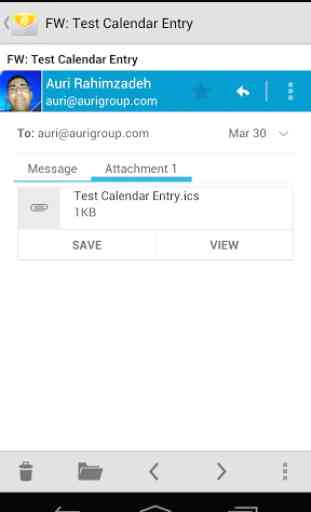
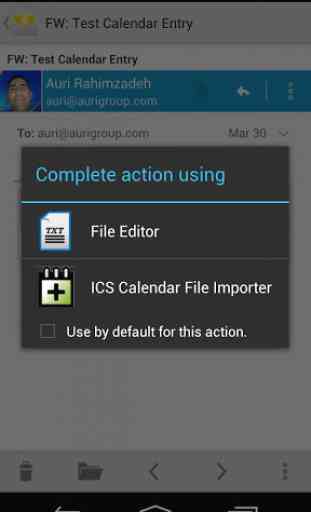
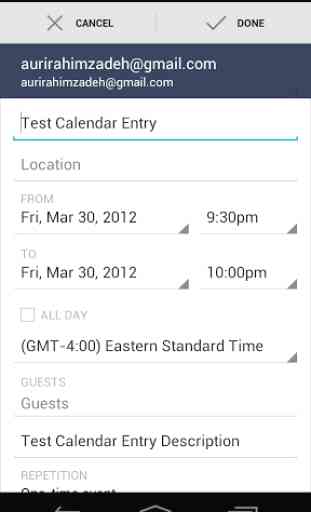
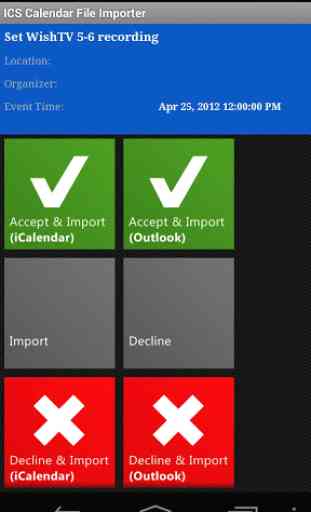

Possibly the best 99 cents ever spent. After many months on and off trying to accept outlook appointments on Samsung S3 this does the job. Mind you I now use K-9 Mail to manage emails (a good app) and download ICS attachments. Note I had to use iCalendar options to get correct accept emails sent (via K-9 Mail).