ID Photo application
It is also possible to save individual photo data.
The ability to retake the photos as many times as you like makes this perfect for creating ID photos of children too.
This app creates data that matches the general print size of photos - 4x6 size (101.6mm x 152.4mm).
You can print photos at home if you have a printer capable of printing photos from smartphones or digital cameras as the created file format is the same as that of photos taken on most smartphones and digital cameras (JPEG).
The size of the ID photo can be specified from the following options.
- height 51 × width 51mm (2 x 2 inches)
- height 25 × width 25mm (1 x 1 inches)
- height 45 × width 35mm
- height 50 × width 35mm (2 inches)
- height 48 × width 33mm
- height 35 × width 25mm (1 inch)
- height 45 × width 45mm
- height 40 × width 30mm
Other sizes of different height and width can also be specified.
You can also specify the number of cropped ID photos to be placed on a single photo print.
ID photos of different sizes can also be included on a single photo print.
Black and white (gray-scale) ID photos can also be created from a color photo.
The size of the finished print is 4x6 size (101.6mm x 152.4mm) by default, but you can change it.
Category : Photography

Reviews (23)
It worked well, for me. I like the photo size and edit options. The app could be streamlined a bit, perhaps, but Perfect is the enemy of good enough.
Excellent app. Very easy to use and has various options to change the background and height/width of the photograph as required.
Incredible app just one click and your photo is ready.. I love it. But i thing some feature are add in likes photo finisher, and smoother. Thank u
The best apps for ID Photo so far. No need to go photography shop anymore. Just shoot and follow easy guideline I am ready 16 photos for my children's school ID. Thanks for developer.
Easy to use if want quick, basic ID format photo. Cut out of background not perfect, but good enough for what I wanted. I had to adjust photo colours on another app to get best colour representation with my printer.
Installed app - no problem. Opened app - no problem. Howeverwent to use app and got permission denied so you can not use this app.... Errrmmm What?
It's awkward in handling. When I try to resize or move the photo it always jumps out of the framed area. It also gets easily accidentally rotated. It's a hassle to reach the final result. Furthermore I'm missing a function to remove the background and/or to change its color.
Despite the UI is a bit wire and there are many ads, it prepare the photo perfectly with simple steps. There aren't tons of features, but every single one of them is exactly what u need. Most importantly, it do not try to remove the background but rather bleach it, which lead to one of the best result out there!
I was expecting something different. You can basically do all this on any photo editor. I thought that this app would have features to create your own Identification cards with options to make them look and say whatever you want. This is just adjusting sizes to your photos. Its alright I guess...
تطبيق رائع. تغيير لون خلفية الصورة سهل جدا Excellent app. Changing background color is so easy.
Amazing, thurough...thank you, Id photo...the truth will set you free !!
Its like one of the few apps that actually works really well and very easy to use. The size were so accurate.
Really good App. It doesn't ask for any email or credit card details unlike other ones. So far really happy with it.
Easy to use, I was looking for hours on how to cut a photo on a certain measure and I did it in just a few seconds with this app. ❤️ ⭐⭐⭐⭐⭐
Not intuitive to use. When I take a pic with my phone, the app cannot find it in the gallery unless I close and re open the app. The app doesn't size photos automatically. There are sliders and no undo button is visible. This app is a dud. Notice I took the time to write a real review unlike most here.
Ability to add multiple pictures and specify # of sheets are very nice. Would 6nicer if there's a guide while taking picture instead of after the picture was taken. The guidelines on the existing guide can barely be seen (line too thin, maybe use a different color instead of black).
Downloaded to try it. Denied the access to internet (obviously), cannot start the app. Although I understand ads are needed in "free" apps, no developer should EVER restrict offline uses. Very fishy.
Very easy to use. Can print the ID within a few minutes. Really love this app.
User friendly.I just don't liked the ads caption.
I like this app for its quick and easy way to create ID photos, specially when it was upgraded. One thing I noticed is when I keep on adjusting for 2x2 as 50mm x 50mm because its currently set as 51mm x 51mm which doesn't fit when I made 6pcs of 2x2. Note that for 1x1, its 25mm x 25mm. Thanks!
I just downloaded this app and is is very easy to use. It took me around 10 to 15 minutes to take a photo and print 1 inch x 1 inch photos on letter size paper 8.5 x 11 inch or 216mm x 279mm. I needed the small photos for a ID badge and was able to print on home printer. Great app.
My biggest issue here is the ridiculous requirement for a brilliant white background. I can't seem to achieve this wherever i take the picture, and can't seem to find an app that can simply turn the background white. Seems like such a simple thing but impossible to achieve.
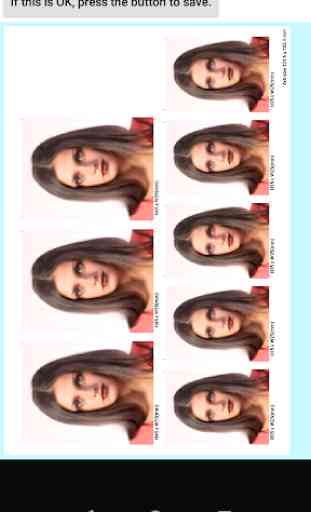

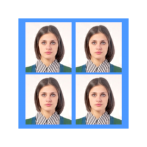
Love it. Only problem is the free orientation because the angle can easily be off, I wish there's an angle auto correction like Google Map where you can reposition North back straight and the rotation angle can be input by numbers for more accuracy.