IDBI Bank GO Mobile
- time
- password) authentication. A user will also get an SMS alert whenever a transaction is initiated in your account, through any alternate banking channel like ATM, Point of Sale (POS), Internet or Mobile Banking. The following Key services can be now be easily accessed from your mobile handset:• Account Balance Enquiry.• Account Statement Enquiries.• Cheque Status Enquiry / Stop Payment. • Cheque Book Requests.• Fund Transfer between Accounts within the Bank and to other Banks (NEFT). • Instant Funds Remittance through IMPS ( Immediate Payment Service).• Utility Bill Payments. • Mobile and DTH Recharge.Security:We take every step to keep the account safe and secure when banking on the mobile device. IDBI Bank uses sophisticated encryption technology for secure data transfer from your mobile phone to the Bank’s mobile banking server. The MPIN created by the user, is securely encrypted on the mobile handset itself ad MPIN does not travel over the air. No account information or any other account sensitive credentials is stored on your mobile phone, making it completely safe and secure.
Before activating the Mobile Banking App, please ensure to first register for the mobile banking channel, by either submitting a channel registration form at the Branch or by opting for the service through your Internet Banking account.
A user can view their account statements on the go at their convenience, even while work or commuting. Checking the balance in your account, managing and scheduling utility bill payments, adding a top-up in your prepaid mobile phone or DTH account, paying VISA credit card bills, or instantly transferring money from one bank account to another through IMPS (Immediate Payment Service) is now possible at the click of just a few buttons on your phone.
Banking through the Mobile App not only saves you time or a visit to the Bank, but also reduces the risk of fraud. Every transaction or beneficiary addition requires a dynamic OTP (one
- time
- password) authentication. A user will also get an SMS alert whenever a transaction is initiated in your account, through any alternate banking channel like ATM, Point of Sale (POS), Internet or Mobile Banking.
The following Key services can be now be easily accessed from your mobile handset:• Account Balance Enquiry.• Account Statement Enquiries.• Cheque Status Enquiry / Stop Payment. • Cheque Book Requests.• Fund Transfer between Accounts within the Bank and to other Banks (NEFT). • Instant Funds Remittance through IMPS ( Immediate Payment Service).• Utility Bill Payments. • Mobile and DTH Recharge.
Security:We take every step to keep the account safe and secure when banking on the mobile device. IDBI Bank uses sophisticated encryption technology for secure data transfer from your mobile phone to the Bank’s mobile banking server. The MPIN created by the user, is securely encrypted on the mobile handset itself ad MPIN does not travel over the air. No account information or any other account sensitive credentials is stored on your mobile phone, making it completely safe and secure.
The official app of HDFC Bank for Android.
Category : Finance

Reviews (29)
Not able to login
Provide Update for Latest Version of Android.
VERY POOR QUALITY APP THIS BANK WROST SERVICE IN IT department as well as in Bank staff also
I was using this mobile banking app for last so many years and there was no problem. I have updated my phone to Android N (Android 7). The mobile banking app is not supported on Android 7. It gives message that sorry for inconvenience. This is not expectable from such a reputed bank. This means that according to bank app we cannot update ourselves if we have to use IDBI Bank GO Mobile app. This is a request to IDBI Developers that please update it for Android 7 also
Unable to register payee bcoz of not getting otp. Unable to transfer fund bcoz of not getting otp. Every operation that requires not working bcoz the otp message won't get delivery to our mobile number. And every time I should enter customer ID to login to the app. The app looks too old style compare to other banks app
This app asks for mpin..why can you login me with same password used by me on pc site. If i now forget the mpin and now need to have pc to generate the mpin. Very bad service.even this is not happening and can not generate it. Frustrating service, even on pc site you are asking passwords so many times. Seems like I am a thief and stealing my own money. Learn something with time.
I think this App has been developed for providing information only. Transactions like recharge etc is not being done through is this app although the developer has listed and provided icons for various functions but they are not working. OTP is not coming after waiting even five minutes. Also there is no provision for request for resend OTP.
For your information, Oneplus One is pre-Rooted.. Please let me use it on oneplus one. For using this app I should not have to change mobile. BTW Instant money transfer also doesn't work. Never received OTP.. Security is good thing, but making it difficult or impossible to use is stupidity.
This app worked for the last few months and ever since there was an upgrade, it stopped working. After feeding in the data, it says restart. The previous version was quite basic but at least it worked in parts, mostly. This has totally stopped. Downloading the app and going through the whole registration process for the 5th time, all over again. Get your act together IDBI. NOT COOL Update: 5th time also failed. The worst experience
I downloaded the app after i got the message that it has been upgraded. The app doesn't open at all, it is giving the same message " Your Device OS has been rooted or tampered with" the same old message. When I contacted the customer care, the reason given was that the app is not compatible with 5.5 inch display phone, this reason seems so kidish
Seems developed by some fool. IDBI is on its way to upset and loose business from many customers who struggle with this app. Firstly this app was not available for higher android OS for very long time. And when it came it came just to tease us. Very very slow and does not work almost every time. "Useless" is the right word.
I have a stock non rooted Cyanogen OS in my OPO and this app says its rooted/tampered and shutting down itself for security reasons. Useless mobile banking app ever used. Devs kindly alter your code and test it on a wide platforms, I have no root, no super user installed.
This app is not allowing me to continue. It is saying as "Your device OS has been rooted or tampered with. For security reasons the Application will exit." I have accounts with Kotak, Axis, Andhra bank, and SBI and all these banks apps allow me to use their apps, but IDBI app is not allowing me. My phone is rooted, but I have my own security. Pls rectify this else I have to consider closing my savings account with IDBI.
In this world of digitization, bank like IDBI developing such poor application. Maximum times it shows rotating wheel after login and there is no other way than to force stop the app. When banks like sbi, Icici, bom are giving very good mobile apps, IDBI is way behind them. Cannot transfer funds. Cannot enter date, amount and and other field. Must be fixed immediately. Good for checking balance.
Worst ever app, I ever seen from a govt bank. First very cumbersome process to create mpin, after that no icons will work and it always showing loading symbol if you click. You people have to learn from hdfc how to maintain an app otherwise better don't come with an mobile app. The height is after getting 3.5 rating also you still not develop the app. It shows the proactiveNess of the bank (lol...)
After going through laborious registration processes, setting up multiple passwords, AND even after obtaining MMID, I am not able to use IMPS facility. It says "service unregistered" even though I have selected "full access"at the time of registration. All I can do is see my account status, which I can do by giving missed calls.
App is good but no updates on regular basis. I got last update in Dec 15 and after that nothing. The UI is distorted when I am using it on 5.2 inch android phone with Android 6.1 Suggest you to keep update your app on regular basis so that customer get new fresh look and features.
It worked fine for some time. Now whenever clicking on generate OTP, it says connection is slow even when all other apps are working fine with full 4G connectivity. And after that logs me out. I can use transfer money option since last one month. Fix it guys.
I'm not sure if it's only me, but the moment I login the app keeps showing the progressive icon making it impossible to access anything within. This is happening for my Nexus 5, and I've even tried with uninstalling and reinstalling it. Does not help. Not sure IDBI forgot that they even have an app for Android to take care. I see they last updated the app on 2015 as if there were no bugs or enhancements or security features to fix. Fix my problem.
I am using Google pixel phone. this mobile banking app crashes the moment I login and a restart Window pops up, it keeps looping. Hope tech team can fix the compatibility bug. I couldn't login even once successfully. Bank needs competent testers whose intent should be to break the code and developers should fix before releasing. Also wondering why every time I download the app I need to reset the password. Check out how the bank apps in rest of the world works before adding pathetic restrictions.
My wife is having idbi bank account and I and my wife are trying to transfer money through net banking but from last 20 days we are not able to do so. I have seen other banking site but not faced such kind of issue. Even forgot password tab or calling customer care won't help. After waiting for 10 min for customer support on customer support number no one attended the call. Very poor service.
Doesn't work with my SamsungGalaxyNote4. It require frequently reset of password to login. It's absolutely non reliable app. It fails to transfer at the keen time of your utmost requirement. Bank authorities says it doesn't support android marshmallow but my experience was bad with lollipop too. Bank still need to develop this app as per the updated os.
Every time to login need id no&m pin.but another bank app need only m pin. To transfer money need beneficiary registration but you will not received any sms at all. and there was a no any resend option to get otp.so you can't able to beneficiary regeneration . Finally you will not transfer money anyone. Just waist time .rubbish app
And the App is Awful too . Try sending a mail to the customer service team and you will be surprised to know that the manager rajendra behera does not even know the basic processes . The Banks Customer service is pathetic and so is the App that does not Activate the Mpin . No idea why they have complicated every smallest thing . The site is Made by Amateurs.
One of the worst banking app. After latest update now it has completely stopped working. I have reinstalled twice and upon log in it just crashes with a message Sorry for Inconvenience! Update : I have written to Idbi customer care. Will some one look into this or please else shut down the app. It's ridiculous!
The app is not supporting Android 7, it restart every time I log in to my account. On contacting customer support, they says that it will not work on 7 and above. Here is the mail reply which I got from the customer care: Dear Sir/Madam, With reference to your appended e-mail, we would like to inform you that if you upgrade your android version 7 or above 7 then mobile banking application will not support in this version. Regards, (Name removed) Customer Care Centre IDBI Bank Ltd
Submitted new SB account application at AXIS Bank branch Ongole. Indian banking system still for money laundering people's like Vijay Mallya.. soon this bank will sink in more debts. Submitted for address updation with Aadhar proof, still not updated in my SB account. Slow working bank. No mudra loans, no credit cards, no bike loan. If I have everything to give u assurance then why I ask for loan. 🖕
This is one of the worst Mobile banking app I have ever seen. Most of the Mobile banking apps are made for Ease of use with security features, but this one crossed the limits, it just keep on adding unwanted security features and makes users unable to access the app. Keep on getting rooted device message after 2,3 days. Worst service... I would have rated 0 stars if there was any....
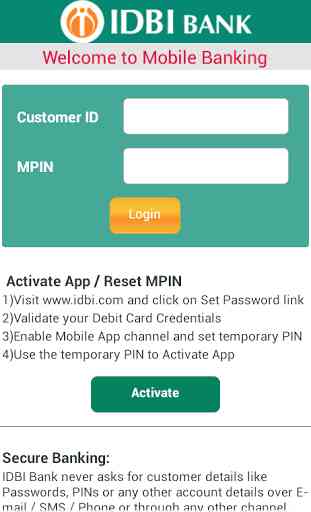
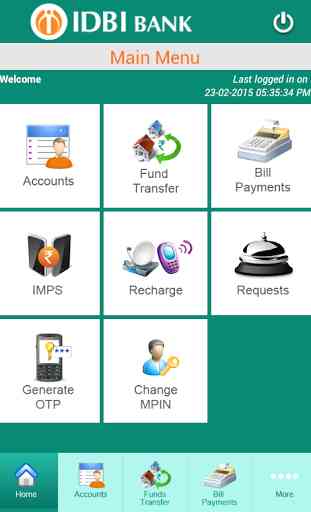
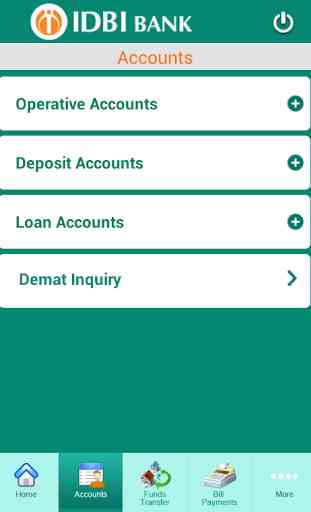
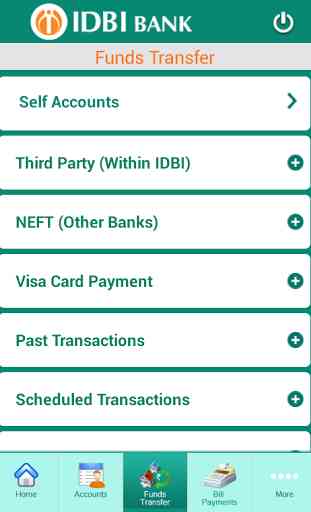

Cannot connect. Says this app was built for older version of android