IDBI Bank GO Mobile+
Before activating the Mobile Banking App, please ensure that you have registered for the mobile banking channel. If not, you can do so at the ATM or through your Internet Banking account or by submitting a channel registration form at the nearest Branch.
You can view the account statements on the go at your convenience, even while at work or commuting. Checking the balance in your account, managing and scheduling utility bill payments, adding a top-up in your prepaid mobile phone or DTH account, paying VISA credit card bills, or instantly transferring money from one bank account to another through IMPS is now possible at the click of just a few buttons on your phone.
Banking through the IDBI Bank GO Mobile+ App is not only very simple and convenient but also saves your time or a visit to the Bank branch. You will also receive an SMS alert whenever a transaction is initiated in your account through any digital banking channel like ATM, Point of Sale (POS), Internet or Mobile Banking.
The IDBI Bank GO Mobile+ App allows you to personalize your banking experience with a host of user friendly features and services;
• Personalize with a Selfie picture or choose a favorite image from your mobile gallery.
• Select your wall paper theme initially with seasons and with more options coming soon.
• Enhanced User experience with your accounts displayed in a card deck style which can be swiped or expanded.
• Financial Calculators to help you take informed investment decisions.
• Control your Debit Card by setting your own ATM and PoS transaction limit, switching your Debit card transactions On or Off and much more.
• Set International or Domestic usage on your card or instantly Block card if misplaced or lost.
• Select your frequently used options to appear on the main screen or menu drawer at the bottom of the screen.
Security:
We take every step to keep the account safe and secure when banking on the mobile device. IDBI Bank uses sophisticated encryption technology for secure data transfer from your mobile phone to the Bank’s mobile banking server. Every transaction or beneficiary addition requires a dynamic OTP (one- time- password) authentication.
Category : Finance

Reviews (28)
Worst app in banking. It doesnt worth even a single star. Whenever you try to login, its shows message "sorry couldn't connect to system", even using high speed internet on wifi. I have never seen such ridiculous service from any other bank👎👎 Also netbanking is worthless. You never get OTP on time. It's just fuss....
I got very bitter and bad experience of this ap. After so many requests account statement is not sent to the customer. While registering for email statement , every time the message appears that your request is under process and this is pending for the last 2 years. No parameters to register the complainants. I have diverted my funds to other good banks.
Debit card acess not working... Most of the time its showing that system error please try again later... Kindly do the needful and clear that issue... If you could able to clear that issue... IDBI is the most user friendly interface bank...
I changed my mobile number by visiting my Branch. I received a message informing me the new number is updated in bank records. The mpassbook stopped working immediately. But the Official App installed on my old mobile number is still working and I am still able to transfer funds from the app on the OLD mobile number. This is very serious. Please correct this error immediately.
Most of the time , app shows error -Sorry app could not connect to our system.Please try in some time. Even it's updated. Late OTP generation and when received it says Expired. No notification for updates available.
The worst Banking App out of all the Bank Apps Available. When ever I try to make an UPI PAYMENT, AFTER GIVING ALL THE DETAILS the app crashes, this happens multiple times before I can complete the payment. The scan pay doesn't work at all.
Pathetic.....it's showing activation failed....I am not able to use the app...it's been 3 months now... customer care is terrible...still not able to resolve issue...they are Just routing from one to another....still looking for help
Worse mob. Application amongst all banking app. Unable to use neft and fund transfer . Given customer ID in branch and also written email with customer ID mentioned in it but no solution provided. Bank personal says it will start working within 24 hours but it never works. In revert of email they says contact home branch as the do not able to provide any solution. Worst experience with bank and with IT team of bank.
In DEC-21 I rated 1 star because they had disabled screenshot feature. I was blown away by a reply which I received recently stating that share receipt option has been enabled. I appreciate how they consider a simple feedback and care to reply back after these many days with a right solution.
It's good, could be better in terms of smooth transitions , information, content placement ,etc
Such an irritating app i never seen. Most of the time never works and shows like server error and cannot connect.
Third class app. Bank should consider changing the app development team because they don't have experience to develop smoth banking app like other banks have. OTP issue, server connection error, slow aap. This is worst bank aap ever I used. Thinking to change the bank.
When I tried to manage my debit card setting it pop up the notification "Sorry try again later". Dev team please fix the issue. So useless app.
Good app and simple to use but the bhim UPI function didn't work properly and many times it's registered my number again and again then in the time of sending money it crashed automatically. please solve the issue.
Pathetic app.... whenever I'm trying to see the account statement only it shows that account number is incorrect.what is this? Even I can't do any transfer from this app...all of a sudden it's starts showing some error message.Is this any kind of joke or what😠😠
This is one of best app from IDBI. Very simple and very handy. OTP is as simple and more faster than other banks. All in one. Very well and beautiful round design.
Unable to revise transaction limits. It and for debit card details and I get an OTP. But the screen stays there with no provision to enter the OTP.
IDBI Debit Card never works for online transactions. Even after receiving bank otp, it gives message of failure transactions everytime. No proper support from either bank's end or customer care end. Worst bank to deal with.
Interface is very irritating me the expand button is not working and the three dot menu is lagging i pressed ten time to open it please rectify it and update soon
Its good that you have given option to share the receipt. Dont you think that there should be name of your bank on that? Do mention date and time of transaction too on the receipt.
I am not able to increase transfer limit, recived OTP but no box to enter it. Got stuck, nothing happens if we enter all valid details.
Don't know, what deveopers and testers doing on it???? Worst banking app I ever seen!!! Very disappointed! It blocks most of the time, "please try after some time" is very common and regular message on app! Do some benchmark on HDFC bank app Or Yono app.. #irritating #mental harassment #very bad app
Can not view statement for selective period. It's not an individual problem. But in the design of the app.
Better than my previous efforts. Previously I couldn't even initiate the app. Now it is working like spontaneously flowing water.
Very user friendly app. I am highly satisfied. I have used apps of hdfc bank, ICICI bank and axis Bank also. But idbi bank's app is the best app among all banks.
Very nice interface....good work....but I have not done any payment till just aaded all details....when I will do payment...I would give some more review....if I think it's better
Not able to activate the app. Send the sms then I click on verify but nothing happens after that.
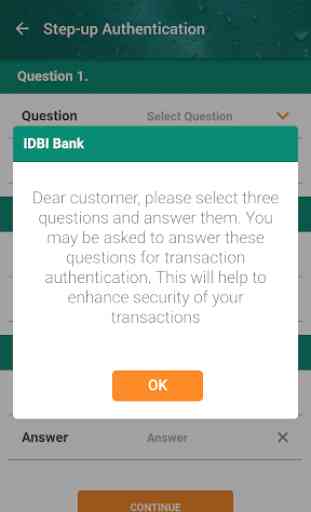
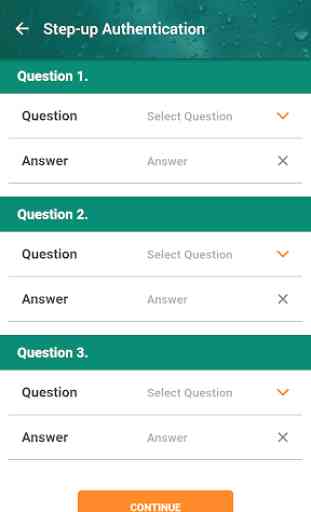
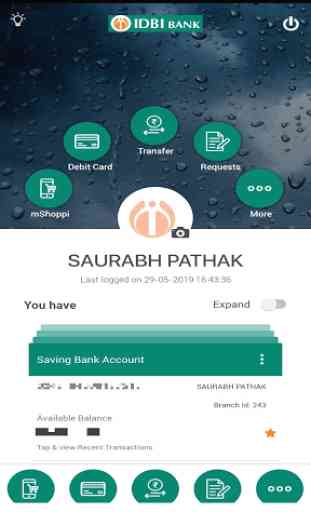


Many a time it shows the error "Sorry, the app could not connect to our system. Please try in some time." Through out the whole day it shows the same error. Even for more than one day also it shows the same error. Failed to do any emergency transaction at the time of need.