IDEAL Accessible App Installer
IDEAL Accessibility Installer is an application designed to make it easy to install IDEAL Group applications that are accessible, useful, educational, and entertaining for everyone... including individuals with print disabilities.
IDEAL Accessibility Installer was conceived of, developed, and is supported by IDEAL Group, Inc. and Apps4Android, Inc.
Instructions-----------------
Please read the following completely before proceeding. Thank you!
Welcome! This application, an IDEAL “Accessible Application Installer,” is designed to make it easy to install IDEAL Group applications that are accessible, useful, educational, and entertaining for everyone... including individuals with print disabilities.
Once you start this application you will see a list of popular IDEAL Group apps. Beneath the description of each app you will either see “Installed” or “Not Installed.” If a listed app is already installed on your device, the word “Installed” will appear. If the app is not currently installed on your device, “Not Installed” will appear. To install any of the “Not Installed” applications, please tap the icon for that app. You will then:
1. See a message indicating that the app you have selected is not installed on your device. You will then be prompted to select “OK” to install the app, or “Cancel” to abort the process.
2. Click “OK.” You will be taken to the Google Play store.
3. Install the app.
4. After the installation has completed, an “Open” and “Cancel” button will appear.
5. PRESS THE BACK BUTTON. This will return you to the list of applications. Please note that the application you just installed will display the words “Installed.”
6. Go back to step 1 and repeat for each, additional, application you'd like to install.
Important Notes:
1. If you press the “Open” button (referenced in step 3) after installing an app, it will open. To get back to the list of apps, please press the back button several times.
2. Depending upon the version of Android your device is running, some of the apps may not be compatible with your device. As a result, you may see an error message from Google Play Store. These errors can be safely ignored. If you receive an error message, press the back button to get back to the list of apps.
Category : Tools

Reviews (26)
NOTHING FOR VISUALY IMPAIRED ?.
for an older OS. Google new OS is the problem.Been over a year, Google Updates makes the problem even more inaccesible.
The description implied that there would be apps vailable for blind people, to help them read, making Android devices more accessible for everyone. The apps actually available are various learning applications for the non visually impaired.
Awesome at that works for a while and thank you for giving us the chance for free app Keep up the good work you're a app downloading in the college JW help people get to actually access fans in absence stuff you guys are doing amazing job and I really love the work that you do
I have gravity sensor yes i love
I don't want any trouble from this Countryfreedom.
I like this app
very like this
Good app. Thanks
Love it so much
Very slow to d0wnl0ad
Great App Thanks
Best assesebility app
Thanks very helpful
Best
I love this
Thanks
Thankz
This app works perfectly to install the Talkback, but the Talkback doesn't appear in the Accessibility on Motorola Xoom.
Spoke to soon the app is spam I had to remove my battery to restart and unstill it so it would stop pop ups! Good app
My phone comes with this app and it won't let me turn it off.
It wont download to my samsung galaxy apollo -.-.
Its waste of ur time.
Nice but I don't know how to use.
Thank u
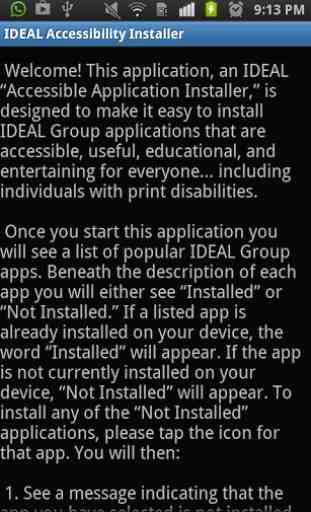
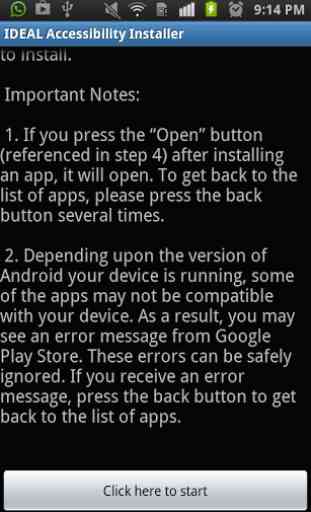
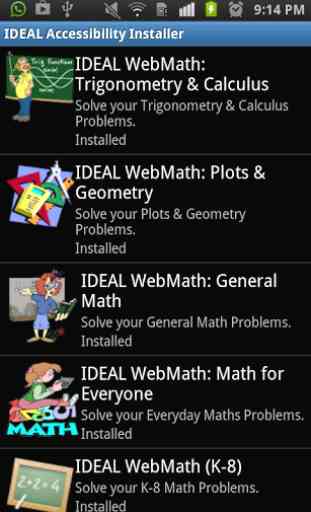
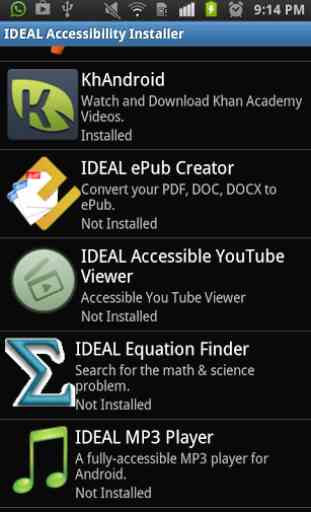

Worst App. Nothing to use.