IDEAL Item Identifier
IDEAL Item Identifier is two apps in one.
After installing IDEAL Item Identifier, two icons will appear.
Tap the "IDEAL Item ID" icon to launch an app that reads the content of QR codes out loud.
Tap the "IDEAL Item ID Label Maker" icon to create audio QR codes and mail them to yourself. You can then lebel items using the QR code. When you scan the QR code using the same smartphone you used to create the QR code, you will hear that recording. This can be used to label clothes, canned items, etc.
After installing IDEAL Item Identifier, two icons will appear.
Tap the "IDEAL Item ID" icon to launch an app that reads the content of QR codes out loud.
Tap the "IDEAL Item ID Label Maker" icon to create audio QR codes and mail them to yourself. You can then lebel items using the QR code. When you scan the QR code using the same smartphone you used to create the QR code, you will hear that recording. This can be used to label clothes, canned items, etc.
Category : Lifestyle

Related searches
Reviews (9)
A. G. u.
Jul 24, 2011
it shows blank. i think it's not compatible with my Glxy mini
A. G. u.
Aug 9, 2011
Force closes on launch. Nexus S.
A. G. u.
Aug 25, 2010
Thanks to all u guys whom have taken ur time to develope this for us. Cudos.
A. G. u.
Mar 25, 2012
Have downloaded twice & keeps telling unable to find this app on your device!?!?!?
A. G. u.
Oct 30, 2012
"Item not found" that's all my phone says when I try to load it
Cin. M.
Feb 1, 2017
Would not work on my Nexus 6p.
nan. a.
Feb 9, 2013
after I click 'open " it always says "item not found "
Jus. H.
Apr 29, 2013
love it
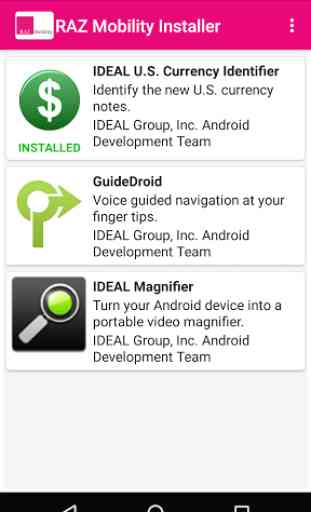
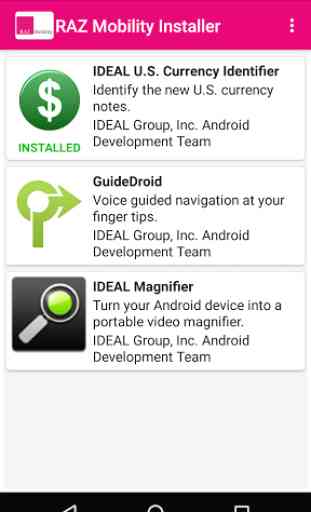

Good idea, would be especially useful for people with visual impairments. Unfortunately, the only household product it recognised was a music CD. I tested it on other products such as food and cleaning items without success. Looking forward to an update to address this.