IDEAL Magnifier
Turn your Android device into a portable video magnifier.
Comes with color filter options for gray scale, invert colors, etc.
Image is real time
- no lag!
Vol +/
- for zoom in/outSearch button for LED lightMenu to bring up the color filter options
Tap on the screen and it will automatically refocus.
Hold the screen to freeze frame the current image.
Special thanks to Casey Burkhardt for his bug fixes and patches and Cameron Wong for translating this app into Chinese!
Category : Tools

Reviews (29)
I saw the reviews of the earlier version that said it wouldn't work on the Samsung Epic (Galaxy S) but was hoping when I saw that the latest update included compatibility improvement that it might work. I'm sad to report that it doesn't. The screen remains black. However if you freeze the frame you can see what the camera was pointed at in that instant.
Upon initial download and startup, I experienced repetitive force closures. Camera angle was skewed to a 90-degree angle away from intended magnification point. Settings never came up, however upon press of menu key, entire phone system froze and needed forced reboot of phone. Immediate un-installation after last force close. Thank you, but no thank you. Definite debugging needed IMMEDIATELY if not sooner.
Freeze frame doubled image size on my samsung charge Couldnt freeze the full image When it doubled image size i lost my field of view and could now only see 1/4 of the item I was looking at. Also had issue with toggle buttons I d rather see them on screen instead of having to hit the menu button and then hitting the on screen button after it comes up Even better, give me a button option to display toggle buttons on screen
On my SGS2 the image was too blurry to read anything, refocusing did not help, the zoom feature was slow as molasses, and then it crashed.
On my Bionic, the volume key for zooming does not work.
This was one of the most useful apps. Now it just force closes. This makes me sad.
first app ever to block my device completely. wasn't bale to do nothing and i had to pull out my battery :(
Freeze frame does not work correctly. Does not freeze the frame as seen on the screen. Zooms further into the upper left corner. Good otherwise. DROID
Easy to use, application for people that want to view things up close.
There is no display and when you toggle freeze frame you get a bury frame but as soon ax you touch the screen it goes black again. Flash sort of works
On my Nexus S, it only displays things fixed size.
would be nice with menu controlled lite from flash, otherwise very useful
Someone sent in a bad review saying it does not work on their HTC Desire HD. I don't know what they are doing wrong but it works perfectly fine on mine. Fantastic app guys THANK YOU ******!!!!!****
App has worked great on every device I have used it on.
Highest magnification of all the magnifier apps by far, and only one with full screen. Plus no ads.
OUTSTANDING!!!!!!!
Never worked Captivate
For those of us whose close-up vision is going downhill, but don't have to wear glasses for anything but reading - this is great to have. I only wish it had a way of turning the LED on - at least I can't see how to do it. I am running it on a Droid Incredible. Thanks!! (Am only giving 4 out of 5 stars because of the lack of LED light support. If I crawl under a desk to get a serial off a computer, for instance - I'm going to need both the magnifying feature AND a light.)
Works great with galaxy ace. Some difficulty focusing fine print. Option for manual focus would make it perfect -touch screen again when focus sharp.
Worked flawlessly on my Nexus One but doesnt magnify and LED works for 1 second on my Nexus S. I guess dev abandoned app.
Great concept, however does not work on Galaxy S Vibrant. Solid blue screen.
Works great up to about 2 in. much better than magnify. Flashes light and lags when changing zoom with light on
App runs fine (droid 2.2), but hardware can't really focus on anything small enough to actually need magnification.
Does not work at all with my galaxy tab. The entire screen is black, the search button does not activate the LED.
I have a visual disablity and this works as an emergency on labels and other small print. When I don't have my Electronic Magnifier. Evo 4G.
Does not work on Galaxy S just gave me a black screen
Droid X, works okay. Need to use 'Volume' button to get the right focus on tiny text. Not as crisp as I'd expect, but far from 'useless'.
On Nexus S, zoom is unavailable, and color options are crap.
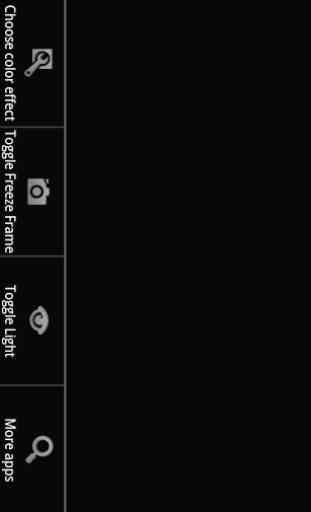
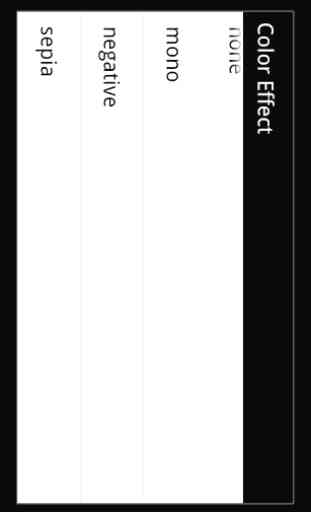

works great on my moto g .colour effects are just fantastic. The most valuable thing in the app is that the screen is clean and no setting can be changed accidentally. i have a few suggestions for you . use gestures to control the magnifier like pinch for magnification, up/ down swipe to toggle flash, left swipe for colour effects and right swipe to freeze/unfreeze etc. Keep updating your app. Thanks for developing such a nice app.