IDM: Free Video, Movie, Music & Torrent downloader
IDM only shows one banner ad at the bottom of the screen nothing else
The best downloader for Android
☆ Supports upto 32 parts to accelerate downloads
☆ Upto 5 simultaneous downloads
☆ You can Pause and Resume downloads so you need not worry about bad internet connection
☆ Download Torrent files using magnet link, torrent url or a torrent file on your device
☆ Download streaming Music, Videos, Movies from your favorite websites using IDM Browser
☆ Auto download Music, Videos, Images from Instagram, Facebook, Tiktok and other social media
☆ Supports HTTP Live Streaming websites (m3u8 downloader)
☆ Smart download option to download files when you copy downloadable links to clipboard
☆ IDM has a very low RAM usage compared to other download managers
☆ Custom themes, customize yourself or download from 100+ themes submitted by loyal users
A grade Error handling
☆ IDM download manager has the best way to Refresh expired links using the IDM Browser. You can also directly update the download link and resume
☆ IDM comes with a very smart error handler. Your downloads will never be corrupted even with bad Internet connection
Browse free of ads
☆ IDM download manager has probably the Best Popup blocker (inside IDM Browser) available on Android. You can even set it to ask before opening any new tab
☆ Hosts based adblock to block ads
☆ Auto update adblock hosts file. You can add your own online source as well
☆ Add your own hosts file to block ads not detected by IDM
Your Privacy matters
☆ Blocks third party trackers
☆ Incognito browsing mode for private browsing
☆ With couple of clicks you can delete your browsing history, cache, cookies etc
IDM Browser features
☆ Multiple tabs, history, bookmarks and other goodies
☆ Save full web pages offline to access even if you have no internet connection
☆ View/save webpage source
Batch downloader & Grabber
☆ Website Grabber to download all static files in a webpage
☆ Batch downloader to download files with pattern
Download manager additional features
☆ Multi language and Multi theme
☆ Direct Download music, video, movies and other files to SD card
☆ Hide downloaded files from everyone
☆ IDM download manager uses file cataloging based on file type
☆ Password manager to save user name and password for auto login while browsing and downloading from password protected files/websites
☆ Speed limiter to limit download and upload speed
☆ Calculate MD5 checksum
☆ Wifi only mode to save Mobile data
☆ Import download links from a text file or clipboard
☆ IDM download manager supports all formats: archive files, MUSIC, VIDEO, documents, programs etc
☆ IDM download manager Support multiple web browsers, including: Default Android browser, Chrome, Firefox etc
Advantage of Plus version
☆ Ad free
☆ Download scheduler to schedule your downloads
☆ Upto 10 simultaneous downloads
☆ Support for proxies (with or without authentication)
Please note that DOWNLOADING FROM YOUTUBE IS NOT SUPPORTED due to their terms of service
Disclaimer: Downloading and viewing of any file protected by copyright is prohibited and regulated by the laws of the country where you live. We assume no responsibility for any misuse of our App
If you like the app please rate 5 star :)
Category : Tools

Reviews (25)
Wow! this app is really cool. I love it. I usually don't comments in any apps. but this is in another level. I have downloaded some video from Google that have English close captions from other app, they didn't detected it, but this app detected both and download it. I don't like the app interface. there also other: how many videos you are downloading, it didn't show in phone notification and also to look number of downloading video you have to go back from your url interface to initial one.
Best download app I ever found. Only two issues for now: 1. It does NOT have a reverse image search. 2. It's very difficult to zero in on the specific video you want to download and it's very difficult to find that specific video among those that has been grabbed. Other than those, it's the best.
The app is wonderful, really enjoying... However, i guess this issue is for my type of phone, I'm using huawei nova i3,sometimes the stuff downloads very slow, the all interface would be showing that it's downloading, while when you open the file it'll be on pause,it closes and hangs sometimes. Just goes pure black. I guess its because I'm downloading huge files (, 30,40-50gb file size). Aside all these the app is great, and the sequential download makes it more unique, I'll rate 5 when fixed
This app is very useful! It has well made ad-blockers, night modes and easy to use downloading features. I just wish some of the downloads wouldn't stop downloading at 99%, I still don't know what to do when that happens because if I start the download again it fails at the exact same spot. Other than that, great app!
the app really good and it has been for along time but recently I've encounted an issue, the app keeps minimizing by about every 30-40 second and I have to reload pages again and again, this is annoying and the worst part is when I'm downloading shows from pahe and if you use pahe you know what happens when you reload pages, i can never reach to the last page of the download without the app crashing down. pls help ty.
I have tried both FAQ 28 and 29 as instructed before but still the download speed is dull. With both Mobile Data and WiFi. I have followed that instruction long before. "There is another permission required called All Files. Include it in the permissions". Issue is same as mentioned above. It's about the Permissions I think. "All files" permission is needed instead of "Files and Media."
It is a good app. But not good at ad blocking and pop ups. One other issue is, you don't need to go to the menu to go to web browser because there is a quick button. But you have to open menu to go back to Downloads. Can't you put a quick button too to go back to downloads? It is a good app and only one use mostly for downloads. If only the two issues can be fixed.
It's a great app. However, I've been experiencing some problems recently. I thought there was something wrong with the old version hence I uninstalled it and installed the latest one. But the problem persists. I'm downloading a video and when it gets close to completion, it stops downloading. If I refresh the link, I get the message"error connecting to server". It's really frustrating. Also, sometimes, the app would detect a video file but fail to determine it's size. Please help urgently!!!
This is probably the best download manager on the play store right now for me. Light and fast and I just love using it. I would love to give it 5 starts but sometimes the Ad and Pop up blocking doesn't work as effectively as I would like and there are sometimes random pop ups while browsing. It would become the perfect app if this one feature could be improved.
A great browser. It is beautiful, well made and polished. I give it four stars instead of five because it fails to save certain pages like the National Geographic pages properly. I use mobile data a lot and saving webpages is important for me. Also downloading videos is a complicated process. Make it easier. Sort out these issues and you will have your five stars.
Downloading is very easy and efficient—especially love the "update existing link" option since downloads failing halfway through were always a problem for me! Also, no stick-in-your-face ads. The only issue is it eats up more data than required, and I'm not sure why—maybe by loading the video even before I play it? That's a bit frustrating, but apart from that, this app is great.
There was one particular website on which I wished to download a video. I have tried a great number of browser/ downloaders, and this app. is the only one that let me achieve my aim. So, very well done! At the same time, I should explain that I'm a "silver surfer" with no knowledge of computers (only tablets) so it would be nice if you put out a simplified version of your app. (for idiots like me) with a lot less technical jargon.
Great app. [Old comments, detail in next paragraph: Downloaded streaming video is great, however when playing sound/audio keep breaking with regular intervals. This happen when playing on computer. It would be great if you can fix it!] After talking to author, and testing it turn out that it is not an issue of IDM, rather hardware/OS issue. As with dual boot I went to other OS and all media players there were working perfectly. Hence this is a great app by all mean!
Does the job done, most of the time. It sometimes gets stuck at 99% for no apparent reason. The app itself is very good, but the ads are very annoying it pops up even if the actual app isn't open/running. If that issue gets fixed/improved somehow I'll definitely give this app five stars. Keep up the good work devs!
I have never heard of this particular download manager and have been using ADM for many years. I didn't like ADM's allowing of ads and sometimes can fail to download from links I provided. But with 1DM, for the first time in my life I downloaded a 2.3GB Adobe file in 6 minutes 33 seconds. Not only that mind blowing speed, it also has reduced ads placement as I haven't been disturbed by ads since I starting using it. I'm still learning the features though. And so far I love it very much.
A very good app, it organises the download to separate file partitions based on the type (which I love) and the download speed when using it is much better compared to using browser based downloader. The ads here and there, nothing i cant handle nowadays. Overall, using this app is a positive experience for me. Hope others feel that way too. Keep up the good work!
This app is great! I started using it when adm stopped working and this has been quite a positive experience. Downloading is pretty good and the way IDM recognizes the name of videos and offers to name them with it saves time and hassle. Sometimes IDM stops just before completion and there is no way (that i know of) to tell IDM to convert/accept the incomplete file, this would be great. The big issue is after i delete unwanted content IDM still thinks the card is full, when it's not anymore.
Ads aren't too obtrusive, and the interface is not only split up cleanly between the browser and Downloader, but is loaded with options for advanced users. My only gripe is that the browser seems to have problems loading gif and video thumbnails, and that the option for opening new tabs in the background seems to be nonfunctional, even after troubleshooting. Edit; the web browser now properly opens tabs in the background, but the client still doesn't play video thumbnails or GIF's.
1. Some files are not found in storage even after downloading. Like they just got vanished somewhere. They're not even there in the download list in 1DM app. 2. When you are downloading one than one files simultaneously, the download speed is divided among, but the problem is that when one of the files is finished downloading, the other downloading files do not regain the speed original speed after that one file is finished downloading and it would just keep downloading at 70 kbps.
You have made a great app, actually All in one type. I liked the app features like refreshing download links, and in app browser (no url copy and paste required). But it sometimes doesn't find the video download links, until the videos played, which eats up my cellular data. And there should be a separate settings for the "download via wifi" on final window. It is Always headache to uncheck the wifi option......
I have used this for years and always loved it! I would have given 20 stars. I did give it 5. But since you changed it, I can't download anything!! The box to capture videos is checked. Yet it keeps telling me to check the box. All my settings are correct yet that glitch?? keeps me from downloading. Edit...changed to 4 stars because it was always the perfect app. Didn't give 5 back because of fb and ig issues. But love that developer instantly responded!!
It can't connect to network drives / Samba (smb) because, unlike many apps, it doesn't use the default file explorer app, which can connect to network drives. I'm not trying to download everything to my phone, and I'm not trying to deal with the hassle of downloading things then moving them every time.
There are lots of glitches in the video I downloaded from the site when in fact it was smooth when I stream it online. I've read other reviews here that have the same situation and I also followed your reply regarding on how to fix it. I exported the data, uninstalled the app and restarted my phone, installed again, and then imported the data. And yet, the video I re-downloaded still has lots of glitches which I find unwatchable since the continuous stops are really annoying. Please fix this 😣
A must have if u download lots of files, especially movies, music etc etc U'll be spoilt for choice, as it allows u to tweak almost everything u cud think of re: a file downloading app. Reminds me of Free Download Manager back in a day, good speed and can be paused, set to a timer, sort by category etc Excellent app, user friendly and worth installing


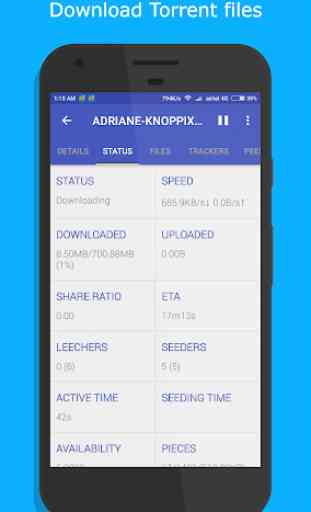


The best download manager in terms of features and functionality. The UI could be better and all the unnecessary animations should be reduced, window transitions for example is too slow and it is making the app appears to work slower, especially for someone who need to switch between windows quickly. And yes, I know we can disable this animation. Another download manager app called Advanced Download Manager app for example has a better UI, simple and modern (Not a promotion, just reference).