IDrive Online Backup
IDrive for Android securely backs up your mobile data with Private Key Encryption -
- the highest level of data security available -
- so only you can access your files. You can backup multiple devices to one account, and sync files across your devices to access your data from anywhere.
IDrive introduces Local backup using the IDrive Wi-Fi device
- a complementary solution to online backup. Local backup solves the biggest problem with cloud backup – slow restores. With local backup, you can restore your data really fast!
Features:*Backup and Restore contacts, photos, videos, calendars, texts, apps, and documents (including .doc, .pdf, .zip and more) with a single tap.*Local backup for faster restores via the IDrive Wi-Fi device*Easily sync files between all linked devices.*Link your devices to a single account and access your data from anywhere.*Instagram and Facebook Backup.*Selectively backup and restore files.*Share files and folders over a single, secure link.*Automatic upload option protects your photos and videos as soon as they are taken via wifi or cellular data.*Schedule recurring backups by day and time.*Gallery View allows you to easily slide through all your pictures and videos.
Security features: *256-bit AES encryption *Private key encryption ensures only you have access to your data*Lock app with a passcode*Easily unlink devices which are lost or stolen
Information on permissions: *"Read and Edit your text messages" is required to backup and restore text messages.*"Network access, network and wi-fi connections" is required to reach wi-fi and cellular network for backing up your data. *"Read, add or modify Calendar Events" is required to backup and restore calendar. *To read/write Call Logs and Contacts is required to backup, access, and restore your call history and contacts.*"Read Phone" is required to get the device ID which helps distinguish your device. *"Accounts" is required for accessing Play Store for making in-app purchases. *"Prevent device from sleeping" is required so that device doesn't go to sleep while backup/restoring is being performed. *"Run at startup" is required to run scheduled backups.
Category : Productivity

Reviews (29)
it.doesn't.work! One thing that is concerning is that it says backup complete as in all the videos are backed up but then the next day it tries to upload some videos from months ago which I thought they were already backed up. It seems unreliable and I don't know exactly what to trust about it. What's even more I'm trying to download a previously backed video and it doesn't work. No progress being made just stuck at zero.
I just got a FULL SCREEN AD like SPAM on my phone (Click Bait) while using another app during my work day. I don't appreciate this! there was no indication of what company the ad was from. I pay for the service and don't like distractions or unnecessary notifications! This is the type of practice that makes me move to other providers. please keep it professional!
Easy as pie to set up and preserve the important files on my phone that clutter up the phone's internal storage plus the chip. My wife makes me look good, lol. The service provided on their website and phone is beyond my expectations as they explain as much as as want to know about. They offer more features than carbonite and you can manage all devices under 1 user dashboard. Very convenient!
Initially I was very frustrated and found the app difficult to use, it wouldn't back up my files and I was mad I paid for it. However, the developer responded to my review and I thought had helped me fix the issue - nope! Useless. Go elsewhere.
Nine out of ten times it doesn't download my file. It will either say file has already been restored (it hasn't) or it will immediately jump to 103% downloaded and give me a 105 byte file. Basically useless as a mobile app.
Automatic backup is not automatic. Suddenly saw the icon in the notification again after a while. On checking it's backing up photos from the beginning of February at the end of March. Really need to keep checking, whereas Google backup is always up to date. Struggles to back up videos, very slow, or stuck, I'm not sure. PC version ok, but on Android it's useless as an automated, peace-of-mind kind of service. I had switched off battery optimisation a while back to see if that fixes it, nope.
Terrible experience. Spent all day trying to share a simple file. Still wasn't able to download. Linux scrips don't work. And the app is all about sync. I want to upload a file to the 1TB of storage available but I can't. Terrible. Back to free options until I find a storage solution that allows me to upload and share and download a simple file.
While I really do recommend IDrive's services as such, their user interfaces are pretty bad. The Android one is particularly awful. To add a pic to the 'Sync' folder (that can be accessed on all your devices), on Android you must trawl through ALL your pictures to find the one you want to upload - there really doesn't appear to be a way to filter pics?! You might think that going the other way (clicking 'Share' on the pic you wish to upload to the 'Sync' folder) would do the trick. It doesn't.
It's not very encouraging when the first thing I saw after installation was "backup (sic) your device." It's not that I'm hung up on grammar but the lack of professionalism when a backup company doesn't know the difference between "backup" and "back up" makes the whole thing look amateurish. If they can't hire someone to spend an hour to proofread what the customer sees, how careful could they be with what I don't see?
I have had Idrive for years now. Never a really bad experience, but the quality of the app has definitely gone down. 2 factor authentication will not go through on my phone or tablet. (it just sits there) Also, yes as most are saying, the uploads tend to be a little slow. I'm keeping Idrive, but I may seek other alternatives for my android devices.
Not uploading my other files anymore. Extremely difficult. Destroying my battery. Infuriating. edit: battery settings have nothing to do with it. This app is excluded from any battery things. It's still having issues. I also can't choose a different place for the folders to go, so it's all a mess with an older phone backup
no video player and apps design look awful , please upgrade to a new look or make the interface more modern and dont forget to add new feature , like clear up space after files backed up..
I'd give It zero stars if I could. I have been trying to backup my info for several days. At first I thought it was a problem with my phone. But then I ran multiple speed tests & my phone is fine. I'm still getting the message, "Backup is in progress". Don't spend a single cent on this worthless app. 👎
The large storage size, and cheap initial price are the only good things. Takes a very, very, VERY long time to upload. Mine has been uploading for 3 months and still not complete, and it's only 70gb of files. Not worth it when there's Google and Dropbox out there that will do the back up much faster.
The price is good, but the app desperately needs the ability to customize which folders on your phone automatically get backed up. It's backing up photos from whatsapp, sms, etc, automatically. Better search and filter functionality would be really nice to have.
Good experience, had some problems with Idrive Online and Idrive Photos, but manage to resolve them through support team, good price, indeed the app looks not so well but it does a good job for backup multiple devices. Idrive software for windows has alot of functions, sync function works great on multiple devices with real time update. Keep going and growing!
Rare updates , poor file control, no directory specific auto backup support, if you select auto upload camera videos, it will upload whole device's videos so goes for audio, Require years to fix problems, even few basic apps provide selective backup function, this doesn't Ps: Emailed many time support says we will fix it , keep waiting
Scheduled backups do not work. Have to manually initiate backups everytime despite the daily schedule being configured and activated. This problem occurs across three separate phones I've owned.
A very good backup solution, but the app has some issues, such as getting stuck when uploading some files, not reporting any progress, and only displaying "waiting for upload" when you check what's preventing a backup from completing.
The application does the job for backing up the information, but the usability is terrible. Automatic backups when charging does not work. The time-line is mixed with all your phones. The management of the files is terrible too. If you want to delete a video, you don't see any preview. You have to download the video, play it, and then decided if it's the one you want to delete. I would expect much more for a back up app. At least something similar as the Amazon photos app which is simple.
Idrive remains on "waiting to upload" on contacts, photos, etc. (not uploading any) after only completed uploading video files. * I did checked on background running and no battery optimization.
so far so good.... Actually it's slightly perfect because it allows you to keep important file still forever ♾️....
The app is good and all, but what is the problem with the sync downloads. I have been using this for about 3 months now and the app doesn't give full speed while downloading but uploading is fast. Is it a bug only i am facing. I have tried different networks but doesn't change that fact. And sometimes my photos are only downloaded half way like the file only shows half of the main photo.
Seems ok. But c'mon you can't ask for a password every time I want to delete a file!!! That's unbelievably annoying. And why don't I have the option to multi delete? That's bonkers too. The app has good potential, but needs more work on the functionality. Re developer response: If you need to verify my identity then do it once on login. If you want to be sure I don't delete my pictures and videos then use a rubbish bin folder. The current setup is very tedious.
This app will not auto-backup on my Pixel 4xl. It keeps saying my internet connection is not available. When I open the app itself and attempt to back up anything but photos it freezes then does nothing, sendiong me back to the beginning. It just says backup in progress, but it just sits there and does nothing. This is very frustrating as the PC version on my home computer runs flawlessly.
Works but not polished, often gets stuck for no apparent reason and it helps to one by one select the folders/categories for backup and let each complete before moving on.
The absolute worst technical support I have ever encountered for a paid service. Raised a ticket about being unable to sync from a NAS, and received a reply with instructions for resolving problems with Macos. Explained it was a NAS, and they asked if there was anything "blocking" IDrive on my NAS. Well if I knew that, I wouldn't need to raise a support ticket! Absolute joke. Feel like I've been scammed.
Only cloud that works fairly well with my android device but OMG, the ui looks so like from 1980s app era! Moreover, I've got 68 photo folders with over 10k++ photos. When i click on photo tab to make a selection for backup all 10++ photos open from the 68 folders?? Why aren't they listed by original folder name for convenience? I have to scroll like 100s of times to get to the folder/picture I want to backup. Devs, iDrive android app needs a reincarnation!

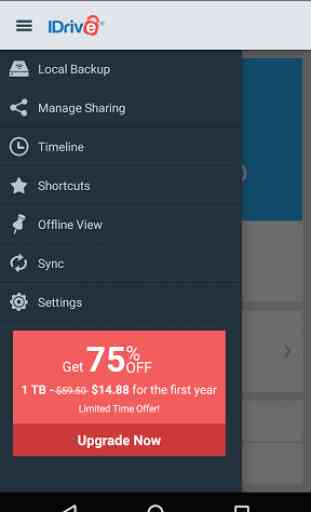
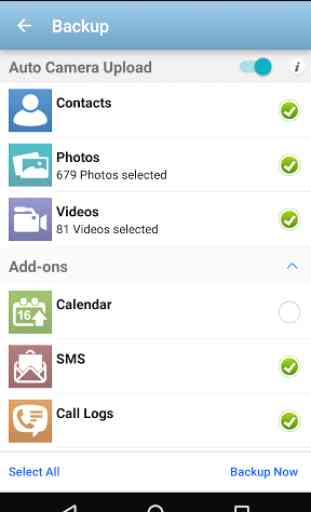


We have tried many backup solutions for our small business. We've been using iDrive for over a year now and it has proven reliable, simple to use - including the restore process (not always the case with other solutions), good value for money, and with professional respect for the privacy of our data. Having lost huge amounts of data through Dropbox's complex backup service we feel like we're finally in "safe hands" with this purpose built service. Well done iDrive team! And thanks!