iDryfire Laser Target System
iDryfire™ laser target system is brought to you by the developer of iMarksman® Virtual Target System for Marksmanship and Use of Force training.
Clients: Federal Air Marshals PTU FBI Academy United States Army Army of Spain Law Enforcement Agencies and security companies around the world.
The Patent Pending iDryfire™ Laser Target System is the new, safe and convenient way to practice with your own firearms before entering the shooting range.
How does it work?
iDryfire™ Laser Target System
- SAFETY AND RESPONSIBILITY FIRST!
Choose any paper target or object. For best performance use a background with no glare. Point your Smart Device at the target from short distance (2-4 yards) or with additional accessories from 5-7 yard.
If the message on the screen warns you that the background is too bright please choose another background.
- Press the START button
- Wait until you hear the droning sound
- Shoot at your target
- Review your shot placement and reaction time
- Save your result and start over Tip: Make sure there is no reflection on or around the target (chrome metal parts, plastic tape and etc.)
As a Dry fire device, you can use any Dry fire barrel insert or cartridge and Laser Simulator Training Handguns or Rifles (Laserlyte, SIRT, Laser Ammo, SureStrike and etc.).
Recommended exercises:
- Drawing from the holster -> present the firearm -> dry fire -> re-holster
- Drawing from the holster -> present the firearm -> reload -> dry fire -> re-holster.
More information:
- Recommended background: Matte surface on lighted painted wall
- Avoid direct light on the target or camera
For any issues please contact us at [email protected] For available accessories (Zoom Optical Lens, Dry fire laser devices) please visit www.iDryfire.com.
Category : Sports

Reviews (5)
I can't even pass "switch background it's too bright" :( Great idea if it works. I hope the company could still figure out how to fix it.
Unusable. 3 high level phones including Galaxy S7. Manual settings of the ISO sensitivity. 100. " to much light" black pitch .Still too much light.
Not working on droid turbo!!!!!
I had trouble installing on my Galaxy S2. Was disappointed in the performance of this app after watching videos of the apple version. There is no input to the delay time, or ability to change the number of shots in the string. The interface is also a bit confusing. It only counted down half of the times I tried it, and didn't pick up the laser input a few either. I uninstalled it, and would wait for further updates before trying it again. Not worth the entry fee.

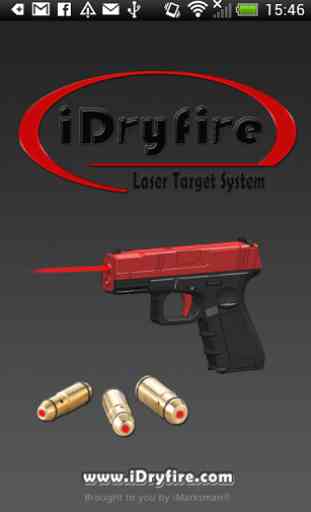



Only records one shot can't do multiple shots. Count down is not adjustable so you have to press start and hurry to your start position. So you basically take one shot then back and forth between phone and start position for each shot. Will give better rating if these issues are fixed but as of now almost useless. Would like my $ back at this point