iFMS
iFMS will provide you with a nearly fully functional "Boeing style" Flight Management System, A Primary Flight Display, Navigation Display and a number of 2 or 4 engine EICAS displays on your Android device.
Build your very own home cockpit using only a few mobile devices and connect to any of the popular Flight Simulators over your local network.iFMS can be configured for use with almost any of your favorite Flight Simulator's standard or add-on aircraft.A number of default aircraft configuration files are included but you can easily make your own and download them to your iFMS device.
The FMS display and functionality simulates the "Boeing style" Flight Management System accurately.Apart from all the standard flight planning and tracking functionality, all the more complex functions such as hold programming, custom waypoint programming by coordinates, heading/distance calculation or waypoints radial/intersection calculation and abeam route waypoint calculations are available as well, along with much, much more.
iFMS also includes an LNAV/VNAV engine which will control your aircraft's autopilot to fly the programmed LNAV/VNAV route.
iFMS uses Wi-Fi to connect to your favorite Flight Simulator over your local network, alternatively iFMS can also use the device GPS (if present) as a data source, you can be a passenger in the car and practice your FMS programming skills. Be aware though, iFMS cannot be used for real world aviation navigation as this is strictly against the terms of use of this product.
iFMS can be configured for use with almost any of your favorite Flight Simulator's standard aircraft and most add-on aircraft, a number of default aircraft are included but you can easily make your own on your computer and transfer them to your iFMS device.
Features summary:
- Realistic Flight Planning/Tracking/Navigation
- Boeing style Flight Management System
- Boeing style Primary Flight Display
- Boeing style HSI or NAV Display
- Various 2 or 4 engine EICAS Displays
- LNAV & VNAV calculation and MCP programming
- LNAV/VNAV engine to control the aircraft autopilot
- Configurable aircraft
- Use your own created aircraft files
- Loading and saving of flight plans
- Compatible with Apple iPhone, iPod and iPad
- Single portrait or side by side landscape view
- Updatable navdata through Navigraph
Compatibility:
FMS will run on the following devices:
- Android Phone/Tablet with at least 512mb of RAMiFMS is compatible to run with:
- Microsoft Flight Simulator 9 (using FSUIPC)
- Microsoft Flight Simulator X
- Prepar3D 2.X
- Prepar3D 3.X
- X-Plane 10 (Windows and OSX)
- Stand-alone (GPS driven)
Please visit ifms-fs.com for more details about iFMS, supported flight simulator packages and how to connect iFMS to them.
FlightSim.com has published a stunning review of the app,Read Paul Mort's review of iFMS on FlightSim.com here.Also, meet the developer,Read the interview with Michael De Feyter on FlightSim.com
Category : Casual

Reviews (28)
Very nice app for the home cockpit. Would have given it 5 stars except for how it interprets imported RNAV SID and STAR data. While it does a good job of assigning an ABOVE or BELOW altitude restriction, it cannot interpret BETWEEN altitudes for altitude restrictions on waypoints. So, on an approach, if it sees two altitudes (say a restriction of between 10000 and 12000 ft) it will take the first altitude in the Nav data (the upper altitude restriction, in this case 12000 ft.) and assign you to be ABOVE that altitude at that waypoint, causing you to bust the altitude restriction. Not a huge deal unless you're flying on VATSIM with a real controller. So when you enter the STAR, just make sure you modify any BETWEEN altitude restrictions to either be ABOVE the lower restriction or BELOW the upper restriction.
AP features do not work properly. It will fly an LNAV (although it does it by heading changes, not actually a fligh plan, and VNAV didn't work at all. I could adjust the individual AP settings, but couldn't fly the L/VNAV as it should work. Maybe I've missed something, but it definitely didn't work as expected.
Such a relief to stop fiddling around with the FMC in the X-Plane 3D cockpit! And an extra secret bonus for a select minority of potential users: don't be discouraged when you see iFMS advertised only for Mac and Windows - Michael can help you make it run on Linux too. (That would be an additional sixth star...)
I'm sure that a lot of work has gone into building this app but without a help guide that covers the basics, I can't figure out if the app is just not working on my tablet or if I'm really stupid. Point me to some documentation and I'll give 5 stars.
Michael's help was invaluable to me for getting this AMAZING program running on two 10' tablets. I have been out of flightsim for some years now, but this program has got me back in the skies and loving it....Thank you Michael.. rec:100%
Installed app and it is beautiful. Followed instructions on modules. I am having a problem with the IP connection. Can't find how to email you direct, so taking my chance.
The best.. all happens away from pc...no loss of focus on sim...no extra resources needed..works on any plane...bravo
This is an amazing app. I really enjoy my flight simulator experiance since i have been using this app. I would definetly recomend this app 100%.
developer always replies to my emails for guidance...great addon for xplane 11 and i have used it earlier on FSXSE
Works really well with FSX
very nice it is easy to use
Found this app a breeze to connect and use. Good value for the money payed compared to some of the other more expensive software out their.
Great app. Worked first time. Really awesome control over your auto pilot system.Installed on 3 devices , giving me the full spectrum. Looking forward to a Chromium launch
Best App I have for Xplane11. I have 3 tablets linked showing all the screens - looks fantastic and very easy to understand. Outstanding work! I just wonder if you have thought about a separate MCP and EFIS because I for one would buy it! Keep up the great work. Regards
Awesome app, works a treat. Micheal answers any questions you have really quickly. Best bit is, you buy the app once and you can put it on as many devices as you like. Great app, thanks devs, keep up the good work
Using with Xplane 11. Flawless.
What happened to Ver 2.1??? I don't see it
Can i connect two android phones and have multiple displays?
A must have for all flight simmers. Big thumbs up for the developer. Best addition to FSX in years. Super customer service. Bit of a learning curve if you've never used an FMS but well worth it.
The best software/application of its kind on the market...PERIOD!! Michael your FMS has breathed new life, especially into allot of free-ware & open-source aircraft for me. I'm using it as the corner stone for navigation on a full size flight deck build within my home. It just turns the whole experience into sheer magic!! Being able to run the "package" across multiple tablets, and in particular, the FMC & HSI in sync between two tablets, its nothing short of evolutionary in the amateur/hobbyist/enthusiast grade flight deck builds arena!! I have but three suggestions... First, how about a "night flight" mode, where the FMC is dimmed down, but the keys are a glowing?? Second, could you make an EICAS Primary & Secondary displays for tri-engine jets?? Allot of pilots out there would love to use this on Boeing 727's, DC-10's, MD-11's, and Lockheed L-1011 Tristars... And final suggestion, along the same lines as the previous, how about a EICAS "power stack" for twin & quad turbo-props??
Your app is outstanding. Very impressively.. my question is this I am using this app in my android tablet with xplane .. I want to use multiple android devices with my ifms as like master slave mode but how I can do this please reply me as soon thank you
An outstanding app for flight simulator enthusiasts! Remarkable value for what it does. The developer is one of the best in terms of support and advice. 5 stars, well deserved!
Mate you are an absolute champion. The app is simply amazing! Integrates seemlessly into my home cockpit setup running P3D. I am a real world pilot and actively use my home setup to maintain proficiency. This app runs smoothly in conjuction with other wifi apps i.e remote cockpit hd and all my saitek panels and hardware. Thank you for your hardwork - well worth the money. The HSI and EICAS functionalities mean that im off to buy another 7inch tablet and make best use of the fantastic 2 screen functionality.
Wonderful app. Works as advertised on multiple devices. Author is excellent about providing support. Well worth the money.
It is working nicely as I set it up with X plane 10 and 11
A must have app. Extremely awesome
Its a awesome app. It just has some bugs that the dev can easily fix soon with the new 2.0 update.
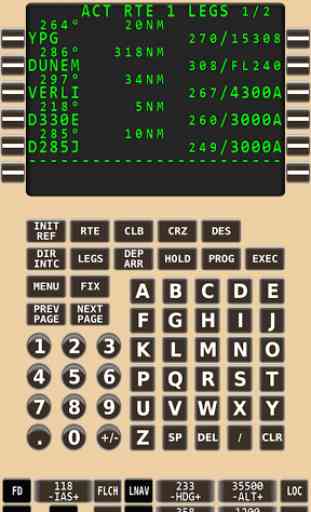
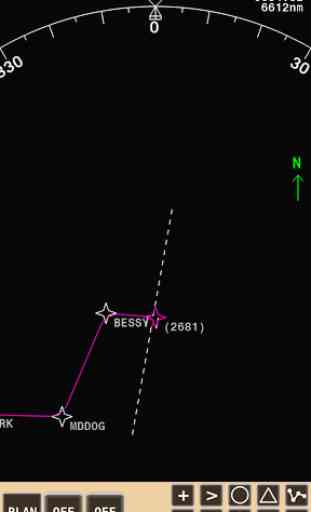
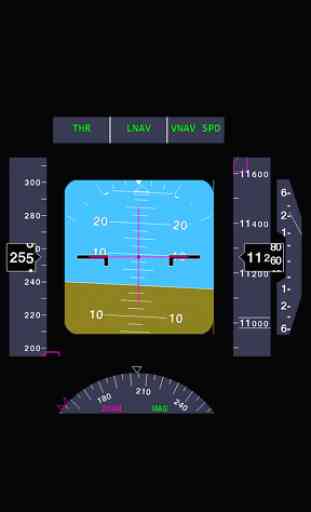
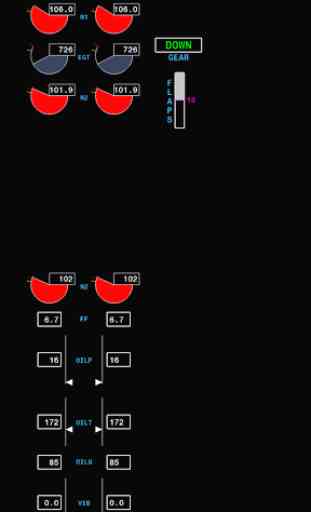

Great app, much cheaper than using extra screens and takes the load off the video card. One thing would be great, if you could make a screen that is an annunciator panel selectable between 2 and 4 engine that also has gear and flap indocators. I'd pay for that all over again.