iFont(Expert of Fonts)
Do you want let your phone has become distinctive as well as more beautiful?It 's easy to change system font. Integrated hundreds of exquisite lovely font, easily change the system font, the simple change mood! Font blossoms, personalized I dominate! So monotonous phone interface look! Let you have a happy mood every day, love life, love fonts.Font blossoms, personalized I dominate! So monotonous phone interface look! Let you have a happy mood every day.
Best Font Style Application for Android!Hundreds of handpicked fonts that works for your phone Be one of the first to get it and surprise your friends with one of these amazing fonts ;)
★★★★Support Galaxy S3,S4,Note,Note II without Root change font , without need reboot!★★★★Select from hundreds of custom fonts to install system wide! Preview, backup, install from SD card and share your fonts.★★★★Because Samsung limited other font,if you see 'Font not supported',you may need rooted your phone first,Please do not give negative feedback, thank you !★★★★
Support Korean,Japanese,Arabic,Russian,French,Spanish,Vietnamese,Myanmar... fontChange the font, Change your mood!Main functions:1.Support Samsung, XiaoMi (MIUI), Meizu,HuaWei(Emotion UI)phone perfect replacement font2.Support Htc, Sony, Motolora phone replacement font(Need Root)3.Support to modify the font size, support for custom fonts4.Easy to operate,eliminate the tedious steps.5.Automatic backup fonts easily restore the factory font6.Change font size,make size from small to big.
Category : Personalization

Reviews (29)
Doesn't work. Constantly says it doesn't have permission to access storage even when permission has been given and always says "network is in poor condition! Try again!" whenever I try and download a font. Sadly 0 stars isn't an option but it's what I'd certainly have given it, simply because once again it just doesn't work. This even being on the Play Store, let alone being advertised as an expert of fonts, is just embarrassing.
Well, this is a new one...What does "NETWORK IS IN POOR CONDITION. CHECK AND RETRY" mean, exactly? There is nothing wrong with my network. All the fonts previews look the same in the default of Arial. Brand new TCL20S. Very disappointed. Used this app on my S4, many years ago. Can't use it now. Will upgrade to more stars, if I get a response from the developer, with a solution.
Uninstalled it 10 seconds after I got it! What sort of app IS this?! I tried downloading a font and it kept saying, "Network is in poor condition, please retry!" Something like that and it is SO frustrating because I'm looking at my WiFi and it is PERFECTLY fine and stable. Also, the fonts don't even show - they all ARE defaults so I couldn't even tell the difference! Ugh, waste of time & data. It is so sad because I thought this app was going to be amazing but it wasn't, so a 1 star for you! :)
The app can't find custom fonts I've already installed. It makes you manually move them into the custom directory, which in my phone I can't even access. Should be able to import the files directly from downloads. App doesn't work: all fonts it recommends to me are previewed using the system font. They all look identical even after permissions are changed. No point to using this. Galaxy note 9
so many fonts to choose from! I have a phone (zte blaze, that I love!) that's not rooted, or supported by the app, but I downloaded a Samsung Galaxy S7 launcher, which is compatible. (so far, I've only been able to change the home screen, app drawer etc) I also, tend to use customizable apps, (SMS, keyboard, photo editing apps etc) which will scan the fonts I have on my device & SD card. (btw, chomp is a great sms app to use all the fonts you have!) if you're a font fanatic, ifont is i-awesome!
This app is great. It really has a variety of fonts and it is super easy to use. But there is only one problem which is that when you set any of these fonts ,they automatically change your theme too and a problem with wallpapers occur too but except for that, this app is really good. I hope you guys try to correct that little problem
Nothing like the screenshot, all the fonts look the same in the preview & when I tried to install one it says network error. I'm using a Samsung galaxy s10+ if that helps any future users! Don't bother with this!
It doesn't work. "Network is in poor condition. Please check and retry," is the result of attempting to download a font. Also, you can't shop fonts without downloading them. Instead, the all look the same (I suspect that they're Ariel). I checked my network: download is 585 Mbps and upload is 18.5 Mbps. Without their network working, there's nothing you can do with it.
Yes, I'm having issues to, my device won't support after I've allowed everything, and still won't set my font to the one I've chosen, I installed it twice to uncheck the two pop up boxes that came up on first installment but still won't work and I can't find the "online>English" section they keep talking about that is supposed to set the font. So I've uninstalled and not installing it a third time, No. Becky
People are saying that negative reviewers aren't reading the page before posting, but I certainly did. "Support Galaxy S7, S8, S9, Note, Note II without Root" yet not a single font I tried was compatible with my S7 that is not rooted. I'd screenshot it for you if pictures could be added to reviews. I liked the font options, but the fact of the matter is that the audience they explicitly state that they service can't partake, and that's part of what reviews are for. Expectations aren't being met. Sorry, folks.
Works well but dont get if you have a newer version of a Samsung phone. A lot of us are having problems when applying the fonts we downloaded. It just reads "not compatible/allowed" and forces you to delete it. Some sort of "root" missing? Please help or fix. I was really looking forward to using these fonts.
Another trash app claiming to work. I have downloaded the font I want and extracted it, but when I click the extracted folder in this garbage app, it says empty directory despite the fact that there's a .ttf font in the folder. I truly don't understand why it's so difficult to install new fonts on android to use with cricut design space.
after using this app on my old Huawei phone and working so perfectly on my apple iOS ipad. I was excited to use it on my Samsung phone. but it just doesnt work. nothing installs. no font previews. can't even find my own downloaded fonts. just doesnt work. Works wonders on Apple (doesn't change the system fonts yet - uploads fonts too the system to use on all apps)
Absolute garbage. Error message after error message; network issue, system unable to support... etc. Thought I would give the befit of the doubt by playing around with it but it's only frustrating me more. Don't even bother downloading, no matter how desperate!
Suddenly stopped working. I've been using this app for a while on my Galaxy S9 and have loved it. Recently, however, I have not been able to change or use any of the fonts. I keep getting the error "Sorry, your phone is not support yet, cannot install font" which is a shock since the current font is from this app. Why is the S9 no longer supported? What is going on?
OMFG!! I love this app so much! My eyesight is not what it used to be and now I finally have a bold type font that I can read without having to make it ginormous. My phone is rooted so I don't know if that's what made it so easy or not, but within a minute after installing I picked the font I wanted and it worked. The app did freeze up on me with an ad once, and I don't think this app needs all the access it asks for, which concerns me... but it works awesome and I gladly gave it 5 stars.
I tried this app because I kept coming across text I can't see on Twitter and Instagram. I have no idea if it works, because I can only install 3 fonts per day and can't tell which font to try, when I can see only boxes and have no idea which font it is. But that doesn't matter since it now takes my tablet 10 whole minutes (!) to start, because it keeps optimizing 1 app. That's unacceptable. Edited to add: I just uninstalled the app and my tablet is back to starting in under a minute.
As I read other reviews, it does happen to older phones than the new versions. If you read the description, it already stated some version won't be able to cooperate with the app. It's only available for versions of 8.0 or above. Hopefully you found this helpful. :)
The app does infact work, but every few minutes there's this thing where it restarts your screen and wallpaper and that annoys me so much. Also I don't know how to change back to my normal emojis.
I only downloaded this app because it was showing up in a bunch of online tutorials on how to use PC fonts on mobile. From my experience, however, it only works on fonts whose files are .ttf, not .otf, like the one I wanted to download. I'd give some actual feedback to the developer, but it seems that doing so is a lost cause. It DOES work though, assuming the font you want to use is a .ttf file or one of the many fonts it has available to download.
Well, I would have liked the app......but it keeps bringing out network failure despite my full service, am just fed up because even after I downloaded a font, it couldn't apply to my phone. The app is not good !!!!!!!
Fullscreen ads work, app doesn't. The ui is nice but for me it doesn't actually allow the font to be used. Just say it's incompatible with Android 9.0 on Samsung devices, stop wasting people's time with the suggestion that only certain fonts won't work. None of them will work
1 STAR DEV NOTE: Can you fix the pro version link please, because I want the pro version, and I can't find any other way to purchase it. Public Note: I only rated 1 star because it's usually the quickest way to get a response from the developer, don't let it put you off, its it's actually a brilliant app, it let's me add custom fonts to my Samsung Note8 system fonts so easily without having to Root the damn thing.
Im actually surprised that this works... EASILY. This i installed on my HONOR 10 LITE device. Im pretty satisfied. Mostly...some font changer that i installed i this device.. Causes it to lag... But as of now.. For the few minutes (20-30) that I've been using my device with the font installed... Its not causing any lag... I hope it won't in the future. I like the app so much.
I downloaded a font and now I can't return to the default font anymore! it keep to repeat me to go to Theme setting to set up again the default font but nothing happens ... as you can change One single fonts, but you can t return back as long as you don't root the phone. I want my defolf font again! Also, All the list of the fonts ,( after I ve installed one font,) looks the same in the list of this app . Be careful especially if you have huawei phones.
Kinda limited and I can find other apps that can do better without buying the pro version. It was good before. Now, it's just okay. Maybe add an option where we can view ads so we can download more fonts instead of just 3 fonts in one day? Ads will still generate money for you, right? I do appreciate that the way you show ads are non-intrusive.
This app is excellent. The reason why some users rated it bad is simple. They forgot to take their calm tablets & read the description. Samsung doesn't allow to change icons, font, system sett. unless you are rooted. It's not developer's fault. Thank you for this great app.
Go elsewhere if you are just looking to install a font you downloaded online. This app is hard to figure out. When you do something, a pop-up comes up with some critical writing. The writing has an exclamation point after each sentence. It sounds like the person behind this app has a lot of pent-up anger and wants to take it out on newbies. I wasn't able to do anything else with this app. Uninstalling...

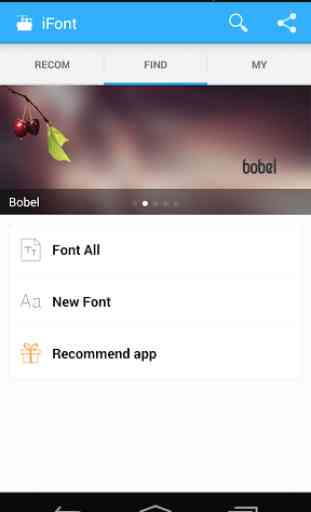
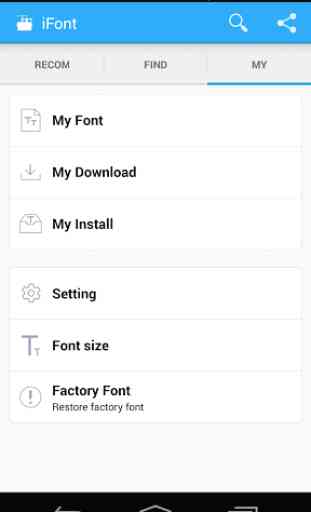


Has potential to improve. The app is hard to navigate and doesn't seem to recognize .otf font files. This is frustrating because I am unable to install fonts I've purchased. It feels like I have to jump through hoops to figure out how get a .ttf font installed. Even when I manage to get a font registered as a system font, it's not picked up as such outside of the front app. If improved and easier to navigate, I could see this being a somewhat useful app.