iFORA Diabetes Manager
- Diabetes Manager app designed to make busy lives easier to manage. iFORA comes with advanced mobile technology, sleek interface design, detailed and yet careful data management tools to assist you in better diabetes management. The easy-to-use tools can help you better understand how your blood glucose level interlinks with a positive self-monitoring process through recording, tracking, seeing your diabetes information in statistic trend graphs, target pie charts and exporting data to Fora TeleHealth solution to share with your doctor.
See your glucose variations over the period of 7-14-30 days. With a target goal you can determine how well you have managed over the period of time and seek advises from your doctor. With an extensive FAQ database, you can learn more about the medication that you are taking and how a good diabetes management can be achieve by healthy eating, regular exercise routine and through lifestyle choices.
Post your screen images on Facebook and by email or share your information with your doctor instantly through ForaCare's advanced TeleHealth solution software.
The app works smoothly with the Diamond Mini and Diamond Voice via Bluetooth connection and iDiamond Blood Glucose Monitoring System to directly connect to an iPhone® or iPod touch®.
Features of the software include:
DATA RECORD Note down your activities with each measurement.Blood glucose results are color coded, with Red for too high, Green for Normal and Yellow for too low.
RECORD LISTSee your results sorted by time.
LOGBOOKBlood glucose management at a glance! Data is displayed in a weekly format, for AC, PC, night and sleep, with the color coding system making it much easier to see the usual ups and downs of blood glucose level during the week.
TREND GRAPHData is organized into an interactive trend chart, where you will be able to connect the dots of 4 different measurement modes to see how the blood glucose level have gone up and down at different times of the day.
STANDARD DAYUnderstand your weekly lifestyle! See the glucose readings overlaying on one single graph, in past 7, 14 and 30days. Identify activities that lead to extreme glucose levels.
DIARYSee instantly how insulin dosage, medication, activities and food intake impact your blood glucose levels. The graphs are displayed in a scale of 24-hour period, from midnight to midnight.
Please note:This application is information recording and self-monitoring tool only and is not intended to diagnose, prevent or recommend treatment for any disease or illness.Consult your doctor for informed medical advice about your health and more.
Category : Medical

Reviews (28)
Struggled to pair Huawei phone with diamond mini device😩. Deleted app, pair phone and device. After that, install iFora app. I could now use the app to see device and get info. Now I'm struggling to change the measuring unit. App looks good! Please assist. 🙏🏽 Still struggling, 18/07/20. Please assist! 19/07/20: Figured it out! APP IS AMAZING! Thanks! Maybe you could add an option to type in your previous results and pls work on assisting people in comments to improve my rating to 5star.
This device is of no use to manage one's health. It is fine for day to day testing but useless for managing you condition over time. Bluetooth pairing with Samsung Note4 simply does not work!!
The app starts changing sugar readings after 4 months. Starts making its own test readings wich i didn't do. The original readings arent even there. I know this because i keep a spread sheet .
At this time, one of the LEAST user friendly apps I have ever used. Pairing was a nightmare. Now, somehow, I have a reading dated 1st July, 2019. Today is 9th June 2019. :-(
I found it a bit hard to sync the first time, but other than that the app does every thing I need
What I have been searching for years. Easy to setup and very user-friendly thereafter. Thank you
Shocking. Cannot get the app to pair with my phone This comment was posted ages ago and still nothing has been done about the problem Please help
Not so user friendly but works well. Wish I could change things. All I can do is add notes.
It doesn't sinc with device, waste hours trying to connect.
It worked well but now there is no Bluetooth connection.
Cant change the before or after breakfast. Doesnt allow me to change the carrot thing
not accessible with TalkBack
Can't up load my readings. Seriously getting annoyed here
very good and easy to use
Why do you have a 'Deny' button if it never works!? How the hell do I delete all your files from my phone forever?!
Not at all really functional. Values can't be adjusted, just closes. Horrible. Going for Ascentia now
Does not open on my honor 5 its stop working on opening
It will not open on my Sony however works on my iPad.
stupid
Does not work with TNG and Galaxy S5, S6 or S7
Waste of money!! Doesn't sync with my Galaxy S8 Edge. Please fix.
Does not work, I have a S6 Galaxy and can pair just fine with the iFora Mini. The iFora app on the other hand just can't find my paired meter. I tested it on a iPad where it did work.
It can't find TestNGo meter that I paired with my Samsung Galaxy 7 edge!
Samsung S6 Edge+ app won't connect even though pairing works with phone.
The app is not syncing with the meter properly. Somehow the numbers and times on the app don't reflect the real numbers on the meter at all.
It would make sens to have graphs not only for 1 day, but for a whole week, month, year. I think many people only measure the blood sugar in the morning, so a graph for one day does not show the progress.
Did auto update last week, now app will not open, tried phone reboot still no joy, gives option to report also no joy. Use to work well. Help please. Today I need to give my Dr the feed back and no app working still. I have checked for updates... Nothing!!!


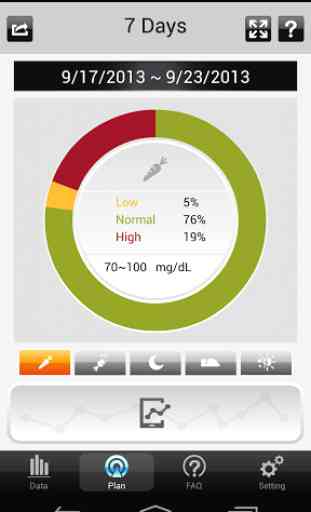
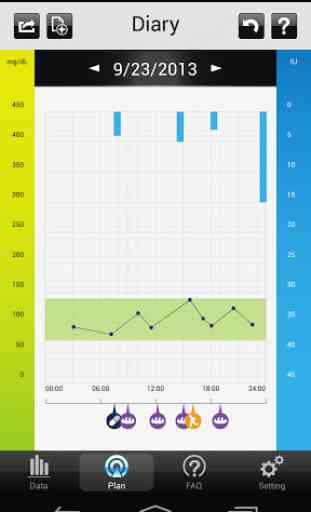

wow this app is annoying and not very useful, can't get the settings for a reading adjusted before the device turns off and I have to start over, can't usefully export my data, not a fan