IFS Account Manager
Use IFS Account Manager to set up the IFS Cloud account details you need in order to use other Android apps from IFS.
The credentials specified in IFS Account Manager are used by the other Android apps from IFS so that you only need to specify your system id, user name and password once, even if you use multiple apps that connect to the same IFS Applications system.
Use of IFS Account Manager requires that your company has a valid service order for IFS Cloud.
The credentials specified in IFS Account Manager are used by the other Android apps from IFS so that you only need to specify your system id, user name and password once, even if you use multiple apps that connect to the same IFS Applications system.
Use of IFS Account Manager requires that your company has a valid service order for IFS Cloud.
Category : Business

Reviews (7)
Tru. P.
Apr 15, 2017
What's d system id???
Sur. P.
Mar 22, 2014
Hey pls say so what's the mining of system id
meg. b.
Apr 14, 2014
Best
Arn. K.
Jan 23, 2014
App is good. Its not the best but it is helpful. And as far as the System ID goes that changes from company to company. So your company has to provide it to you.
Son. T.
Apr 10, 2017
System ID is the ID of a IFS Application instance registered in the IFS Cloud. If you don't know what it is, it means you did not use this or need to buy the license. 1. Get license for IFS Cloud uplink 2. Get IFS Touch Apps subscription 3. Use IFS Touch Apps, Start with account manager.
Far. F.
May 12, 2013
If there is a help section on what we have to enter for system ID, then it would deserve another star.
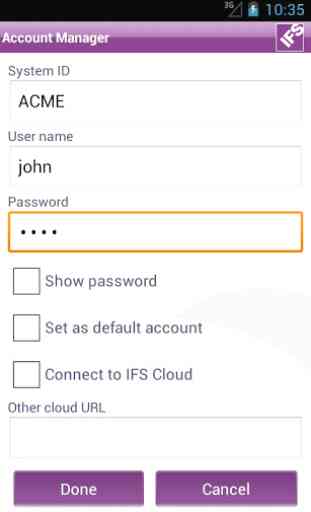
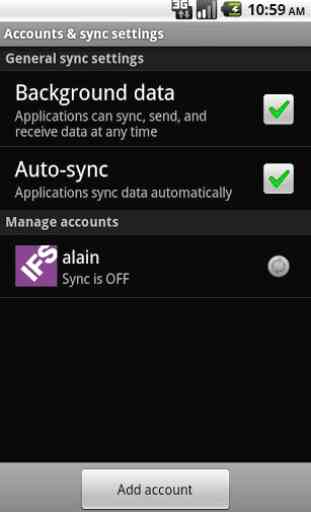
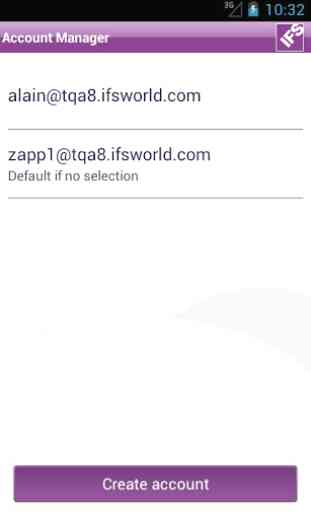

Next steps, view document attachments. View preposting on PO's