iHandy Carpenter
***************************************************
You can hear from app reviewers and happy users:
"Not only are these tools functional, they're also gorgeous, with woodgrain and lighting effects that makes them seem straight out of Leonardo da Vinci's workshop."
- O'Reilly Media, "Best iPhone Apps"
"Top 20 iPhone app in 2009"
- Tribune Media
"Father's Day App for Your #1 Dad"
- CNN
"Really handy and I like the style of the user experience a lot. I'm a picky user but I have to say these tools are nicely done and worth the price." -
- our customer
***************************************************
There are 5 tools in this Carpenter tool kit:
- A plumb bob, the easiest way for you to verify the verticality of lines or walls
- A surface level, the best tool to level any flat surface
- A bubble level bar, exactly as you can see in carpenter tool kit shops, and more beautiful!
- A steel protractor, measuring angles from 0 to 180 degrees.
- A steel ruler, supporting both inches and centimeters. By swiping it left and right, the ruler is capable to measure things much longer than your Phone!
- Once calibrated, the plumb bob, surface level and level bar can also be used as an inclinometer/clinometer by reading the angles on the screen.
Enjoy!
***************************************************A few tips for better use of iHandy Carpenter:
- THE PLUMB BOB, SURFACE LEVEL AND BUBBLE LEVEL BARCalibrate it first before any serious usage!
- USE THE PLUMB BOB TO MEASURE THE VERTICALITY OF A WALLTwo ways to test the verticality of a wall:1. Put your Phone back-to-back onto the wall you measure (Recommended). If the shadow of the plumb bob is on X axis (y equals zero), it then indicates your wall is perfectly straight and vertical to the ground. Please note that in this way the reading of "x" does NOT have to be zero.The back of Phone is not totally flat. But it's accurate enough just to use the flat part of your Phone.2. Put one edge of your Phone on the wall you measure.If the shadow of the plumb bob is on Y axis (x equals zero), it then indicates your wall is perfectly straight and vertical to the ground. Please note that in this way the reading of "y" does NOT have to be zero.
- HOW TO MEASURE THE SLOPE OF A SURFACEA few ways to measure the slope of a surface:1. Use the Surface Level (Recommended).Put your phone onto the inclined surface (The edge of Phone should be in line with the slope direction of the surface. To verify this, just to check whether the reading of "y" is around zero).The reading of "x" is the slope angle of the measured surface.2. Use the bubble level barPut one edge or back of your Phone stick to the inclined surface (The edge of Phone should be in line with the slope direction of the surface).The reading is the slope angle of the measured surface.
If the surface is almost vertical to the ground, we suggest that you use the plumb bob tool to measure the surface instead.
-CALIBRATION INSTRUCTIONS
Please refer to "Help & Instructions" in iHandy Carpenter settings page
Category : Tools

Reviews (28)
Won't open. Purchased and tried to open. Quickly hit the refund button. Used to work. Looks like another Dev has bit the dust. No responses to any questions.
Clear view, nice interface with classical elegance theme. There's not much Plumb Bob apps in the market, and this is the one of the best. 👍🏻👍🏻👍🏻Thumbs up 👍🏻👍🏻👍🏻
Can not open! Crashes when trying to use it. Too bad, was my favorite app !
I payed and downloaded the app and now it says i have no license please purchase the app. I checked my account and they have my money so whats up.
Crashes on open before last update. Please fix it urgent.
Extremely useful when away from my toolbox...and very accurate.
Doesn't open for build 62 android, works well for build 52.
Never opens, just crashes.
This app used to work well, now it crashes on opening.
Used to work but just says checking License and closes.
It doesn't work with the newest version of Android on my phone either.
Will not start. Crashes on open.
Used to be amazing, now it won't even open.
Very useful and easy-to-use app.
App will not open. Seems to be a common occurrence. I wouldn't trust the positive reviews.
Lots of fun. Confirms leveling the camper van.
App crashes on open.
awesome and handy application
Very handy DIY toolkit
I can't get this app to open!
Why can't I open it, it says checking license
It's not opening
Works as advertised
Update: 2/4/2022. Not working on latest version of Android. Please fix. Get it.
It's a good app but I would like to have some more information on the Plumb bob
Hmm, kinda like the app itself, however, the excessive permission count pulls my rating down. If some of these permissions are disabled in Android, you get a warning since the app apparently can't handle such a scenario properly. This app needs to be recoded to allow the user to set which ever permissions he/she, and not the developer, deems appropriate,
Good app, only issue is that the permissions seem excessive. Great looking though...

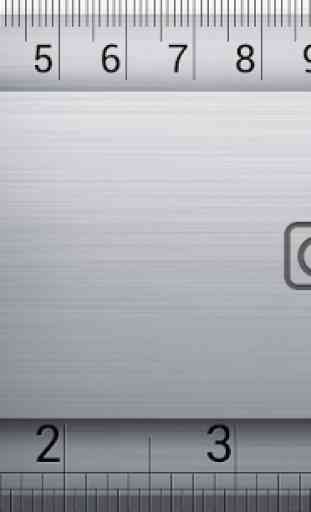
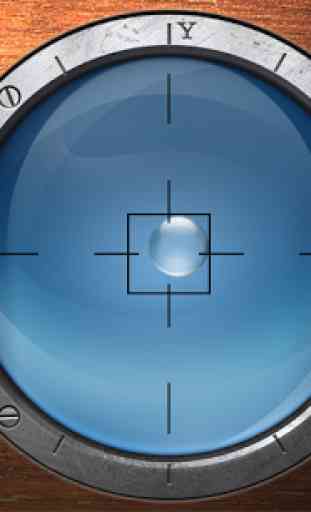
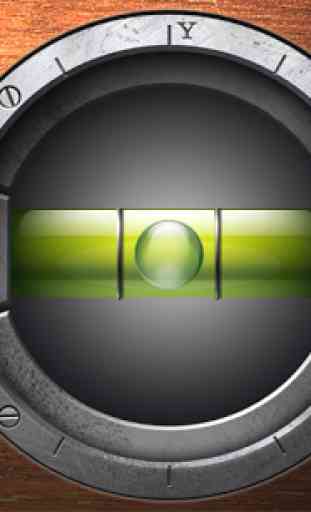

A handy pocket app, I've used it on occasion when I needed to level my travel trailer and couldn't find my bubble level. The plumb bob and level work fairly well, they do what are expected of them, I've used the angle gauge on my table saw too. About the only useless part of the app is the ruler, not exactly sure how that's supposed to work. Just check to make sure it's all calibrated correctly! Overall I give it a star for each of the parts that work for me.