iHeartRadio for Auto
Stream your favorite Live Radio stations, create Custom Stations inspired by your favorite musical artists, and listen to on-demand Podcasts, featuring episodes from the best in news, sports, and entertainment.
Simply connect iHeartRadio for Auto to your car using Bluetooth Audio, an Auxiliary cable (AUX), or an Android Car Dock to get started.
If you own a BMW, Ford, Jaguar, Land Rover, Mini or Nissan vehicle, iHeartRadio for Auto has been designed to work with the extended abilities of your car's stereo system. Have a car stereo that supports MirrorLink? Download RockScout to use iHeartRadio with your MirrorLink-compatible phone. Own an aftermarket head unit? We support both Kenwood and Pioneer stereos. For a full list of supported stereos, please visit help.iheart.com.
The Best of Live Internet Radio
• Listen to more than 2,000 of your favorite live radio stations from coast-to-coast including pop, country, hip-hop and R&B, rock, talk, news, sports, and more.
• Browse radio stations by music style and location, then hit the scan button to move from radio station to radio station within a format.
Create Your Own Stations
• Simply pick a song or artist to create your own commercial-free Custom Station featuring free music from that artist and similar ones.
• Choose from our catalog of over 24 million songs and 830,000 artists. Use iHeartRadio's exclusive Discovery Tuner to control how much variety you want in your music.
Anytime, Anywhere, Always Free
• Take your favorite radio stations and Android music wherever you go. Log in to iHeartRadio for free through email, Facebook, or Google+ to make iHeartRadio uniquely yours.
• Create, save, and share your internet radio stations from wherever you access iHeartRadio.
iHeartRadio for Auto, iHeartAuto for short, is enhanced to work with: BMW ConnectedDrive, Ford SYNC AppLink, Jaguar InControl, Land Rover InControl, Mini Connected, NissanConnect, Kenwood eXcelon Receivers, Pioneer AppRadio, and the Drivemode application.
Looking for more iHeartRadio? Download our award-winning mobile app hailed by c|net as "the best streaming radio app."
To stay completely up to date, be sure to follow @iHeartRadio on Twitter and Instagram, where you'll always get the latest music news, contests and access to your favorite artists.
Category : Music & Audio

Reviews (23)
So...in trying to login to this app tonight via Facebook, I had to deal with an error which would not allow me to login. Also, if and when you guys fix the app, it would be nice to implement a numbered preset feature kind of like what a car stereo has. Then you can switch between specific favorite stations without having to really search for it above and beyond looking at the present number. That would definitely enhance safety...
It has great music & a wide variety which I absolutely love!! I would give it a lot higher review **if** I could find someway to shut off the application!! Today was my first time using this application and I tried so many things to try and close it, nothing worked!! It was very frustrating. So, I ended up u ninstalling it so it wouldn't be running at all ( not even the background which is what it was trying to do.)
In previous version the app would download songs in case you lost phone signal. Now when phone signal drops, the songs drop. Made for a very annoying 500 mile drive. 12/27/2018 - All i know is that previously, with roaming data turned off on my phone, I would not lose iheart-auto when entering those areas that required roaming data. This was because the app would have a 3 or 4 song buffer. That is no longer the case. Now when i enter those areas, the signal stops.
Horrible and it has been like this for years. You'll get the "no connection" error when changing stations then you have to exit out, reboot device, and hope it works again. Makes a weird sound when pressing play on a station, it's like the first 5 seconds of the song is bunched/sped up then it'll play. Constant drops in stations. I stopped paying for my subscription b/c of these issues. It's not Vzw, T-mobile, Apple, & Samsung - it's you iHeartRadio. 5/2 same issues.
Well....since the update every time I use the app it starts out with some New York lite FM station that I have never even looked up and every time I delete it, it keeps coming back. Also after roughly 5 mins its starts buffering for no reason, keep in mind it NEVER did this before the update. So now I have to keep opening the screen on my phone to keep it from buffering....what the hell......
I can't thank you enough for including the scan button. I was livid when I saw it removed from the iHeartRadio app. but i hate the way you lock the display to landscape mode. (that dropped you ro 3 stars.) worse though, whenever my screen locks and goes dark, the stream stops about 15 seconds later (dropping you to one star). i have to keep unlocking it. really?! please either fix this immediately or bring back our old iHeartRadio app with the scan button ... Samsung Galaxy S7 Edge
This app is hot garbage. This is the first time when closing an app in the task manager still has the app stuck on. What's worse, is the times I want to actually use the app, it always defaults to the SAME CRAPPY LIVE RADIO STATION. It seriously picks the one radio station I absolutely detest in my area... without fail. I attempt to use voice commands to play my own station, and it never works. To boot, this app is biggest cause of battery drain, currently at 22% while my own screen brightness is at 8%
Last update made the app very aggravating to use. Everytime I open the app it opens a New York station and I live in NH instead of opening the last station I was listening to. Also it will only plays about 5 or 6 songs before the app just stops playing music. I have a Kenwood radio and the app worked great before but lately I've just been listening to the fm radio instead.
Needs improving. I have a honda without bluetooth.The app doesn't need to tell me that I'm connected to Aux or bluetooth it just needs to connect. I found that regular iHeart radio connects faster to either wifi or cellular data than the car version and regular iheart radio properly saves my favorites. I found that I had to constantly go to recently played to find my station with the car version. This is the third time trying this app over the years and I don't think I will waste my time again.
OK app, needs option to leave phone in vertical position while using app!!! While in bluetooth/car mode it will not let me toggle/select between my favorite stations. I stay in my favorites and hit next, it takes me to a recommended station, not my favorites/saved stations. Why is this??? Also, a lot of buffering on some channels even when there is a strong 4G signal. Please fix!!! would love to give 5 star review!!!
What is wrong with you people?!? I selected Christian as my favorite genre. I favorite K-LOVE & Christian Artist. 4 or 5 songs & some weirdo spouting off obscenities. Double check settings. Use option to turn off explicit content. Keep getting error saying explicit content turned off & app won't play anything. Check my settings again and remove the explicit restriction. Same thing happens. Skip song but starts playing nothing but explicit. Ran out of skips and uninstalled.
Terrible. BMW 2019 X5 and it doesn't work. It's been removed from the in vehicle menu options. To use it you have to start it on the phone, connect through bluetooth, and use the phone to change songs or stations. NOT SAFE TO DO SO. Get together with BMW and fix it.
Worst app ever! Choose Iheartradio only if you like having to flip back to am/fm mid drive because it stopped playing, again, after struggling to get it to play before driving off. Worth the extra few bucks for spotify. Spotify always works and you dont need 2 apps!!!
This once was a great app. Now I cannot open any other item on my phone without the app stopping. This needs to be fixed. I travel every day and this was a great way to hear my favorite stations. I cannot use Google maps or any other app while listening. Why?
network unreachable always happens, even after about a year and a new cellphone. I always have to launch this app then close it then launch it again. it also plays songs with the thumbs down clearly showing. Today it said network unreachable while playing my current station and wouldn't let me change stations.
I do not usually do reviews, but the last update is terrible. The app now defaults to a New York Station on EVERY opening of the app. This is damn annoying as I use this everyday for at least 50% of my workday, usually longer. I am not even close to the NY area. The "What's New" part that is suppose to tell people what is new (what a novel idea) never informs us what is changed. So the way I see it is nothing is changing for the better and never does. If it ain't broke, don't fix it.......
I love the app, I just have a hard time getting any help with issues. I've had the all access for 5 months and have been trying to upgrade for 3 days with no progress , still haven't got upgraded, yet have money on Google play....I dont understand...
This app was great never even used my regular car radio. Now I have to because if I open a GPS app this app stops playing music. Very annoying and knowing where I'm going is a little more important to me when there are other music options.
very poorly developed app, it opens on a NY station and when i try to change it, i get a no connection error while the app is happily streaming the station i dont want, luckily spotify, amazon and Pandora work fine. maybe you should get one of their developers to fix what you obviously can not.
Every time i load the iheart car app 106.7 lite fm from new york starts up and it's not listed on my favorites and it's become so annoying not sure why it doing this even though i log in to the website remove it from my recents then close the app and restart it still starts up with 106.7 lite fm. I hate that station. please fix this bug. I don't live in New York.
I'm not sure where to begin. However using this App with my car to stream music from my personal iHeart radio app never clearly works. I have to always reconnect with this IHeart auto App. It's frustrating when you driving and it tells you to reconnect.
excellent music choices! I wish app would re-open to last screen i had on, or at least open to FAVORITES. INstead it keeps opening to New York city stations - I haven't been in New York city for over 2 years! PLEASE FIX!


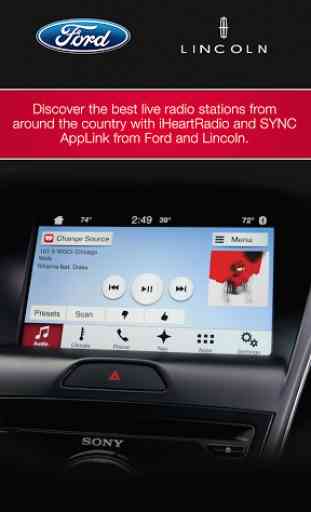


I uninstalled because I couldnt get it working right. Very upset now my phone will not connect for calls, only for audio. The phone and sync in my car were working perfectly until I installed your app. NOT happy! I cannot figure out what is wrong. Even the Verizon store cannot figure it out but it's not the car. It's not sync. It's something on the phone that got changed thanks to this app. Update: I have indeed 'shot' 2 emails over to you with no response as of yet.