IHL – International Humanitarian Law
This application provides offline access to 80 treaties and other documents relating to international humanitarian law (IHL) – most notably, the Geneva Conventions and their Additional Protocols, the ICRC’s original and updated Commentaries on the Conventions and Additional Protocols, and the rules of customary IHL identified by the ICRC’s 2005 Study on customary IHL. The application aims to support the promotion and implementation of IHL worldwide, by providing easy access to IHL treaties and the customary IHL rules in six languages. The ICRC hopes this application can help increase the use of IHL by professionals in their humanitarian dialogue and negotiation, inform the overall law and policy debate, support the teaching and promotion of IHL, and ultimately contribute to strengthening protection for everyone affected by armed conflict.
IHL Treaties
The section on IHL treaties is divided by topic and States Parties. Each treaty has a home page with an introduction; specific articles can be accessed from this page. The Geneva Conventions and their Additional Protocols are accompanied by the ICRC’s original and updated Commentaries. The various articles of each treaty can be consulted by swiping from right to left and from left to right. Tapping on “About this text” gives users access to general information about a treaty. Tapping on “States Parties” – on the top left of the page – lets users see the list of States party to that treaty, along with the dates of signature and ratification/accession, and the dates of any texts of declaration/reservation. Tapping on the name of a State redirects users to a list of all the treaties in force for that State. By tapping on “States Signatories” – on the top right of the page – users can see the list of States Signatories for each treaty, along with the dates of signature; tapping on the name of a particular State, they can also see all the treaties ratified by it.
Customary IHL
The section on customary IHL is divided by topic, and then by rule (in English only). Each rule comes with an explanation. Related practice for each rule can be ascertained online by clicking “Related practice” at the top of the page; the user’s device must be connected to the internet to access the “Related practice”.
Languages and PDFs
The application’s interface can be set in any of the six languages listed in the side menu: Arabic, Chinese, English, French, Russian and Spanish. Specific sections of IHL treaties can be consulted only in English and in French. PDF versions of treaties and documents, and of volume I (rules) of the ICRC’s 2005 Study on customary IHL, can be downloaded in any of the six languages by tapping on the bottom-right icon when in the document. All available PDFs in the
user’s device language are automatically downloaded when the application is first installed. Users can also manually download and then delete PDFs in the language of their choice. We recommend installing a separate PDF-reader application to consult PDF texts.
Search and Find in page
The application has an overall search function. There is also a “Find in page” feature for every document.
Bookmarks
Users can bookmark documents or parts of documents by tapping on the icon at the bottom of the page. They can organize their bookmarks by moving them up and down in the list, which can be accessed from the homepage or the side menu.
Share
A “share” button – at the bottom of the page of every document – allows users to share content through email and social media.
Feedback
Users are encouraged to grade applications on different stores, and to send suggestions or observations to this address: [email protected].
Category : Books & Reference

Reviews (10)
I'm sure it's a great app but I can't get in. It won't go past "Fetching IHL Treaties data" and I have an internet connection. Uninstalled and re-installed but still not working.
I have similar experience as the other reviews here. It won't go past "Fetching....". After that there's basically nothing in the app. Hope you can fix it very soon because this app would be very useful to us once it's fixed.
Can someone please fix this app? It is not going beyond "Fetching....." and keeps crashing.
Application stuck on "fetching IHL TREATIES DATA", doesn't proceed any further.
Unworkable application. Cannot download files. Did the owner test its status before releasing to the public?
Good fantastic for University user
Doesn't work. Pointless.
A great source for those interested in IHL
It's very nice.
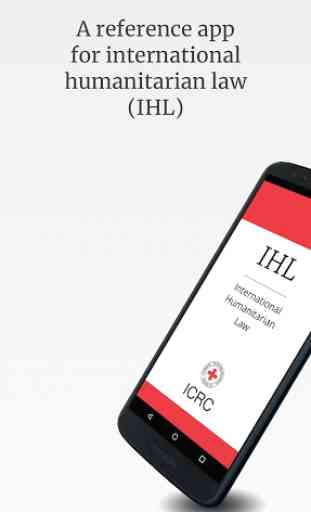
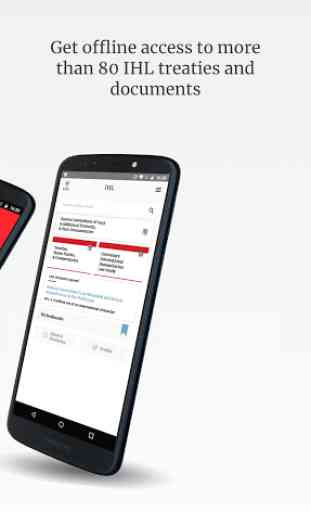
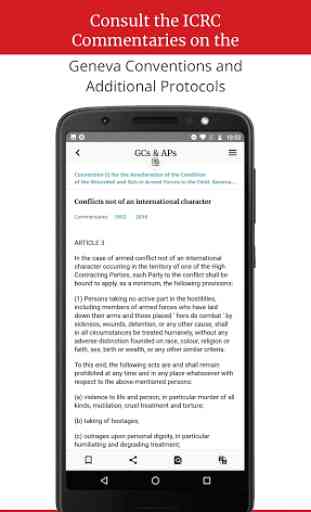


Having same issue as one of the users below. After installing the app, opened it and stops when saying "Fetching IHL Treaties data", it won't do anything more. Can you please check this issue? I'd love to have this app fully functional. Thanks