iHome Enhance
Note: app requires an Android device w/ BLE functionality and currently supports the iHome color changing speaker.
Category : Music & Audio

Reviews (24)
Dissatisfied with the app. I bought the product in Apr tried to add the app and use couldn't. Tried it again today and no luck. iHome is connected via Bluetooth and paired (I can see that from the phone settings), but can't open the app because even though the device shows paired it's trying to configure it with no result. Yes I can play music from my phone but can't use any other features. Need to know how to fix it.
ibt175v2 not connecting to the app. Just bought this today and I'm getting frustrated with it. I already allowed all the permissions on my phone and have the latest Android version. But it still won't connect. It's stuck on "configuring device" screen .And what's the difference between the v1 and v2, looks like a downgrade since there's no disco light feature anymore.
If I could give 0/5 I would. I've gone through all the troubleshooting available on the website to try and re-pair my alarm clock. Even when I had it working the functionality was poor at best, clock doesn't recognize when alarms are turned off in the app, radio tuning is painfully slow and clunky, music mode Bluetooth requires flipping back and forth between apps rather than just turning it on in the app and streaming, volume settings don't carry over when changing from music to sleep mode.
I have a samsung galaxy 7 edge and my ihome iBT297will not stay paired and refuses to connect to my phone. It is becoming quite aggravating trying to get this to function properly. I spend more time trying to get it to work than enjoying it. I know that it is compatible with my phone because it does work, rarely, but surely. This needs some serious updating, I would recommend buying the google version at this point.
I'm just trying to set an alarm. I go on the settings part of alarm, click on the time button, switch it to 2 minutes from now, (so I can test it) and it always goes back to the time it was set prior... I just want to test it. I'm going to bed, you guys appear to have great customer service, and I'm sorry people rate so low for such a cool app. Hope to hear from you in the future!
I'm not sure if it's the app or the speaker. I received a iBTW39 and I can connect to the device but the clock isn't working. It synced the time at 7:07 and hasn't changed since. I lose connection to iHeart radio and app indicates "configuring device". I have deleted and reinstalled the app, unplugged the device and removed the backup battery and I have reset my router. Nothing seems to make this speaker correctly. It was purchased on Amazon.
Just downloaded the app onto my Galaxy S9+. After I created an account the app would not open, it just keeps shutting down right when it starts up. So, then I tried it on my iPad. I was able to log in and get into the app and then it keeps getting stuck on a firmware update. On 3 different devices this app will not even pair with the speaker, so I just paired the speaker with my devices and deleted this app. Before you leave a generic response, it is a compatible device.
Great build quality but i can only connect to one device at a time. bought a few thinking I would be able to create a smart surround sound system. You can connect to one speaker with the app, change its color and play pause or skip thru songs that you start outside the app. It doesn't allow you to browse the phones music files. two fixes needed to make it a great product, allow the app to browse for music on your phone and connect multiple speakers to play them all or one at a time. Add wifi too
Same as every other review, speaker is great, app takes you on an endless loop of "configuring", but never does. Have followed the tech support instructions in the threads here, nothing different happens. You get a brief glimpse of what you could do if the app actually worked. Hopefully developers can hire someone to actually figure this out.
I had my iHome speaker for years. Recently I can no longer connect to it via Bluetooth from my phone, I now apparently need an app. Ths app took about 20 minutes to connect to my speaker and it literally only gives me two options for what I can do. I can change the colors on my speaker but thats literally it, it WILL NOT let me play music. None of my other Bluetooth devices have this issue with my phone and my roommates can still connect to it fine. This is infuriating
once installed. the app just loops pairing devices and its unable to control the enhanced speaker system. I tried downloading it for both iOS and android but no luck yet. I hope they can fix this issue. and also when connected via bluetooth, the songs start to play all statically. I have the model iBT297
If I could give this a zero I would. It would not work. I installed the app, the device is shown on my Bluetooth as a paired device, but it won't play. My new Samsung phone says I need an app to use the speaker, even after I installed the app. I was always able to pair the iHome speaker with my old Samsung phones and never needed an app and it would work perfectly. Now, with my Samsung s20 Note it won't work. I will be throwing the speaker away and buying something other than iHome.
Anything I do, either wiping bluetooth memory, resetting, uninstalling, reinstalling, will not get this app to work whatsoever. The fact they can't even get the app to work on a newer samsung S8+ is honestly sad. The fact it cannot pair for whatever reason to a newer phone is unacceptable after the advertised app, in which makes this product more enticing over other competitors, can't even pair my phone correctly, something even the smallest companies can achieve with ease. I have the IBT297
Horrible. it refuses to pair. keeps saying its configuring, and then restarts all over again. I have the BT10. i have followed the instructions repeatedly and the app just continues to say "which device would you like to pair to?" even though it acknowledges it is already paired. it wont get past that screen into something else. Tried calling customer service and they dont answer. Whay other genius ideas does the support staff have? huh?
I had already connected my device using bluetooth. I downloaded this app and paired with my device. Then I leave the app. After I leave, it disconnects and will not pair to it again. I don't know what is going on. (I got this device today, I think it's the newest one) It is the speaker/alarm clock that looks like a ball. Please help.
I checked to see if the app would work with iBT297v2 before I bought the thing and it says it does ... I can't pair the thing with the app which makes it utterly useless. I have paired it with my phone so I can stream audio via Chromecast atleast. I find it truly disappointing that your app does not pair at all with device when your compatibility list says it does. Defeats the purpose of advertising *Bluetooth* when the app doesn't even see the device but the phone does.
I turn on the speaker, model iBT175v2, connect to my amazon echo dot via bluetooth no problems at all. I download this app, attempt to connect, and it just says configuring, then resets asking which device I'd like to connect to, again. Junk app seems to be making several customers very unhappy, including me, who was planning to use as an alarm clock for my young boys. At least I received the speaker as a prize in a drawing, otherwise, I'd return it to store.
I have an iBT91 & got this app for it. Sorry, but it seems to do nothing but frustrate me. The app seems to recognize which device is nearby and that I am attempting to control, however, when I select, in the app, my iBT91 (the only option to select) the app flashes "configuring device" then returns to the screen where I am to select which device I would like to control. It's kinda like a recurring nightmare. I share the vision with the developer but it needs more work. The speaker is great!
iHome iBT297 does not connect to my phone anymore. Now when I try to connect my Samsung S9 to my iHome clock with Bluetooth, it just says "Configuring Device". Then it kicks me back to the main menu where it asks me to select a device. I tried to reset the bluetooth on the clock and reinstall this app, and I get the same result. Very disappointed.
To me this app has a major bug in androids.I have a Samsung and every time I try to connect my phone with the speaker it works, but with the app it doesn't. It'll take along time to connect and still won't work. My mom has the same speaker but an iPhone 8 plus and it works fine. If you know why it's acting like this, pls tell me bc I have tried to reset my phone, disconnect all other devices, and turn off then back on my iBT296v2 speaker. Pls help. 😤😥😣
Terrible app and customer service. Do not buy an alarm clock from iHOME that uses this app. It doesnt connect to phones or even work for that matter. The alarm clocks buttons are terrible and unresponsive. Sometimes I will click the alarm button and it will start trying to pair to a phone. I have absolutely no clue how it is legal for them to falsley advertise to this extent. I have now spent over two hours speaking with different customer services representives with a total of zero conclusions.
the app will not allow me to pair my spotify account to the smart button on the iBTW39. The app either keeps loading saying "configuring device" or shuts down completely. I was able to pair the short press to turn off my music, but neither long or short press will connect to spotify. i have tried restarting my samsung galaxy s8 and uninstalling then reinstalling the app
UPDATE: Have emailed & called 3x since 1/2/19. Using Samsung Gal. S7, trying to use this app (which is a separate bluetooth connection than the media/calling connection)with the iBT297 color changing radio/alarm clock. Followed all directions, also cleared BT. "Configuring device" msg buffers even after pairing. App is UNUSABLE. Note that ihome's response to customers with same problem ignor the fact that we are following directions. App doesn't work. 171 1-star reviews. Very disappointing.
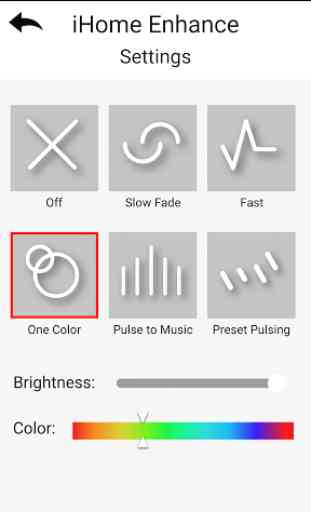
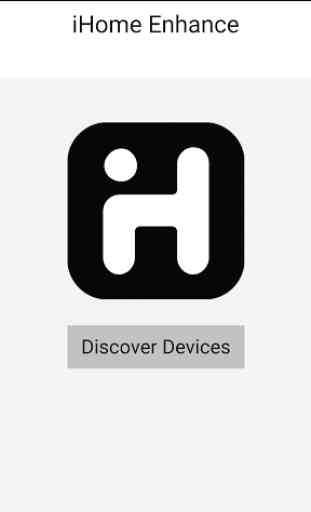

The app randomly being connected to my clock so then the playlist that I was playing using the smart button stops working and when I press it it gives me the error sound. I'm not sure if it's the clock, my phone, or the app itself. Besides the smart button not working, it does everything else perfectly, I'm able to change lights, change alarms, etc.